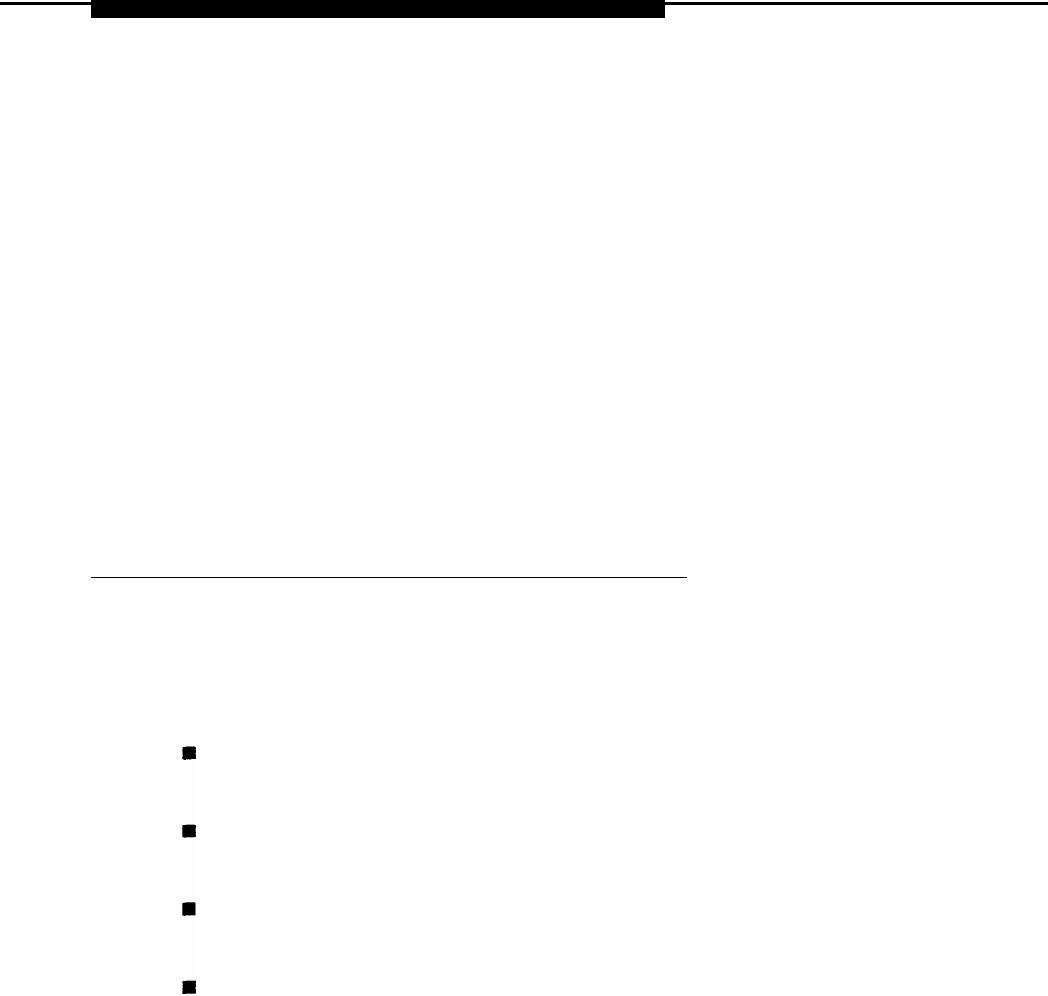
Installing the Channel Service Unit
only the ACCULINK CSUs are available for installation. For more information
about the ESF T1 CSU and the 551 T1 CSU, see Maintenance and
Troubleshooting.
The operator’s guides shipped with the ACCULINK CSUs provide detailed
installation, set-up and operation, and maintenance and troubleshooting
information. Refer to one of these guides if your installation calls for an
ACCULINK channel service unit.
NOTE:
Before you can install a CSU, the local telephone company must provide
information such as services available, equipment options, and 48-V DC
power on the trunk.
ACCULINK CSUs
The AT&T Paradyne ACCULINK CSUs replace the ESF T1 CSU. They are fully
compatible with the ESF units.
The ACCULINK CSUs differ from the ESF T1 CSU in the following ways:
The ACCULINK front panels include an LCD display and 7-button
keypads composed of three functional and four directional keys.
They contain integral 2400-bps modems for remote access and alarm
reporting.
The front-panel LEDs are labeled and colored differently from the ESF
T1 CSU.
The NETWORK connectors on the rear of the ACCULINK models are
8-pin modular jacks (RJ48C) instead of male 15-pin D-connectors.
Cables are shipped with the units for the CSU-to-Smart Jack
connection.
Connecting the Control Unit to the Network Interface 4-15


















