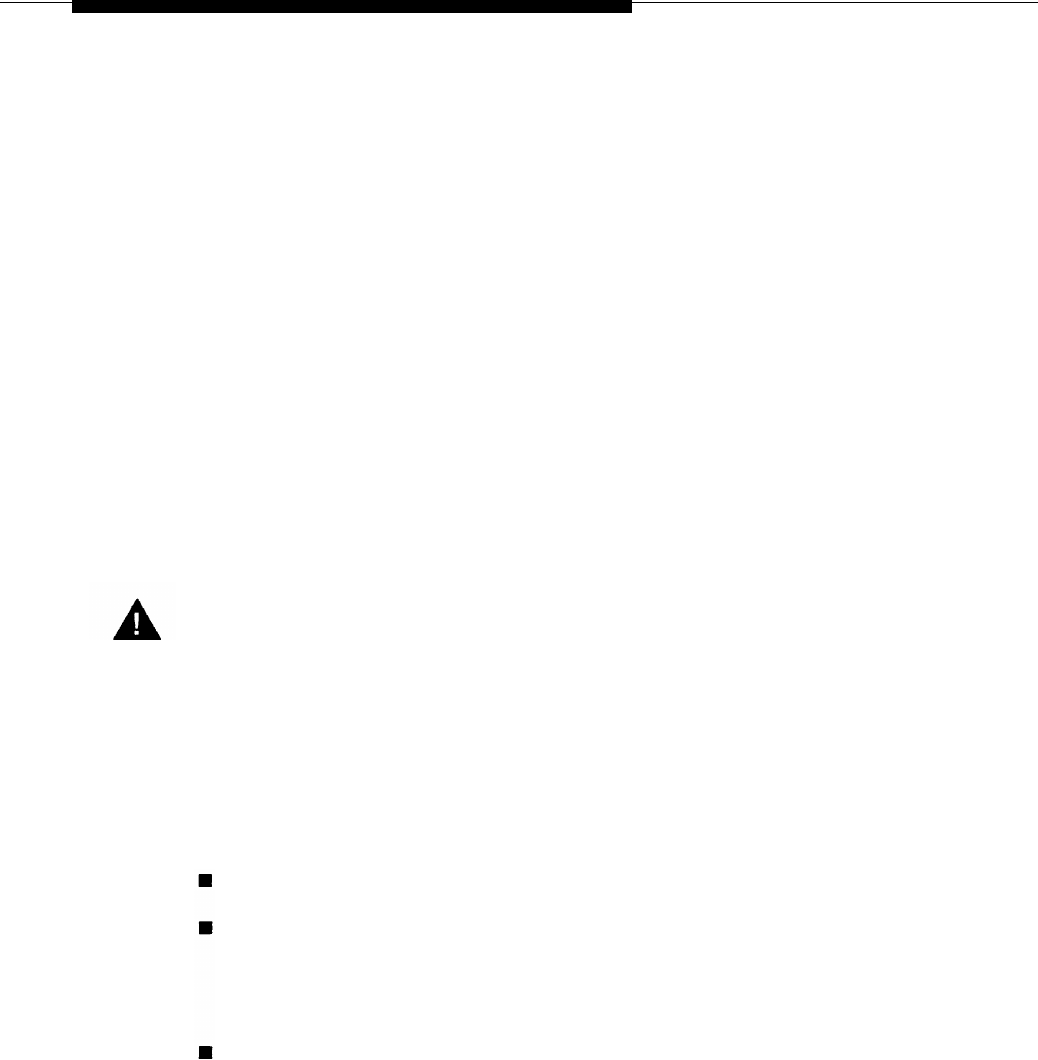
Connecting Telephones to the Control Unit
■
If
an
MLX telephone or analog multiline telephone is in a different
building from the control unit, and is within 1000 ft. (305 m) of the
control unit, connect the telephone to the control unit, using two ln-
Range Out-of-Building (lROB) protectors.
Make sure you use an MLX-specific lROB protector for an MLX
telephone, and an analog multiline-specific IROB protector for an
analog multiline telephone.
See the documentation packaged with the IROB protector for
complete installation instructions.
■
If the single-line or T/R telephone is 1000 ft. (305 m) or further from the
control unit, connect the telephone to the control unit using an Off-
Premises Range Extender (OPRE).
See the documentation packaged with the OPRE for complete
installation instructions.
CAUTION:
Take extreme care to make sure that you connect MLX phones only to
MLX modules; a mismatch could damage the ports and cause them to
stop functioning.
Incorrect wiring can result in users not being ah/e to place outgoing
calls. Make sure you use the proper cord. For all GS/LS modules:
Use a D2R cable from an RJ11 jack.
Do not use the Brand-Rex Quad cab/e from an E66 block.
If you cannot avoid using the Brand-Rex Quad cable, reverse the
tip and ring leads at the E66 block to correct the mismatch.
To avoid introducing power supply noise into system wiring, allow
at least 3 in. (7.62 cm) of clearance between the basic carrier’s
power supply and any wiring or termination hardware located to the
left of the control unit.
Installing Telephones and Adjuncts 3–59


















