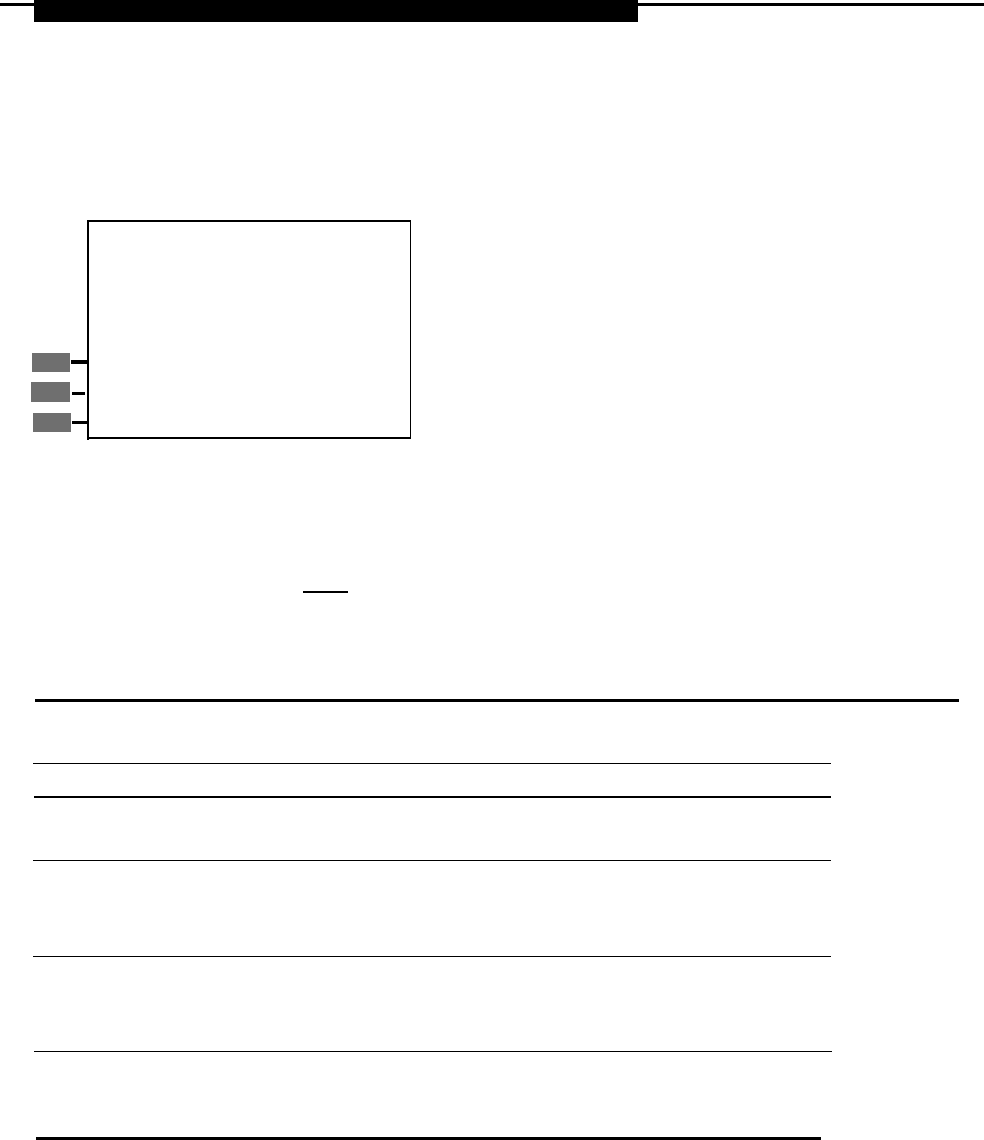
Backing Up with a Memory Card
3. A memory card
translation card
backup files for
Format Warning
may need to be formatted if it is intended for use as a
but is currently blank, or contains data other than
the system.
Format Memory Card:
All data on card will be
DELETED.
Do you want to continue?
Yes
No
Exit
This screen appears if you respond to the system prompt to format the
memory card.
Select Yes (or press (F3) ) to begin the memory card format. Table D-1 lists
the screen messages that may appear while formatting is in progress.
Table D–1. Memory Card Formatting Messages
Message
What it Means
Formatting Memory Card
The format is in progress.
Formatting of Memory
Card Completed.
The format was successful and has
completed.
Memory Card cannot be
formatted.
The memory card cannot be formatted.
Remove the card and repeat the procedure
with another card.
Formatting of Memory
Card FAILED.
The format was unsuccessful. Remove the
card and repeat the procedure with another
card.
Missing Card or Card Not
Verify that the card is inserted correctly and
Inserted correctly
repeat the procedure.
D–6 Maintenance and Troubleshooting


















