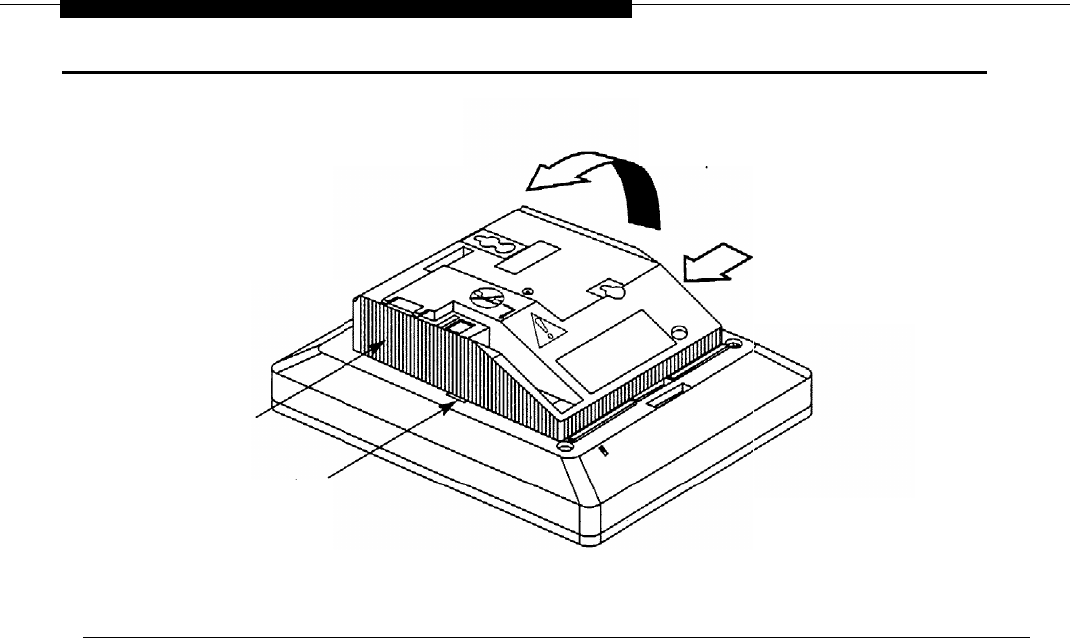
Installing Multi-Function Modules
Pull Up and Away
Press
Center Tab
to Release
MFM
Module
Cover
Locating
Slot
Figure 3-6. Releasing the Module Cover
b Press the center of the right side of the module cover with one hand to
release the locking tab.
c Swing open the module cover to release it from the left side locating slot.
3-8 Installing Telephones and Adjuncts


















