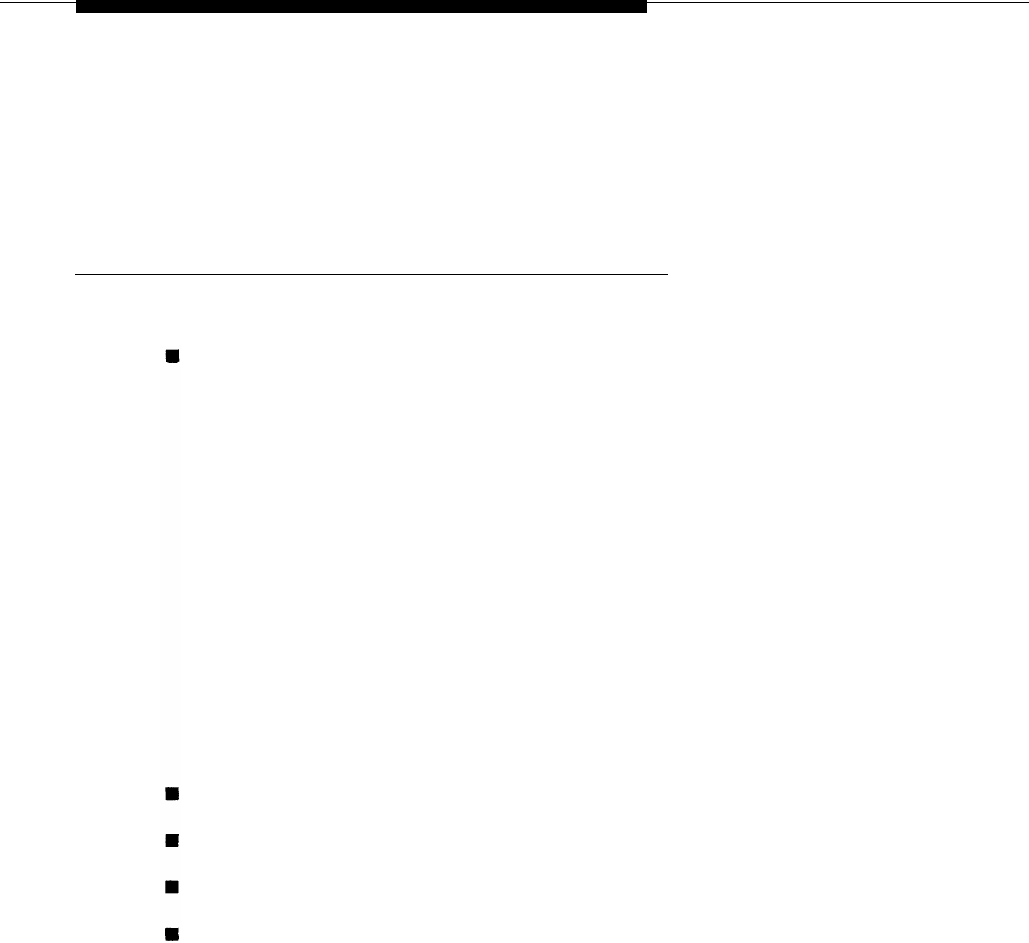
PassageWay Direct
Connect Solution
The Automatic Line Selection on the MLX telephone should be programmed
so that Idle Line Preference is on an
ICOM
button (in Key and Behind Switch
modes) or an
SA
button (Hybrid/PBX mode).
Hardware Requirements
The following hardware is required:
An approved DOS PC with the following
— An 80286 or higher processor (80386 or higher recommended)
— An available serial port
— A minimum of 2 MB of RAM
— A 3.5-inch, 1.44-MB, high-density drive or a 5.25-inch, 1.2-MB,
high-density drive
— A hard disk drive with 2 MB of space available
— A Windows-compatible color video monitor
— A Windows-compatible pointing device (a mouse or trackball is
recommended)
Microsoft Windows, version 3.1 or later
PassageWay adapter
9-pin to 25-pin adapter for 9-pin serial ports
4-ft., 4-pair, keyed modular telephone cord (D8AC)
For more information, consult Passage Way Solution User’s Guide.
Installing Applications 8-23


















