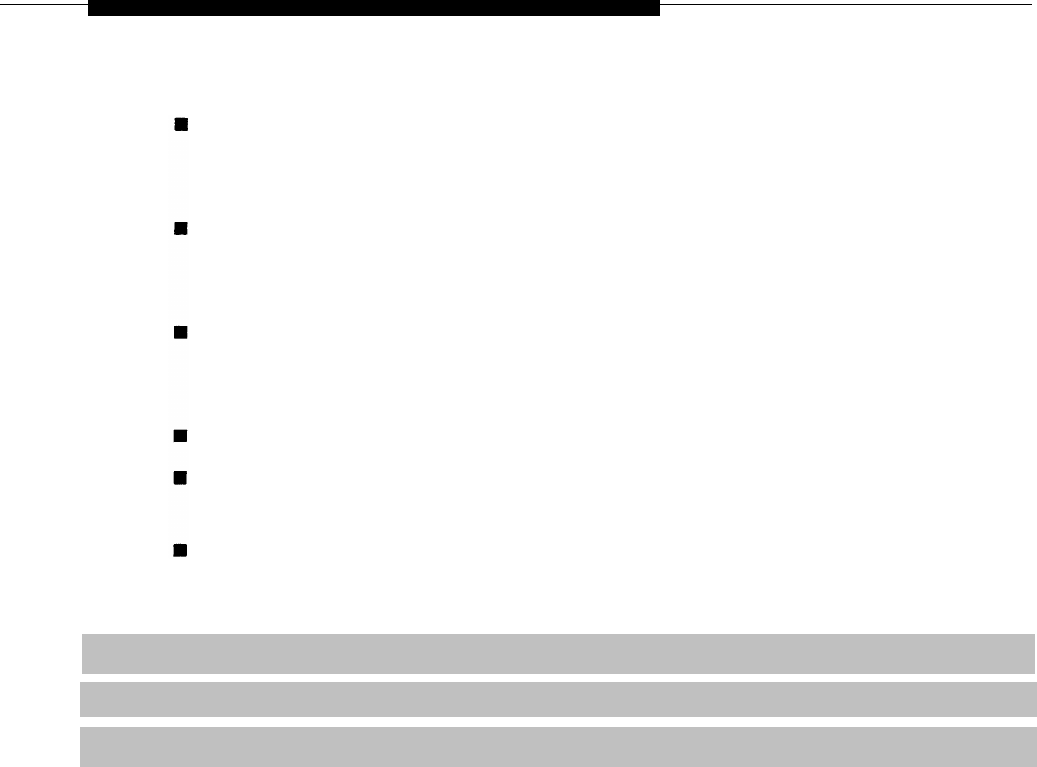
Integrated Solution Ill
The following hardware is also required:
A 355AF adapter for connecting the Master Controller to the serial port
on the control unit if they are within 50 ft. (15.2 m) of each other and
are on the same AC branch circuit
ADUs for connecting the Master Controller to the serial port on the
control unit, if they are not within 50 ft. (15.2 m) of each other and/or
they are not on the same AC branch circuit
Any additional hardware required by the individual applications
included in IS Ill, including the cables and adapters for connecting the
applications to the system
IVP4 boards or IVP6 cards for AUDIX Voice Power and FAX Attendant
012 basic telephone module to provide the tip/ring interface for AUDIX
Voice Power
TR114 boards for FAX Attendant
A summary of the installation procedure is provided below:
1 Setup the equipment and identify the hardware for IS III.
2 Connect the hardware as shown in the instructions.
3 Install the software and test the IS
III
application.
If a voice application is installed, you will need two 125-MB tape cartridges for
system backup.
For more information, consult Integrated Solution Ill Installation and
Maintenance Guide.
Installing Applications 8-15


















