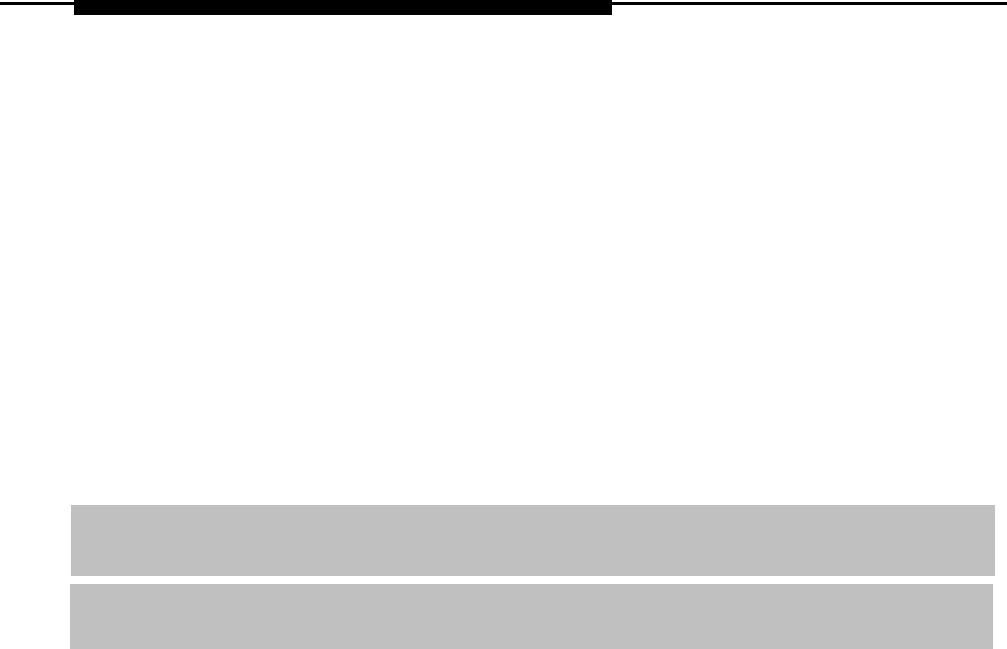
Power Supply Problems
■
The green power LED should light on each power supply.
■
The red LED on the processor should turn on for 15 to 45 seconds and
then turn off.
■
All indicators on the 100D and 400EM modules (if present) should turn
on and then off. They remain off when the modules are idle.
If any of these responses do not occur or if the console operator reports any
problems, continue with “Checking the Interlocking Post” below.
Checking the Interlocking Post
If the power supply is not working, follow the steps below to check the
interlocking post.
1 Follow Steps 1-4 in “Replacing the Power Supply,” later in this chapter,
to remove the power supply, then return to Step 2 below.
2 Check the small, cylindrical interlocking post on the carrier that locks
into the power supply (see Figure 4-1).
If the post is broken, replace the carrier.
Control Unit Problems 4-3


















