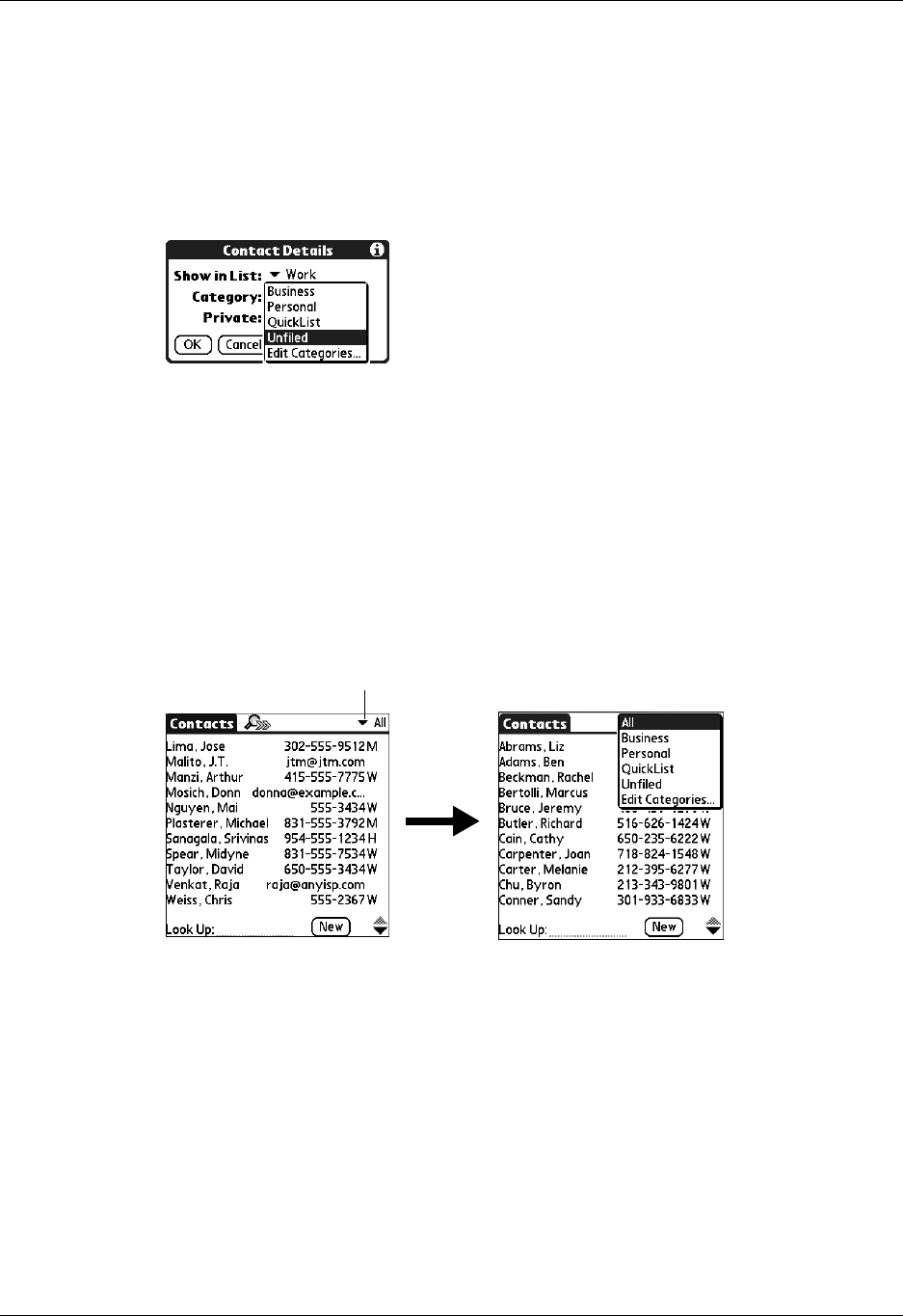
Chapter 4 Working with Applications
46
To move a record into a category:
1. Select the record you want to categorize.
2. In Contacts only: Tap Edit.
3. Tap D etails.
4. Tap the Category pick list to display the list of available categories.
5. Select the category for the record.
6. Tap O K.
NOTE
In Contacts, Note Pad, Voice Memo, and Memos you can select the
category name in the upper-right corner of the screen to assign the item to a
different category.
To display a category of records:
1. Tap the category pick list in the upper-right corner of the list screen.
2. In the Calendar Day, Week, and Month views, the pick list can be shown or
hidden by setting an option in the Display Options dialog box. If the pick list is
shown, it appears in the upper-right corner below the menu bar.
3. Select the category you want to view.
The list screen now displays only the records assigned to that category.
TIP
Pressing an application button on your handheld scrolls through all the
categories of that application except for Unfiled. This feature is not available in
Calendar.
T
ap
h
ere


















