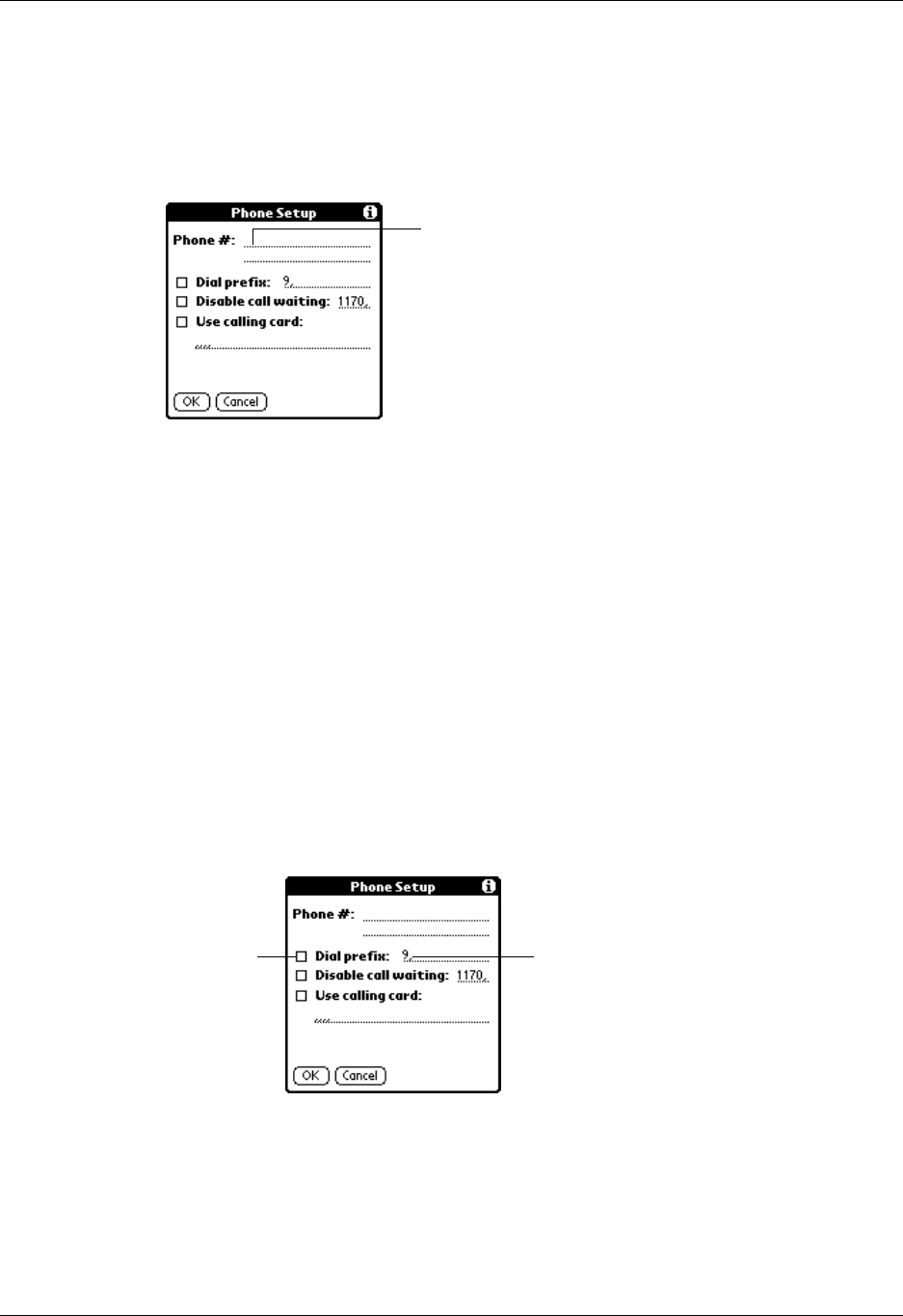
Network Preferences
323
To enter your server phone number:
1. From the Communications Preferences list, select Network.
2. Tap the Phone box.
3. Enter the phone number for your ISP or dial-in server.
4. If you need to enter a prefix or to disable Call Waiting, skip to those procedures.
Otherwise, tap OK.
5. Tap D one.
Entering a prefix
A prefix is a number that you dial before the telephone number to access an outside
line. For example, many offices require that you first dial “9” to dial a number
outside the building.
To enter a prefix:
1. From the Communications Preferences list, select Network.
2. Tap the Phone box.
3. Tap the Dial Prefix check box to select it.
4. Enter the prefix.
5. Tap O K.
6. Tap D one.
Enter your ISP phone
number here
Enter your
prefix here
Select this
box if you
need to use
a prefix


















