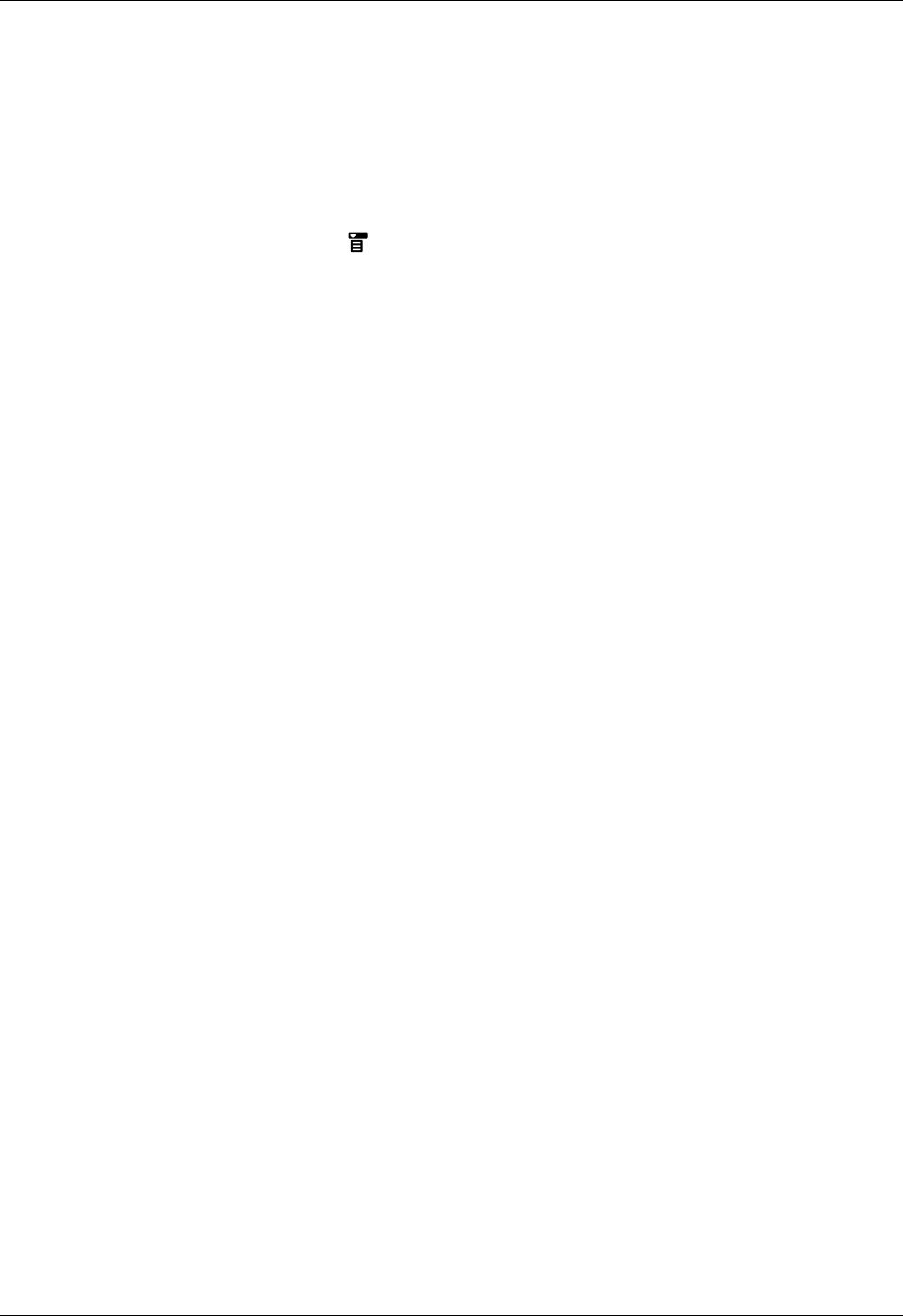
Chapter 17 Using Voice Memo
234
Setting an alarm for a voice memo
You can set an alarm for a specific time and date to remind you to follow up on a
voice memo.
To set an alarm for a voice memo:
1. Select the voice memo to which you want to assign an alarm.
2. Tap the Menu icon .
3. Select Options, and then select Alarm.
4. Tap the Date box.
5. Tap the year, month, and date you want the alarm to sound.
After you tap the date, the Set Alarm dialog box reappears.
6. Tap the Time box.
7. Tap the hour and minute columns to select the time you want the alarm to occur.
8. (Optional) Tap the Auto-play check box to automatically play the voice memo
when the alarm goes off.
9. Tap O K.
Using Voice Memo menus
Voice Memo features that are not explained elsewhere in this book are described
here. The Voice Memos and Options menus differ depending on whether you’re
displaying the Voice Memo list or an individual voice memo.
V Memo menus
Send Category
Opens a dialog box where you can choose how to send the
category. You can send the category using Bluetooth™
communication, SMS, or the VersaMail™ application.
Send V Memo
Opens a dialog box where you can choose how to send the voice
memo. You can send the voice memo using Bluetooth
communication, SMS, or the VersaMail application.


















