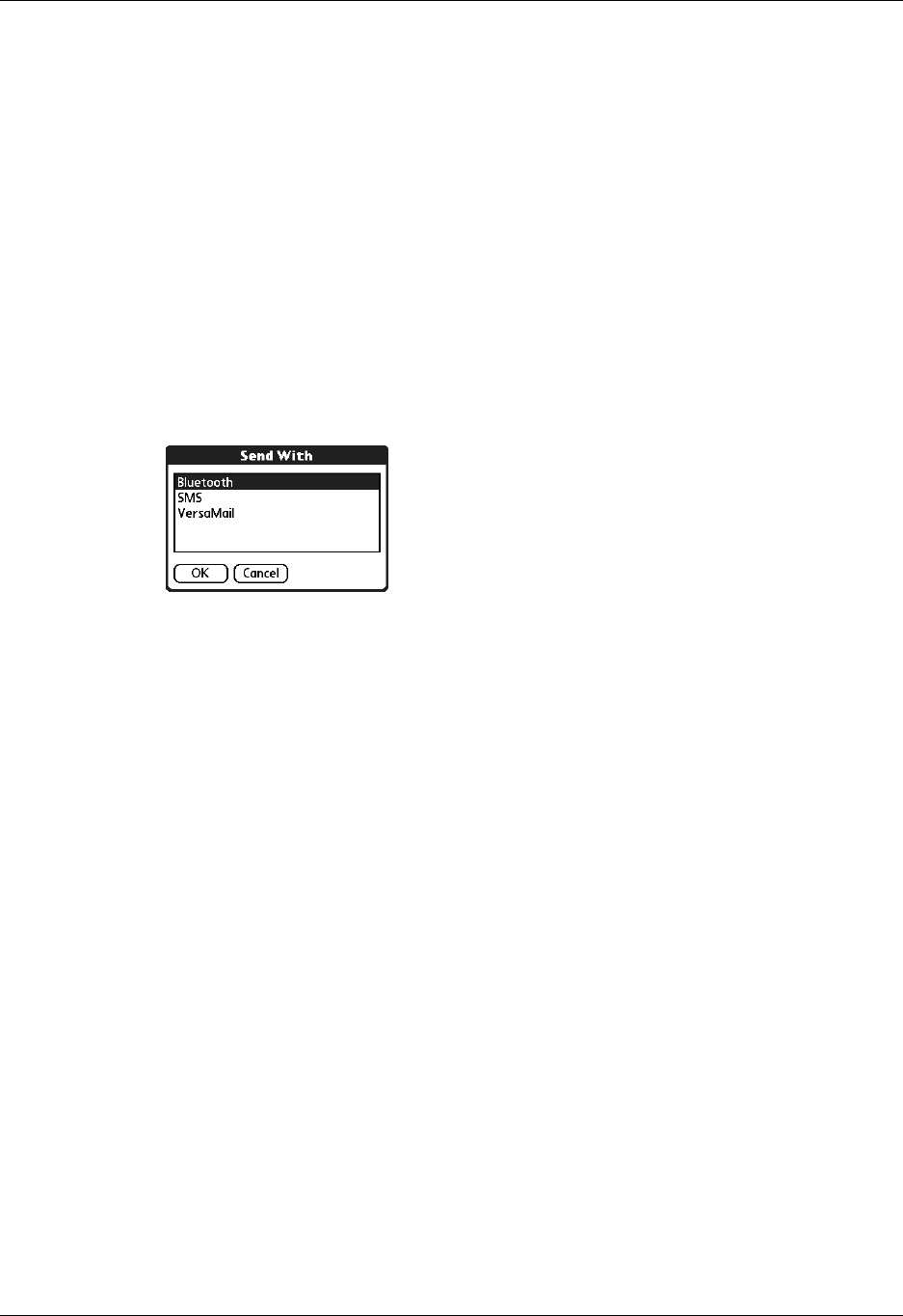
Chapter 3 Entering Data on Your Handheld
32
Sending data using Bluetooth
™
communication
If you enable Bluetooth communication, you can send data to other Bluetooth
devices. The Bluetooth device must be discoverable and must be positioned within
10 meters (approximately 30 feet) of your handheld. For more information on
enabling Bluetooth communication, see “Using Bluetooth and connecting to the
network from the status bar” in Chapter 2. For more information about Bluetooth
settings, see “Bluetooth Preferences” in Chapter 21.
To send data using Bluetooth communication:
1. Open the application you from which you want to send data.
2. Select the record or category you want to send.
3. Select the Send command from the application. For example, in Contacts, tap
the Menu icon, tap Record, and then tap Send Address.
4. Select Bluetooth and tap OK.
Sending data using e-mail or SMS communication
In addition to beaming data, you can also use e-mail or SMS communication to
send information to and receive information from other devices.
To use your handheld for e-mail communication, you need to perform a HotSync
operation with your computer by using a Bluetooth local area network (LAN)
access point or modem, or use a mobile phone. For more information, see
Chapter 16.
To use your handheld for SMS communication, you need a Global System for
Mobile Communications (GSM) phone (sold separately) and you need to establish
a connection with your GSM mobile phone. For additional information about
connecting to your GSM phone, see Chapter 12. For additional information about
sending SMS data, see Chapter 14.
Using your computer keyboard
If you have a lot of data to enter, or prefer to use the computer keyboard, you can
use Palm™ Desktop software or any supported personal information manager
(PIM), such as Microsoft Outlook, to enter information. You can then perform a
HotSync operation to synchronize the information on your computer with the
information on your handheld. Many of the applications that came with your
handheld are also available in Palm Desktop software and in most PIMs, so you


















