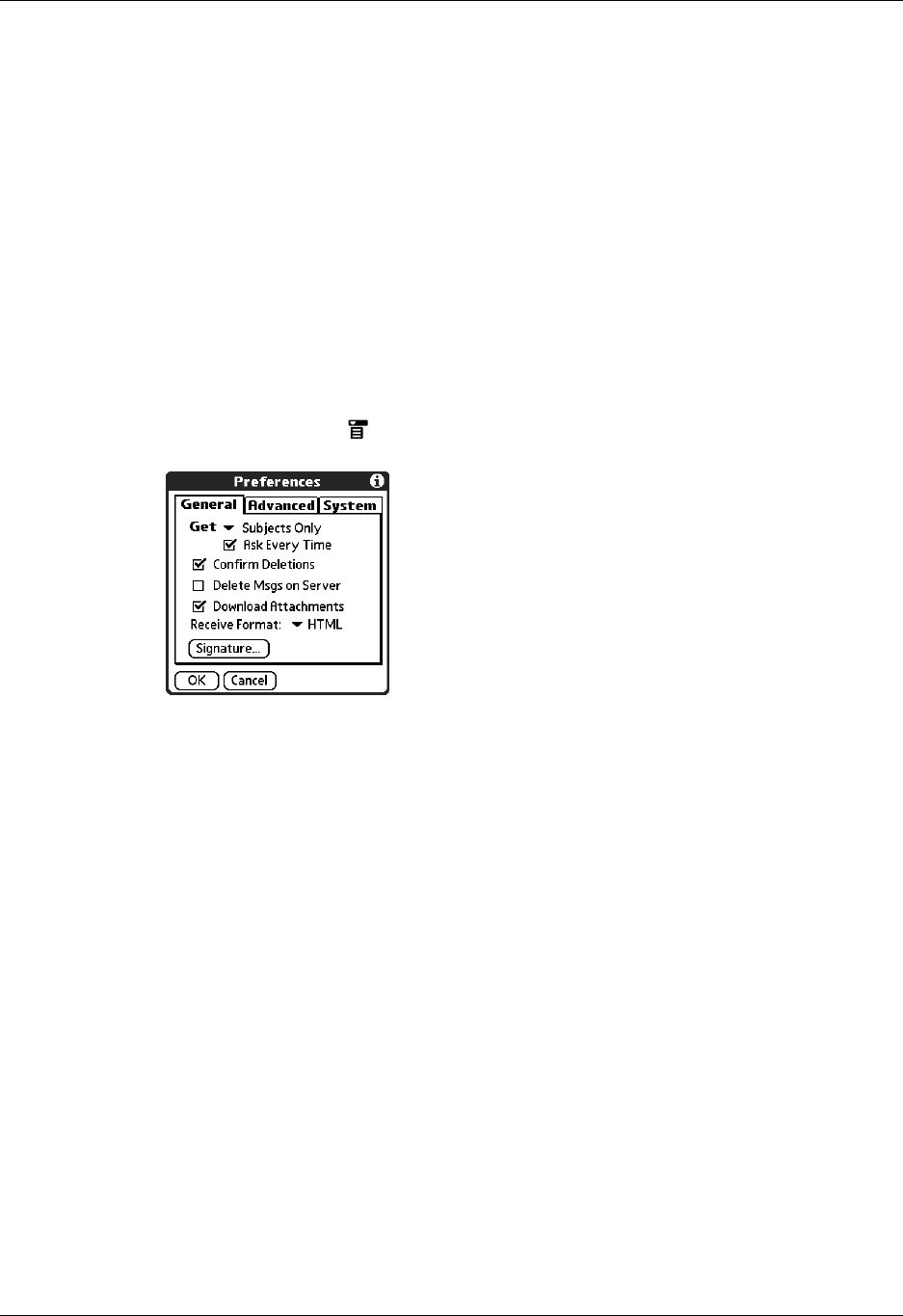
Getting, sending, and managing e-mail
213
– Tap Cancel if you want the messages marked during the next HotSync
operation or the next time you connect to the server.
NOTE
Because POP servers do not support the read or unread message
feature, the message is in bold or regular typeface for POP accounts on the
handheld, but you can’t connect with the server to change the message state.
Read messages appear in plain text; unread messages appear in bold text.
Setting preferences for getting and deleting e-mail
VersaMail Preferences determine how the VersaMail application gets, sends, and
deletes e-mail.
To set e-mail preferences:
1. Tap the Menu icon , tap Options, and then select Preferences.
2. Select preferences:
Get
Enables you to retrieve the subject only or the entire
message.
Ask Every Time
Displays a dialog box for choosing subjects only or entire
messages each time you retrieve e-mail. If it is deselected,
messages are retrieved according to the option you select in
the Get pick list.
Confirm Deletions
Displays a confirmation dialog before deleting e-mail.
Delete Msgs on
Server
If this is selected, it automatically deletes messages on the
server that you have deleted on your handheld. If it is
deselected, you will be asked each time you delete messages
on your handheld whether you want to also delete them on
the server. Because mailboxes on the server usually have size
restrictions, we recommend periodically deleting messages
on the server.


















