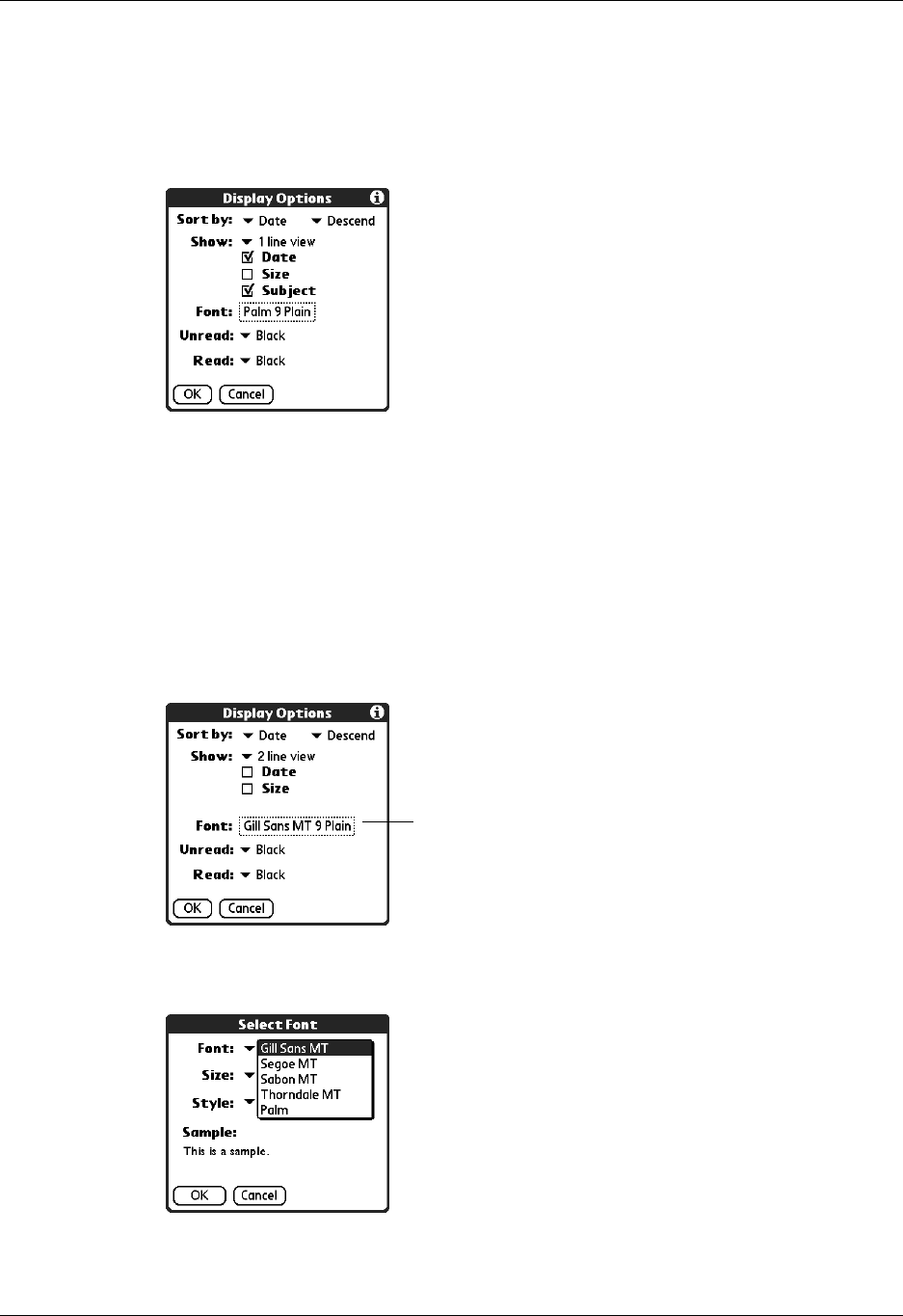
Getting, sending, and managing e-mail
179
To display or hide a column in a folder’s list view:
1. Tap Display.
2. Tap the check box for each column that you want to show. The column options
will change depending on whether you choose a one-line or a two-line view.
NOTE
If you select Date, the Date column displays the message
time
for any
messages received today—that is, any message received after 12:01 A.M.
Otherwise, the Date column shows the date the message was received.
3. Tap O K.
To change the font:
1. Tap Display.
2. Tap in the Font field.
3. Tap the Font pick list, and then select the font you want.
Tap here


















