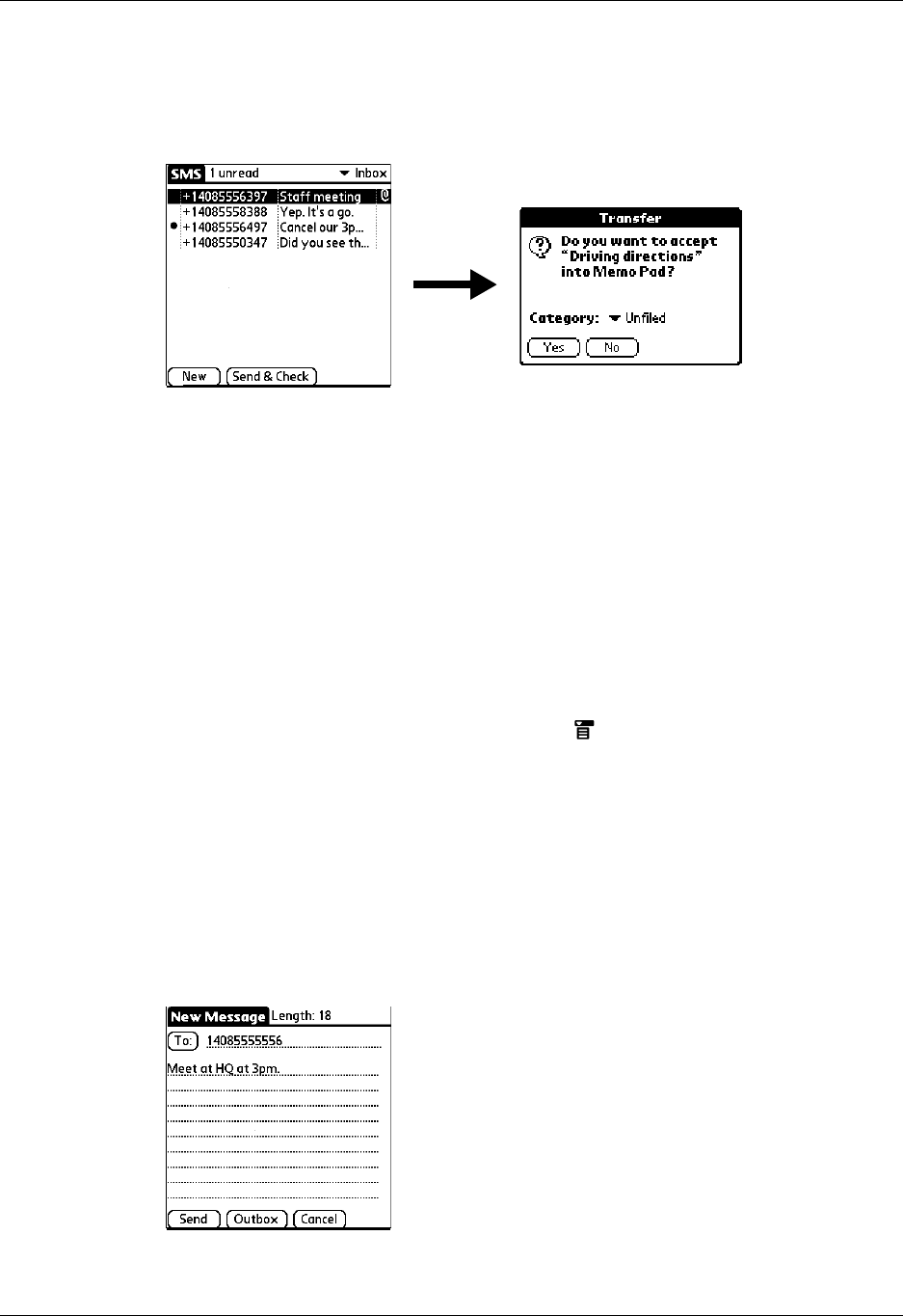
Working with draft messages
133
To view data messages in your Inbox:
1. Tap the category pick list in the upper-right corner.
2. Tap Inbox.
3. Tap the message you want to view.
4. Tap Yes to add the data to the appropriate application, or tap No to view the raw
data.
Working with draft messages
When you create a message, you can save it as a draft message.
To place a message in the Draft category:
1. Create or open the message you want to store in the Draft category.
2. From the Message view, tap the Menu icon .
3. Tap Draft from the Message menu.
To view or edit draft messages:
1. Tap the category pick list in the upper-right corner.
2. Tap D raft.
3. Tap the message you want to edit.
4. In the message view, tap Edit.


















