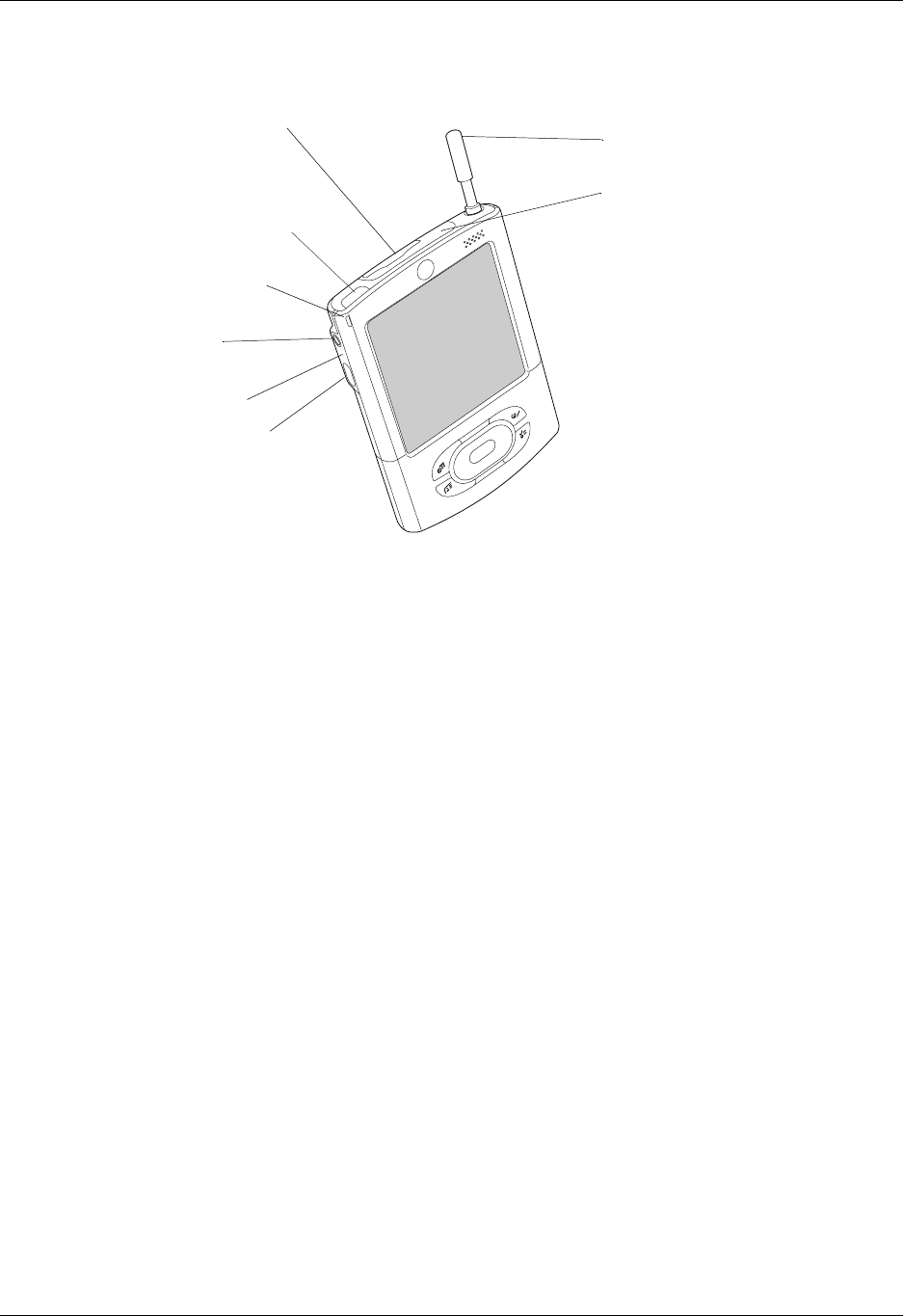
Locating top and side panel components
9
Locating top and side panel components
Voice Memo button
Press and hold to record voice memos.
Microphone
An audio input device for applications such as Voice Memo.
Headphone jack
A jack to connect a standard 3.5mm stereo headphones (sold
separately) to your handheld.
Indicator light
The light serves as an alert and also indicates the
battery-charging status when your handheld is in the
cradle/cable.
Power button
The button turns your handheld on or off.
Expansion card slot
The slot accepts Secure Digital (SD), Secure Digital
Input/Output (SDIO), or MultiMediaCard (MMC)
expansion cards. Expansion cards enable you to back up
data, add more memory, add wireless communication
features, or use additional applications. (Expansion cards
sold separately.)
Stylus
Expansion
card slot
Power button
IR port
Indicator light
Headphone
jack
Microphone
Voice Memo
button


















