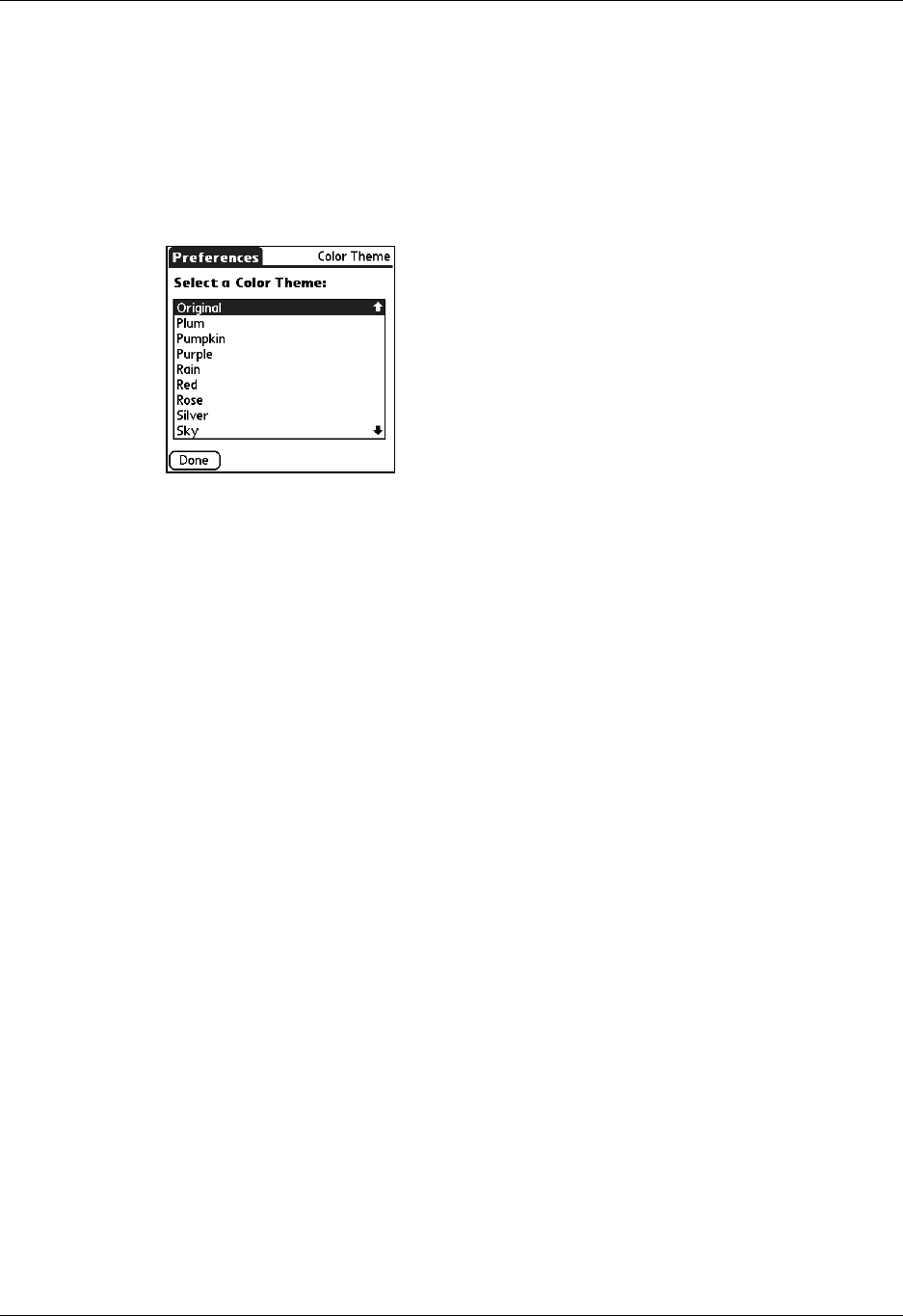
Chapter 21 Setting Preferences for Your Handheld
308
Color Theme Preferences
The Color Theme Preferences screen enables you to select a different set of pre-
defined colors for your handheld screen.
To select a color theme:
1. From the Personal Preferences list, select Color Theme.
2. Select a theme.
The new colors immediately appear on the screen. You can scroll through the
various color selections until you find the one you want to use.
3. Tap D one.
Connection Preferences
The Connection Preferences screen enables you to define the settings used to
connect your handheld to other devices. The screen displays a list of available
configurations that are ready to be further defined; the list varies depending on the
kind of software you’ve added to your handheld.
For example, a modem connection appears on the list. If you have this modem, you
need only to specify the phone setup (and network connection, if required) to
complete the configuration.


















