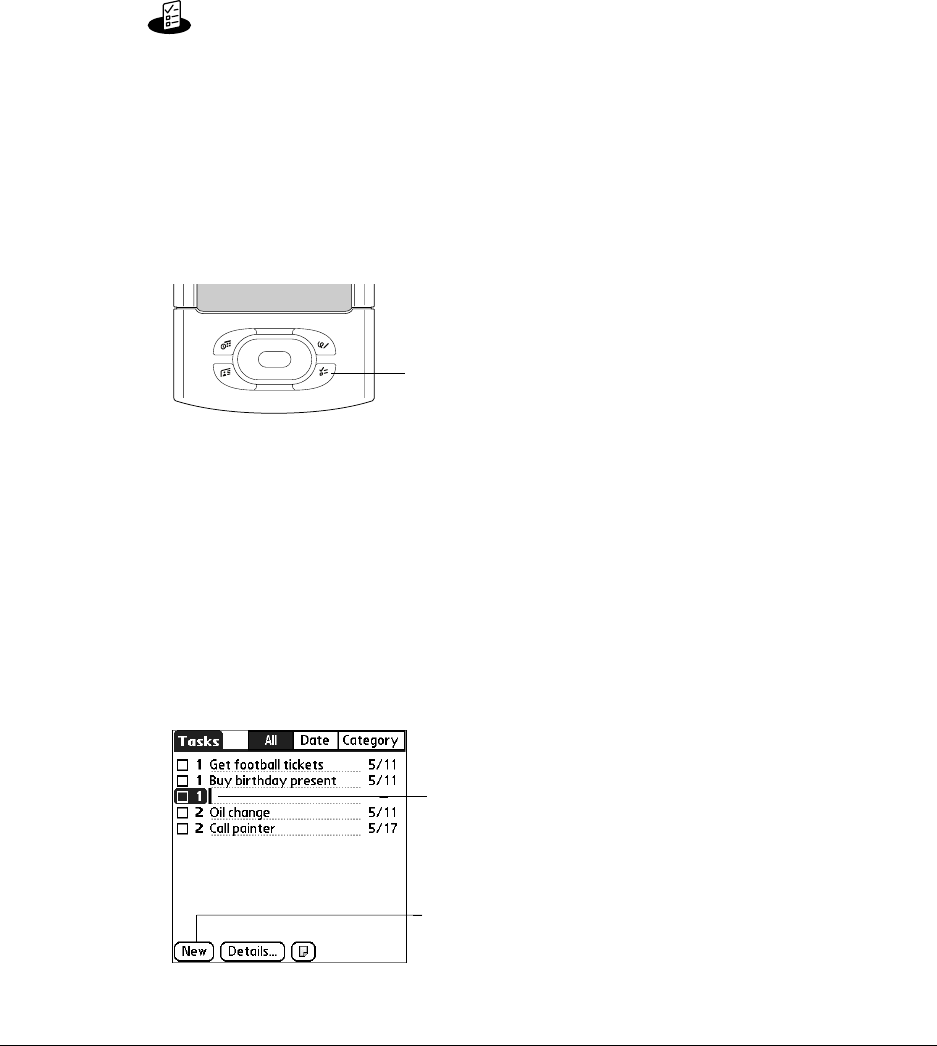
139
CHAPTER 15
Using Tasks
Tasks is a convenient place to create reminders and prioritize the things you
need to do. You can assign a priority level and due date to each task and sort
your tasks by due date, priority level, or category.
NOTE Certain tasks are common among several handheld applications. For more
information, see Chapter 4, “Working with Applications.”
To open Tasks:
■ Press the Tasks application button on the front panel of your handheld. Tasks
opens to display the list of all your records.
TIP Press the Tasks application button repeatedly to cycle through the Tasks list
filters.
Creating tasks
A task is a reminder of an item that you must complete.
To create a task:
1. Tap N ew.
Tasks application button
Ta p N ew
New task


















