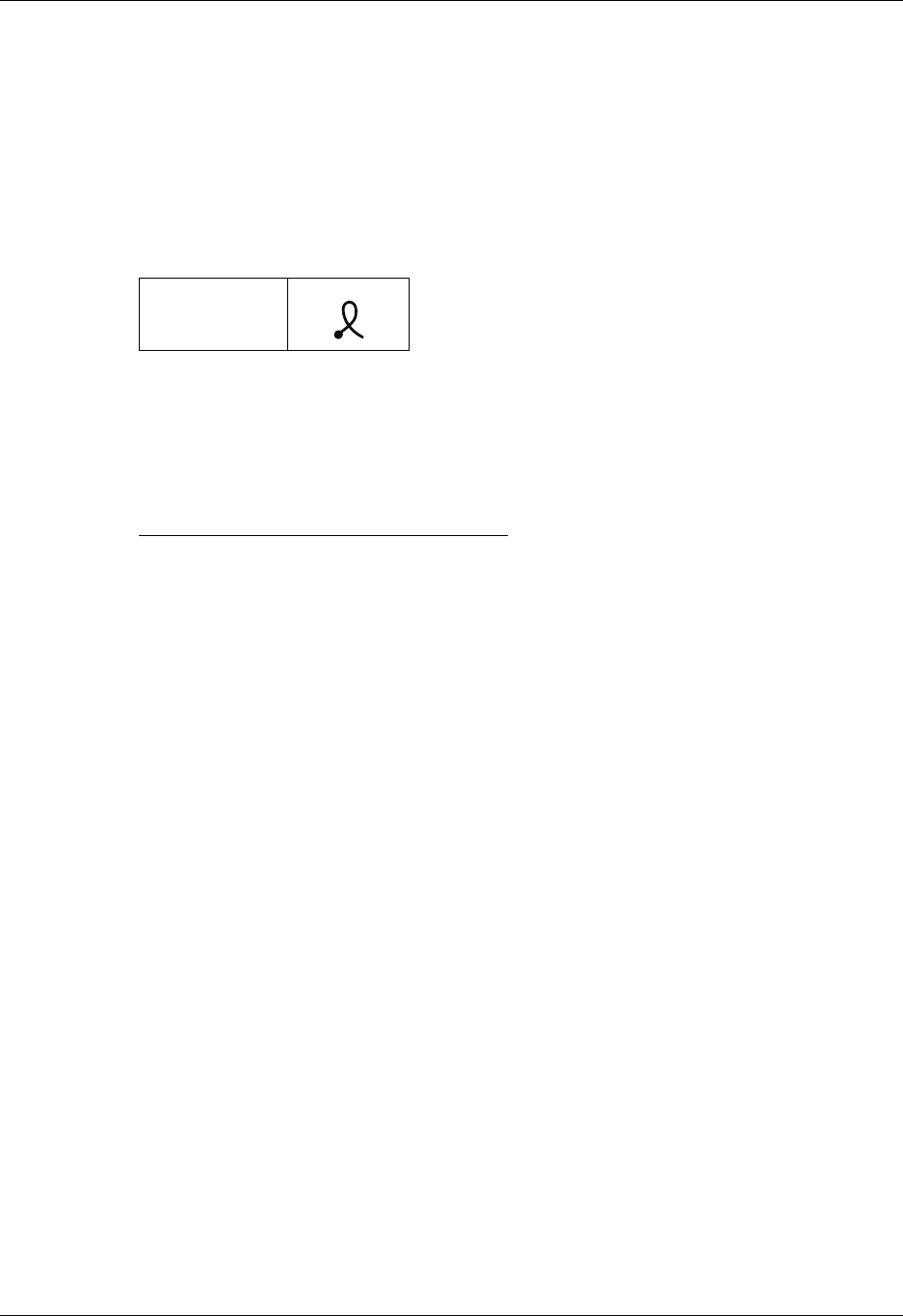
Beaming data
29
Graffiti 2 ShortCuts
Graffiti 2 writing comes with several predefined ShortCuts. You can also create you
own shortcuts. See “ShortCuts Preferences” in Chapter 21 to learn about creating
ShortCuts.
To use a ShortCut, draw the ShortCut stroke followed by the ShortCut characters.
The ShortCut symbol appears at the insertion point to show that you are in
ShortCut mode.
Your handheld includes the following predefined Graffiti 2 ShortCuts:
Beaming data
Your handheld is equipped with an IR port that is located at the top of the
handheld, behind the small dark shield. The IR port supports the IrCOMM
implementation of the standards for infrared communication established by the
Infrared Data Association (IrDA). This means that you can beam data to any
nearby device that supports the IrCOMM implementation of the IrDA standards
and that can read the type of data you’re beaming. For example, you can beam a
Contacts entry to a Palm OS
®
handheld, a mobile phone, or a computer that’s
equipped with an IR port and that can read vCard data.
NOTE
Records may be truncated when beamed to earlier models of Palm handhelds.
ShortCut
Draw ShortCuts on the abc or ABC
writing area
Entry ShortCut
Date stamp ds
Time stamp ts
Date/time stamp dts
Meeting me
Breakfast br
Lunch lu
Dinner di


















