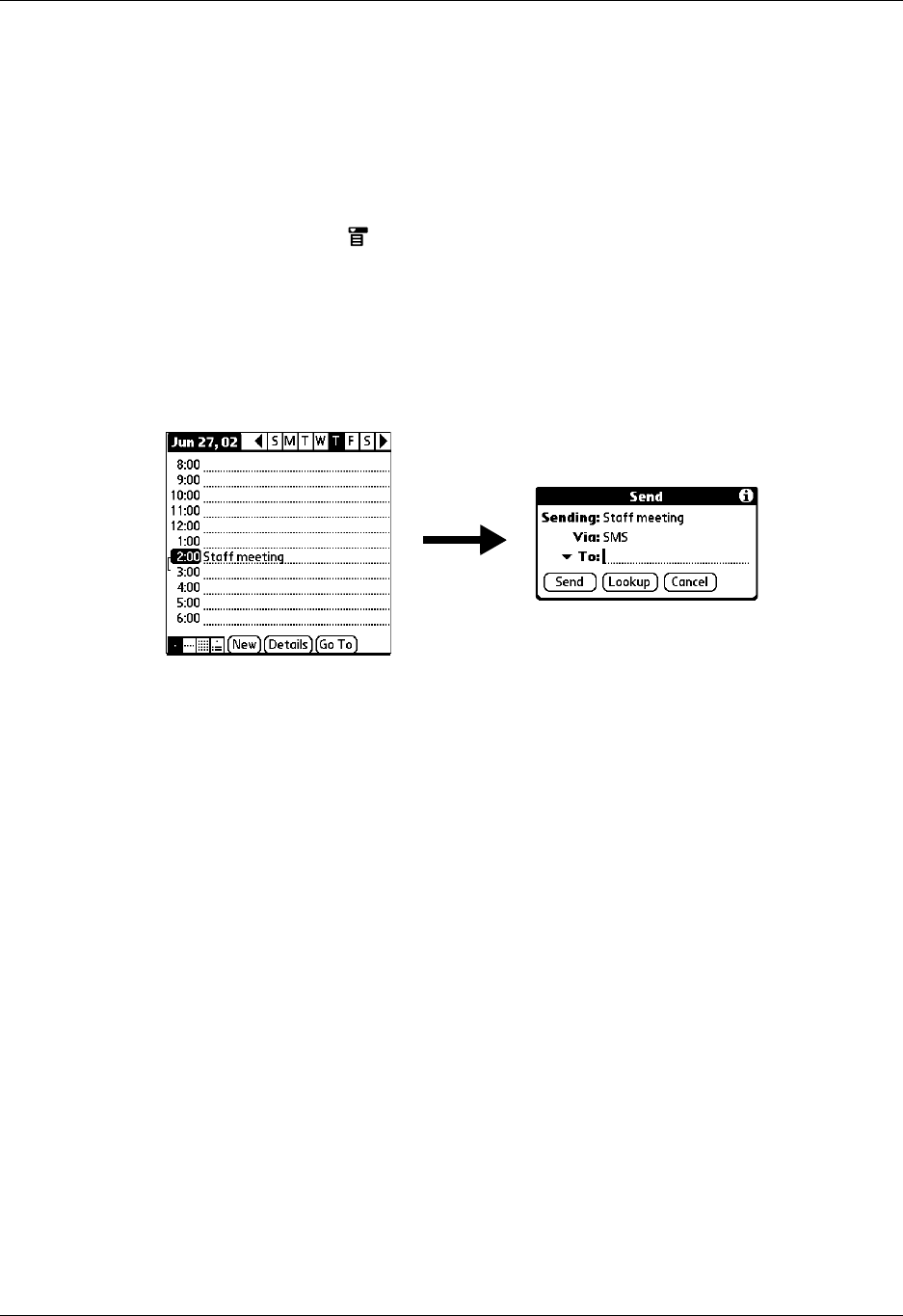
Sending data from another application
135
Sending data from another application
NOTE
Not all applications include a send command.
To send data from another application:
1. Open the record you want to send.
2. Tap the Menu icon .
3. Tap Send from the Record menu. (The name of the menu may be different
depending on which application you’re sending data from. For example, tap
Send from the Note menu in Note Pad.)
4. If necessary, tap SMS to send the data using SMS rather than Bluetooth™
technology, and then tap OK.
5. Tap To to select from a list of recent recipients, or tap Lookup to select a number
from your contacts.
6. Tap S end.
Setting SMS Preferences
The SMS Preferences screen enables you to customize several of the settings in the
SMS application.


















