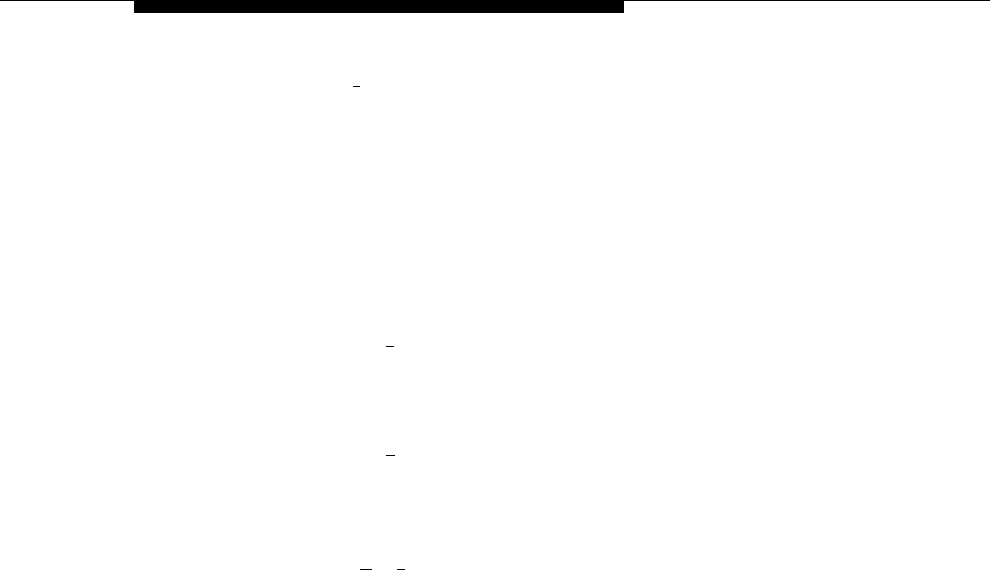
System Management
5.
6.
7.
8.
Press [
6
].
The system plays the current Secondary Language, then prompts you to
enter the number corresponding to the desired language.
Press the number for the language you want to use.
The system plays:
For LANGUAGE (where LANGUAGE is the current language),
press 9 to confirm or 6 to cancel.
Either:
—
Press [
6
] to cancel your selection.
The system plays:
Secondary Language has not been changed.
—
Press [
9 ] to confirm your selection.
The system plays:
Secondary Language has been changed.
Press [
★
] [
7
] to return to the Programming Main Menu or hang up to quit.
5-17


















