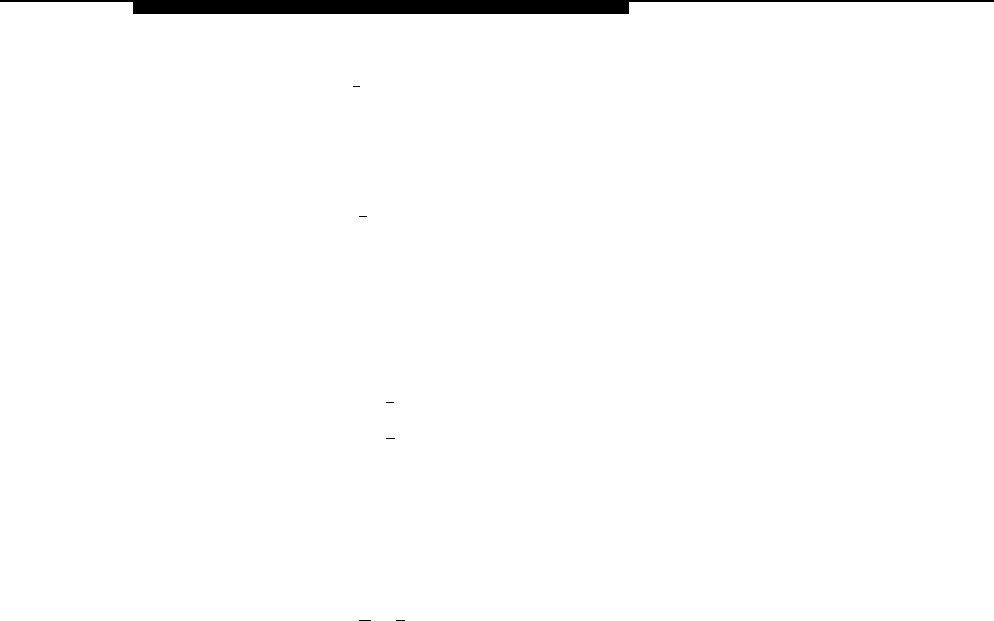
System Management
4.
5.
6.
7.
8.
Press [
2
].
The system plays:
To play the menu prompt, press 1.
To play the Menu
Definition, press 2.
If finished, press * #.
Press [
1
] to play the menu prompt.
The system plays:
To play Primary Language prompt, press 1.
To play
Secondary Language prompt, press 2.
If finished,
press * #.
Either:
—
—
Press [ 1 ] for the Primary Language prompt.
Press [
2 ] for the Secondary Language prompt.
The system plays the Day or Night Menu Prompt (depending on your
choice in Step 3) in either the Primary or Secondary Language
(depending on your choice in Step 6).
Repeat Step 6 to play the Day or Night Menu Prompt in the other
language.
Press [
★
] [
7
] to return to the Programming Main Menu or hang up to quit.
5-29


















