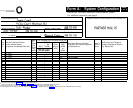Case Studies
CS Form C7, MLS-12 Phone
VMS Form 1
■
VMS Form 2
■
VMS Form 3
■
■
■
■
■
■
VMS Form 3A
VMS Form 4
Form C7 indicates that a Voice Mailbox Transfer button is programmed
on the MLS-12 phones at extensions 16 and 17.
The default settings for Language Mode (Monolingual) and System
Language (U.S. English) are used.
Subscriber Name: In this column, the names assigned to mailboxes 10
though 15 indicate that the clerk, Sally, Stan, and the coaches have
mailboxes.
Mailboxes 16 through 19 are marked for deletion. For system security,
it is advisable to delete unused mailboxes.
Outcalling Assigned: “Yes” in this column indicates that Outcalling
privileges are assigned to Sally, Stan, and the coaches.
Description: In this column, “Direct Extension Transfer” for Selector
Code 1 indicates that when callers get the Automated Attendant Service,
they can transfer to any extension (10 to 19) by entering the extension
number.
“Shop” in the Description column and “771” in the Specific Ext. # or
Group # for Selector Code Transfer, or Announcement # column for
Selector Code 4 indicate that when callers get the Automated Attendant
Service, they can press 4 to transfer to Hunt Group 1 (which is defined
on CS Form B2 as extensions 16 and 17 in the shop).
“Announcement” in the Description column and the numbers (1 and 2)
in the Specific Ext. # or Group # for Selector Code Transfer, or
Announcement # column indicate that when callers get the Automated
Attendant Service they can choose to hear one of two Announcements.
When an unanswered call goes to the Automated Attendant Service and
the caller chooses to hear an Announcement, the caller hears one of the
Announcements on Form 3A.
■
■
When Night Service is off and an unanswered call goes to the Automated
Attendant Service, the caller hears the Day Menu Prompt on Form 4.
F-6