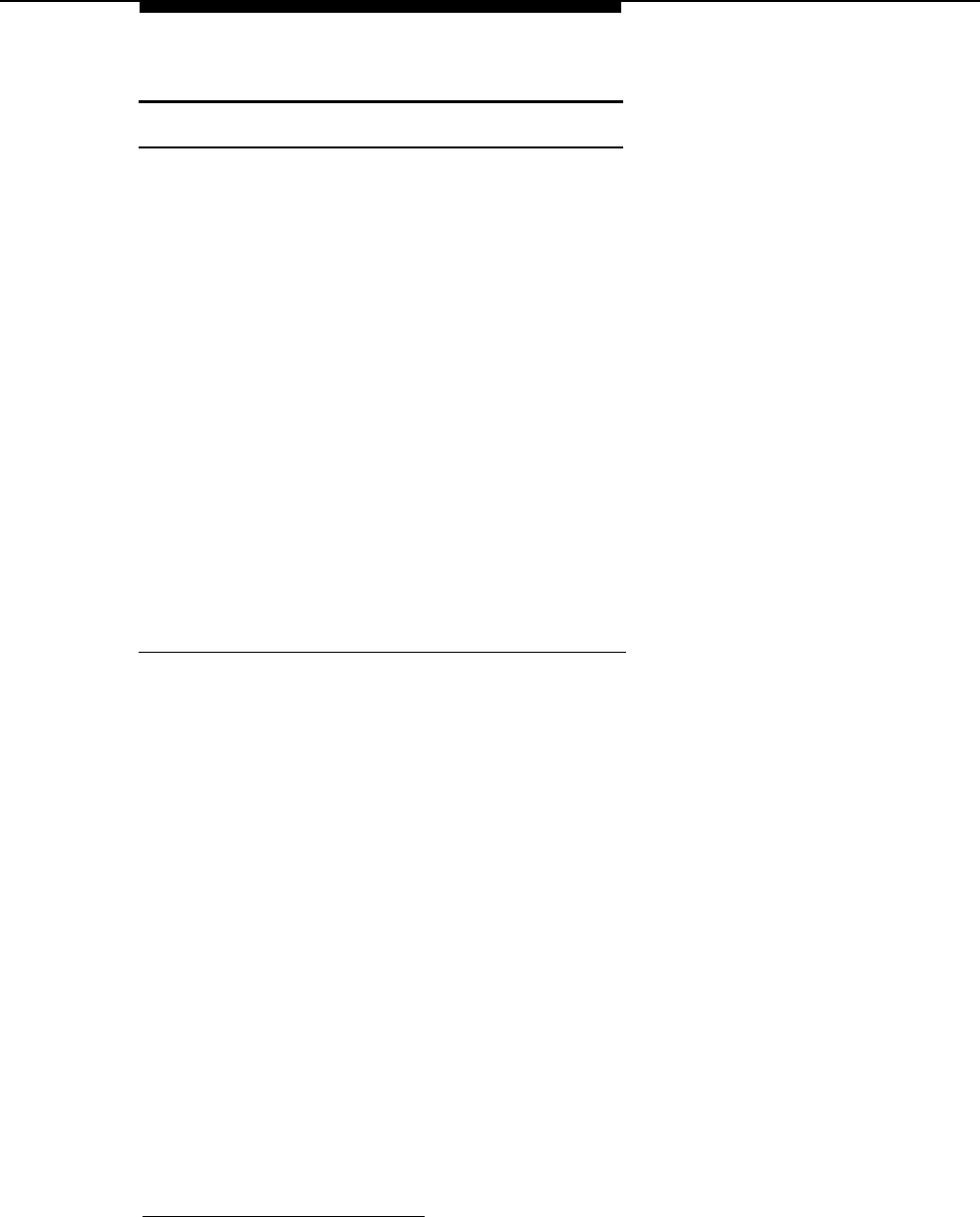
Troubleshooting
Voice Mail Service
Subscriber Unable to Log In to Voice Mail
Possible Cause 1: A subscriber entered the number of a mailbox that does not
exist.
What to do: Make sure the subscriber enters an existing mailbox number. Use
“Playing a Mailbox’s Status” in Chapter 5 to check the status of existing
mailboxes.
■
■
If the subscriber tries again and succeeds, the problem is solved.
If the subscriber still cannot log in, go to Possible Cause 2.
Possible Cause 2: The subscriber forgot his or her password or entered it
incorrectly.
What to do: The subscriber should try entering the password again.
■
■
If the subscriber can log in, the problem is solved.
If the subscriber still cannot log in, re-initialize the password as
described in Chapter 5. (If you forget the password for login 99, you
must call for help*.)
Date or Time in Message Headers Is Incorrect
Possible Cause: The day, date, or time programmed for the communications
system is incorrect or the PARTNER MAIL VS system was not updated with the
correct time.
What to do: Refer to System Date (#101), System Day (#102), or System Time
(#103) in the Programming and Use guide for the communications system to
check the day, date, or time settings. If the day, date, and time are correct,
choose one of these procedures and re-enter the correct value. After one
minute, this updates the day, date, and time on the voice messaging system. If
message headers for new messages are still incorrect, call for help*.
*
In the continental U.S., help is available at 1 800 628-2888. Outside the continental U.S., call
your Lucent Technologies Representative or local Authorized Dealer.
6-7


















