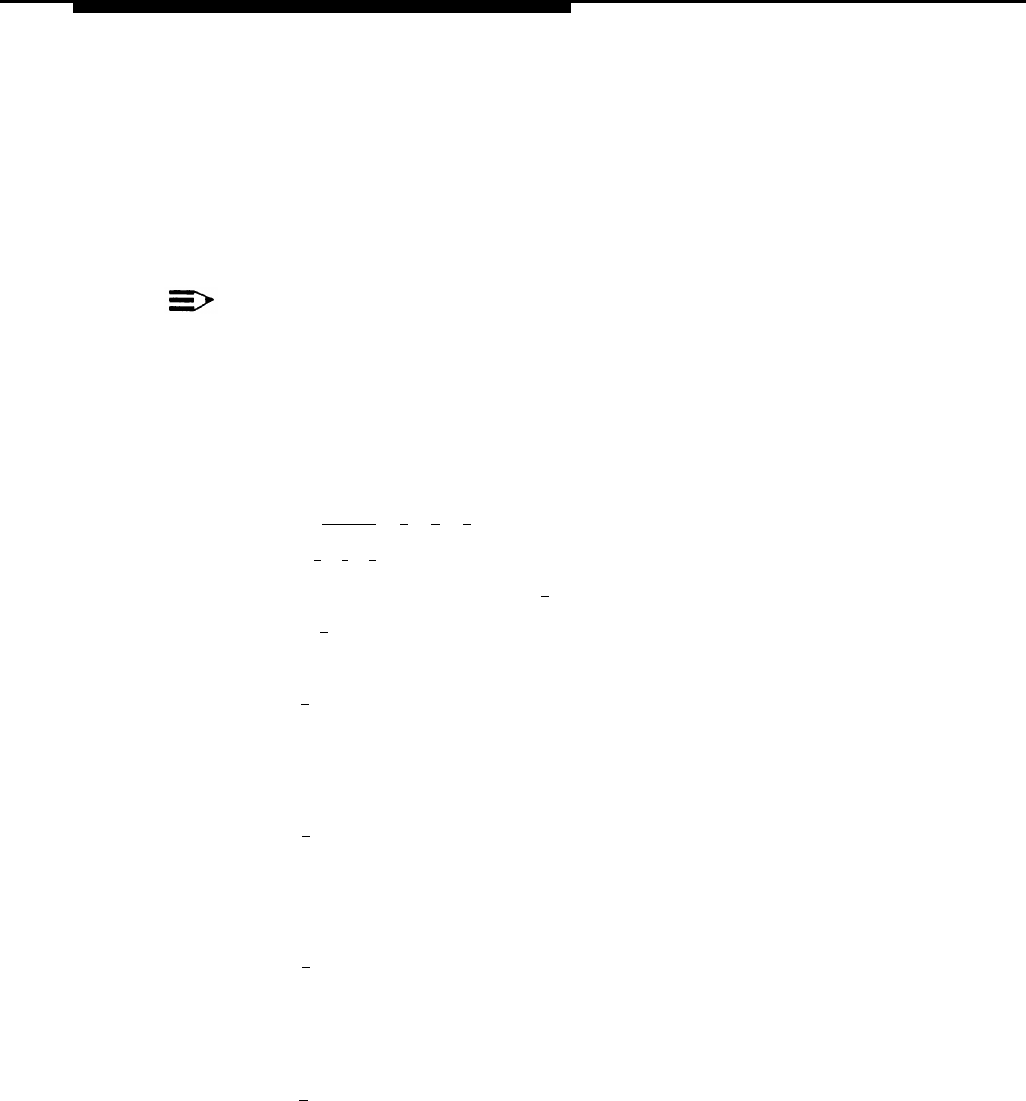
System Management
Modifying the Primary Language
Update Form 1 for the voice messaging system to show the change in the
Primary Language selected for Bilingual Mode.
When you change the Primary Language, the system uses any recorded
messages already associated with the new Primary Language. After changing
the Primary Language, listen to the Automated Attendant Service Day and Night
Menu Prompts to make sure they are still relevant; re-record them if necessary.
NOTE:
When you change the Primary Language, the Mailbox Language for any
mailboxes that were left at the factory setting also change to reflect the
new Primary Language. Any mailboxes that were assigned a different
language do not change.
To change the Primary Language:
1.
2.
3.
4.
5.
Access the Programming Main Menu:
a.
Press [
Intercom
] [
7
] [
7
] [
7
] or the programmed VMMsgs button.
b.
Press [
9
] [
9
] [
#
].
c.
d.
Enter the Password and press [
#
].
Press [
9
].
The system plays the system programming options.
Press [
1
] for Language.
The system plays:
To program Language Mode, press 1.
To program System
Language, press 2.
If finished, press * #.
Press [
2
] for System Language.
The system plays:
To program Primary Language, press 1.
To program
Secondary Language, press 2.
If finished, press * #.
Press [
1
] for Primary Language.
The system plays:
To play Primary Language, press 2.
To modify Primary
Language, press 6.
If finished, press * #.
Press [
6
].
The system plays the current Primary Language, then prompts you to
enter the number corresponding to the desired language.
5-14


















