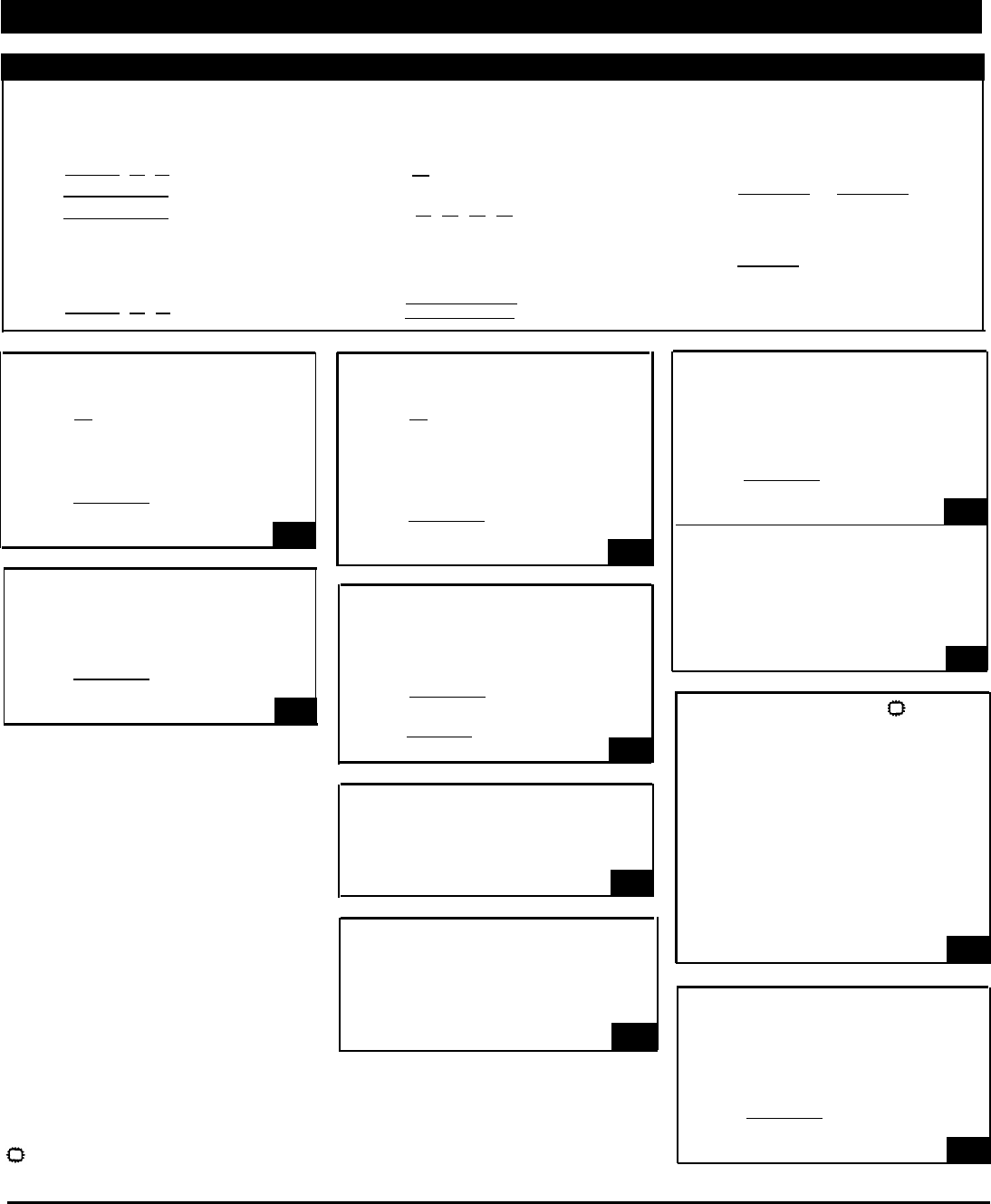
PARTNER MAIL VS
®
System Programming Reference
To Program the Communications System for PARTNER MAIL VS
Place the Programming Overlay on the dial pad of the system display phone at extension 10*
TO START SYSTEM PROGRAMMING
TO USE A SPECIFIC PROCEDURE
TO CYCLE THROUGH AVAILABLE
PRESS [ Feature ] [ 0 ] [ 0 ]
DIAL
[ # ] and three-digit procedure
SETTINGS
PRESS [ System Program ]
code PRESS [ Next Data ] or [ Prev Data ]
PRESS [ System Program ]
Example: [ # ] [ 5 ] [ 0 ] [ 5 ] for Hunt Group
ENTER System Password if required
Extensions
TO RETURN TO FACTORY SETTINGS
TO CYCLE THROUGH SYSTEM
PRESS [ Remove ]
TO END SYSTEM PROGRAMMING
PROGRAMMING PROCEDURES
PRESS [ Feature ] [ 0 ] [ 0 ]
PRESS [ Next Procedure ] or
[ Prev Procedure
]
HUNT GROUP EXTENSIONS
DIAL
#505
PRESS [ 7 ] for the VMS Hunt Group
DIAL
the extension number
DIAL
1 = Assigned to group
2 = Not assigned to group ✔
PRESS [ Next Item ] to program the next
extension
C7
C1
C3
TRANSFER RETURN EXTENSION
DIAL
#306
†
DIAL
the extension number
DIAL
10 (the receptionist’s extension)
PRESS [ Next Item ] to program the next
extension
GROUP CALL DISTRIBUTION
DIAL
#206
††
PRESS [ 7 ] for the VMS Hunt Group
DIAL
a line number
DIAL
1
= Assigned
2
= Not Assigned
3
= VMS Line Cover
✔
PRESS [ Next Item ] to program another
line
LINE COVERAGE EXTENSION
DIAL
#208**
DIAL
a line number
DIAL
an extension number
PRESS [ Next Item ] to program another
line
PRESS [ Remove ] to unassign ownership
C8
C2
C4
VMS HUNT DELAY
DIAL
#506
DIAL
1 = Immediate ✔
2 = Delayed
C5
VMS HUNT SCHEDULE
DIAL
#507
DIAL
1
= Always
✔
2 = Day Only
C9
3 = Night Only
C6
✔
= Factory Setting
= Button with Lights Required
AUTOMATIC VMS COVER
DIAL
#310
DIAL
an extension number
DIAL
1
= Assigned
2
= Not Assigned
✔
PRESS [ Next Item ] to program another
extension
VMS COVER RINGS
DIAL
#117**
DIAL
one digit (1-9) for the number of
rings before the call is sent to
the voice messaging system)
✔
= 3 rings
NIGHT SERVICE BUTTON
DIAL
#503
DIAL
1
= Assigned
2
= Not Assigned
✔
3 = Select button** then PRESS
a programmable button (to
assign Night Service to that
button)
If you use option 3 after a Night
Service button has been assigned,
the Night Service button moves
from the old button to the new
button you select.
AUTOMATIC EXTENSION PRIVACY
DIAL
#304
DIAL
the extension number
DIAL
1 = Assigned
2
= Not Assigned
✔
PRESS [ Next Item ] to program another
extension
C10
*
†
††
Some systems allow programming from extension 11. Check the Programming and Use guide for the communications system.
In some countries, the procedure code for Transfer Return Extension is #309. Check the Programming and Use guide for the communications
system.
In some countries, the procedure code for Group Call Distribution is #205. Check the Programming and Use guide for the communications system.
Line Coverage Extension (#208), VMS Cover Rings (#117), and option 3 of the Night Service Button (#503) procedure may not be available on your
system. Check the Programming and Use guide for the communications system.
**


















