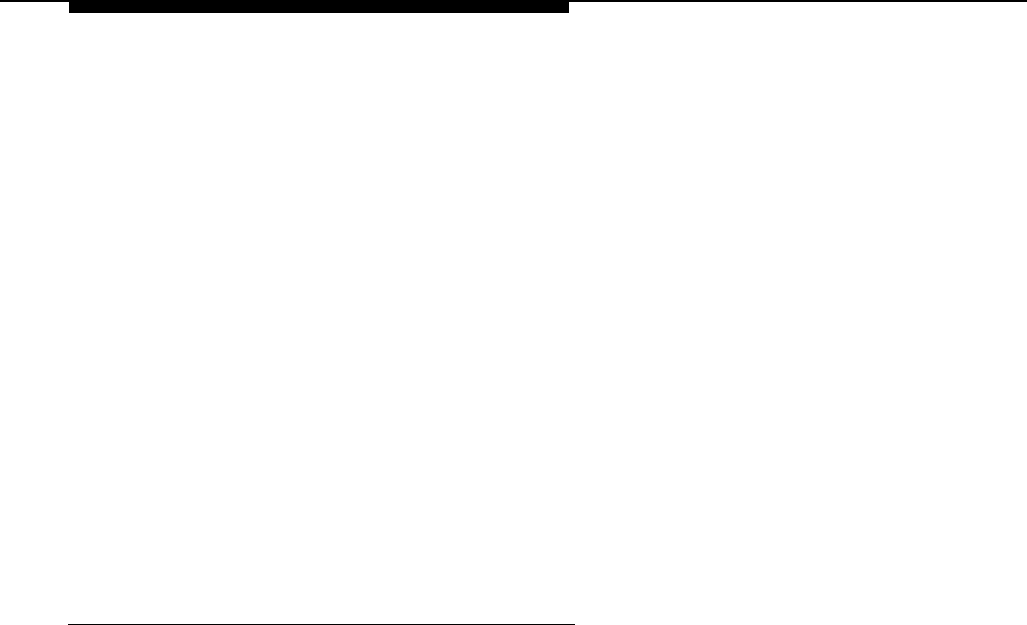
Troubleshooting
Possible Cause 3: A line may not be available to place a call.
What to do: If all lines are in use when the system attempts to outcall, the
outcall does not go through. The mail system attempts to outcall three times
within a minimum time interval of 15 minutes between attempts. When
subsequent attempts are made during a peak line-activity period, these
attempts may be delayed much longer. And if the subscriber’s Outcalling
Schedule end time occurs before the additional attempts, these attempts will
not be made by the system. You may need to obtain more lines if the problem
occurs frequently.
Possible Cause 4: The message was received outside the hours programmed
in the subscriber’s Outcalling Schedule, or the Outcalling period was ended.
What to do: This is standard operation. Outcalling is performed only during the
hours specified by the subscriber’s Outcalling Schedule. Outcalling will be done
only for message received during the Outcalling period.
Possible Cause 5: Outcalling may not be turned on.
What to do: Have the mailbox owner verify that Outcalling is turned on. The
System Manager should also verify that the Outcalling privilege is assigned.
Outcalling to a Telephone Is Not Working
Possible Cause 1: The Outcalling number is not properly programmed.
What to do: Check that the Outcalling number is correct. If not, reprogram the
number.
Possible Cause 2: A line may not be available to place a call.
What to do: If all lines are in use when the system attempts to outcall, the
outcall does not go through. The mail system attempts to outcall three times
within a minimum time interval of 15 minutes between attempts. When
subsequent attempts are made during a peak line-activity period, these
attempts may be delayed much longer. And if the subscriber’s Outcalling
Schedule end time occurs before the additional attempts, these attempts will
not be made by the system. You may need to obtain more lines if the problem
occurs frequently.
Possible Cause 3: The message was received outside the hours programmed
in the subscriber’s Outcalling Schedule, or the Outcalling period was ended.
What to do: This is standard operation. Outcalling is performed only during the
hours specified by the subscriber’s Outcalling Schedule. Outcalling will be done
only for message received during the Outcalling period.
Possible Cause 4: Outcalling may not be turned on.
What to do: Have the mailbox owner verify that Outcalling is turned on. The
System Manager should also verify that the Outcalling privilege is assigned.
6-10


















