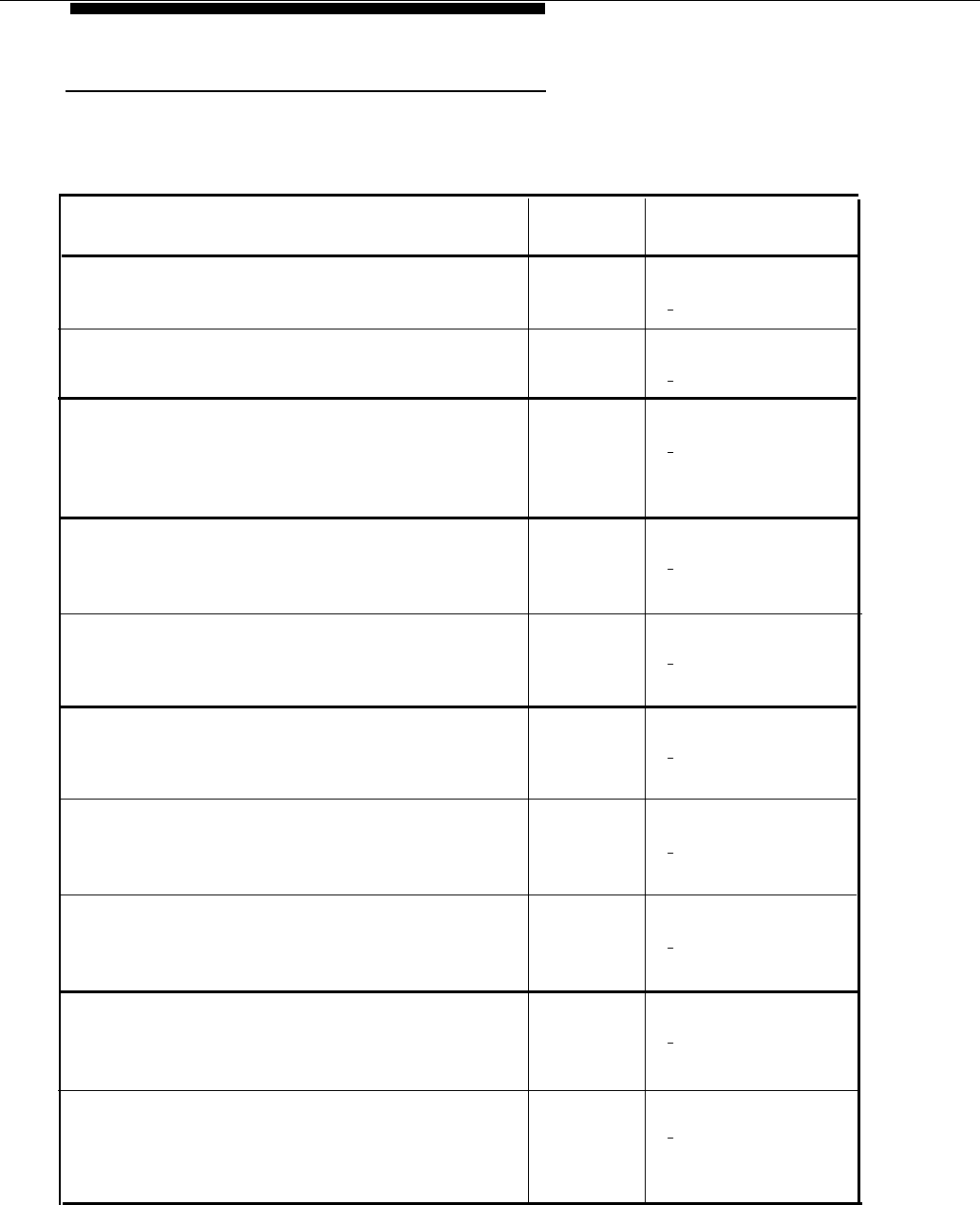
Voice Messaging System Planning Forms
How To Use the Forms
The following table shows what voice mail system forms should be completed
according to your voice mail system feature selection:
To
Use VMS
From Programming
Form
Main Menu, press
Select Language Mode, System Language, Primary
1
[
1
]
and Secondary Language
Assign Mailboxes to subscribers, identify Mailbox
2
[
4
]
Language and Outcalling privileges
Identify Menu Definition (i.e., Direct Extension
3
[
3
]
Transfer, Selector Code Transfer), Ext. # or Group #
for Selector Code Transfer, or Annc. #. Required
For Automated Attendant Service.
Script Automated Attendant Announcements (in 3A
[
3
]
System or Primary Language). Required if Annc. #
is assigned to a Selector Code.
Script Automated Attendant Announcements (in
3B
[
3
]
Secondary Language). Required for Bilingual
Mode if Annc. # is assigned to a Selector Code.
Script the Day Menu Prompt (in System or Primary 4
[
3
]
Language). Required if VMS Hunt Schedule is set
to Day Only or Always.
Script the Day Menu Prompt (in Secondary
4A
[
3
]
Language). Required for Bilingual Mode if VMS
Hunt Schedule is set to Day Only or Always.
Script the Night Menu Prompt (in System or Primary
5
[
3
]
Language). Required if VMS Hunt Schedule is set
to Night Only or Always.
Script the Night Menu Prompt (in Secondary
5A
[
3
]
Language). Required for Bilingual Mode if VMS
Hunt Schedule is set to Night Only or Always.
Assign Line Ownership (cannot be assigned to lines
6
[
6
]
assigned Automated Attendant coverage).
Required if VMS Line Coverage exists for one or
more lines.
D-2


















