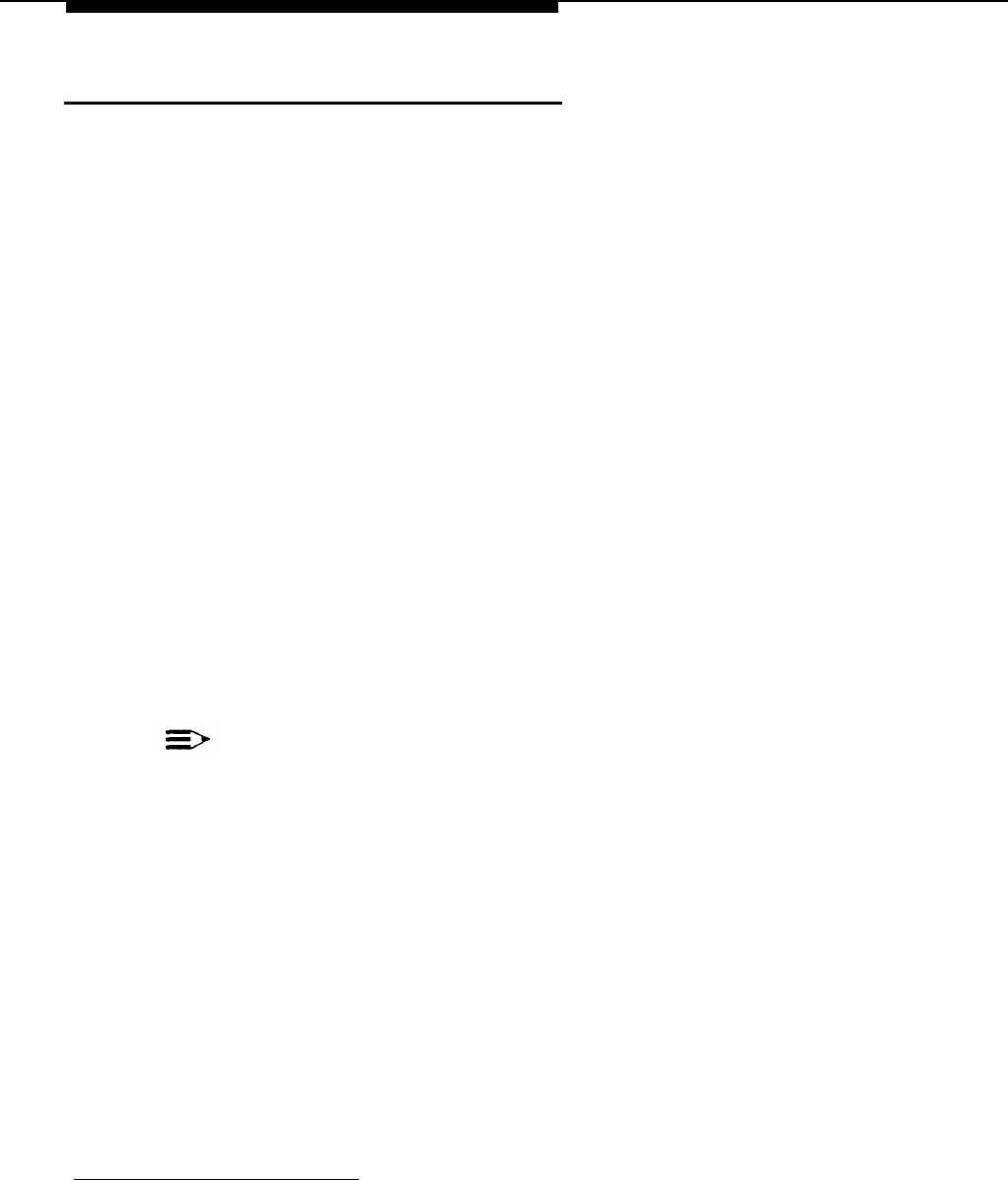
System Management
Line Coverage
This feature lets callers who call in on a covered line leave messages in the
mailbox of a specific subscriber. Line coverage typically is used for personal
lines or outside access to the voice messaging system if Automated Attendant
Service is not used.
There are two ways to set up line coverage:
■
■
For VMS Line Coverage, you must program the voice messaging
system’s Line Ownership feature and the communication system’s Group
Call Distribution (#206)* feature.
With this method, when a call on a covered line is not answered within
five rings, the voice messaging system routes the caller to the line
owner’s mailbox. The caller then hears the personal greeting for the line
owner’s mailbox.
For Extension Line Coverage, you only need to program the
communication system’s Line Coverage Extension (#208)
†
feature.
This method provides flexibility for calls ringing on covered lines. You can
specify the number of times calls ring at the user’s extension before
going to the user’s mailbox (using the communication system’s VMS
Cover Rings (#117)
†
feature). In addition, if the user’s extension has Do
Not Disturb on, calls on the line can go immediately to coverage.
For both types of line coverage, voice mail coverage must be on at the user’s
extension.
IMPORTANT:
A line can be assigned coverage as described in this section or it can be
assigned Automated Attendant Service coverage—a single line cannot
be assigned both types of coverage.
*
†
In some countries, the procedure code for Group Call Distribution is #205. Check the
Programming and Use guide for the communications system.
Line Coverage Extension (#208) and VMS Cover Rings (#117) are not available on all systems
Check the Programming and Use guide for the communications system.
5-52


















