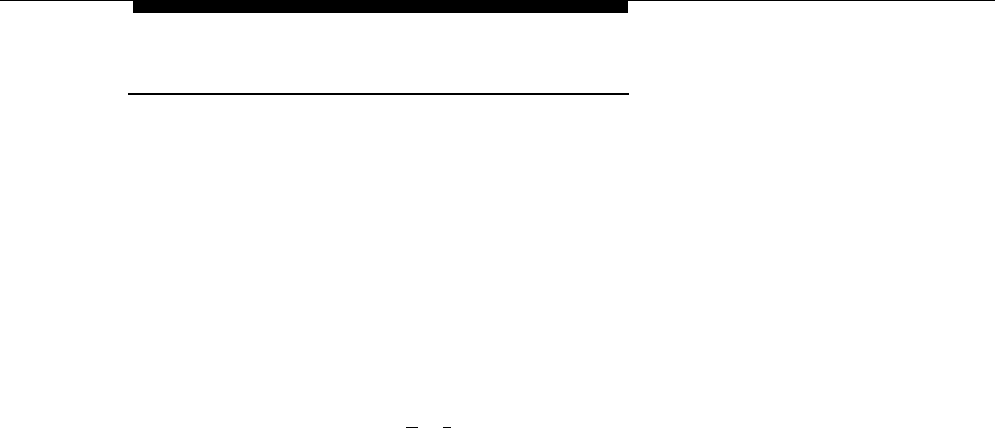
System Management
Training Co-Workers
Language
You should let system users know about the following language options:
■
■
You can change the language of voice prompts that a subscriber hears
when recording a personal greeting, retrieving messages, and other
Voice Mail services. This language can be different from the System
Language set for Monolingual Mode or the Primary and Secondary
Languages set for Bilingual Mode.
If the system is set for Bilingual Mode, subscribers can record two
personal greetings: one in the Primary Language and a second in the
Secondary Language. They should include a sentence early in the
greetings that lets callers know that they can switch to the other language
by pressing [
★
] [
1
] while the greeting is playing.
Outcalling
You should let system users know that they can turn this feature on or off,
retrieve their messages from a touch-tone phone, as well as enter and change
their Outcalling number and schedule. Instructions for performing these tasks
are provided in Using the PARTNER MAIL VS
®
Voice Messaging System.
In addition, you should provide users with the following information about the
Outcalling feature:
■
■
■
■
■
■
■
Although you are responsible for assigning Outcalling privileges to a
subscriber’s mailbox, the subscriber must turn on Outcalling and specify
an Outcalling number. Otherwise, the system does not notify subscribers
when new messages have arrived in their mailboxes.
If the subscriber is logged into the system, the system does not place an
outcall.
If the subscriber disconnects from the system without listening to a new
message, the outcall is placed according to schedule.
The Outcalling number may contain up to 60 digits, including the * and #
symbols. (The * represents a 1.5-second pause.)
The “9” dialed to get an outside line must be included in the Outcalling
number. And a pause (*) should be included after the “9.”
Subscribers may also specify a schedule (that is, a start time and end
time) for Outcalling. For example, they may direct the system to outcall
only during the hours of 7:30 p.m. to 8:00 a.m. Otherwise, the default
schedule is 24 hours.
The start and end times entered by a user are based on a 24-hour clock;
however, the voice playback of these times is based on the system
language selection of 12 or 24-hour format. In the example above,
the subscriber would enter the start time of 7:30 p.m. as 1930# and
8:00 a.m. as 0800#.
5-3


















