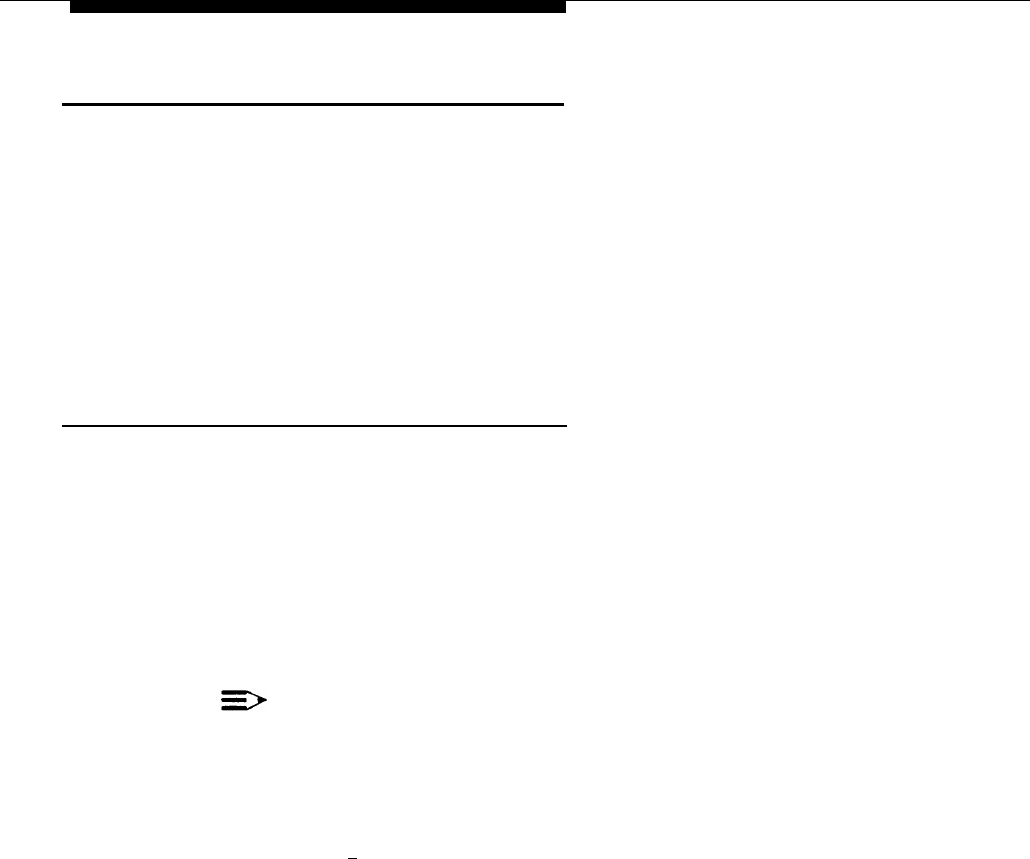
Initial Programming
Voice Mail System Configurations
The PARTNER Mail VS supports the following configurations:
■
2 voice channels (ports), 10 mailboxes (standard)
■
2 ports, 20 mailboxes (requires a Mailbox Expansion Card)
■
4 ports, 20 mailboxes (requires a Mailbox Expansion Card)
■
4 ports, 40 mailboxes (requires a Mailbox Expansion Card)
Figures 2-1 and 2-2 (in Chapter 2) show the possible extension numbers for all
configurations.
Upgrading Your Voice Mail System
If you are upgrading your voice mail system with the addition of a Mailbox
Expansion Card, when you return power to the system the appropriate number
of mailboxes is activated. For example, if you are upgrading to a 4-port,
20-mailbox configuration, the first 20 mailboxes are activated. And previously
existing programming (including existing mailbox assignment information,
personal greetings, and passwords) is saved. You do not need to reprogram
the system; however, you should:
■
■
Delete any unused mailboxes and create new ones following the
procedures in “Voice Mail Service,” later in this chapter.
NOTE:
Numbering of existing mailboxes should be detailed on Form 2 for
the voice messaging system. You can also play existing mailbox
numbers and receive information on the number of existing
mailboxes, as well as the maximum mailbox capacity for the
current system configuration. At the Programming Main Menu,
press [
4 ] to receive the message indicating how many mailboxes
currently exist and how many are allowed. For more information,
see “Checking a Mailbox’s Status,” in Chapter 5.
For 4-port configurations: Add two extensions to the VMS Hunt Group
(Extension Hunt Group 7). These additional extensions correspond to the
middle two extensions. For example, if you are upgrading from two to
four ports, extensions 18 and 19 would be added to extensions 20 and
21. You must perform this task to ensure that the system functions
properly. See “Initial System Setup,” earlier in this chapter, for specific
instructions on how to assign the additional VMS Hunt Group Extensions.
4-2


















