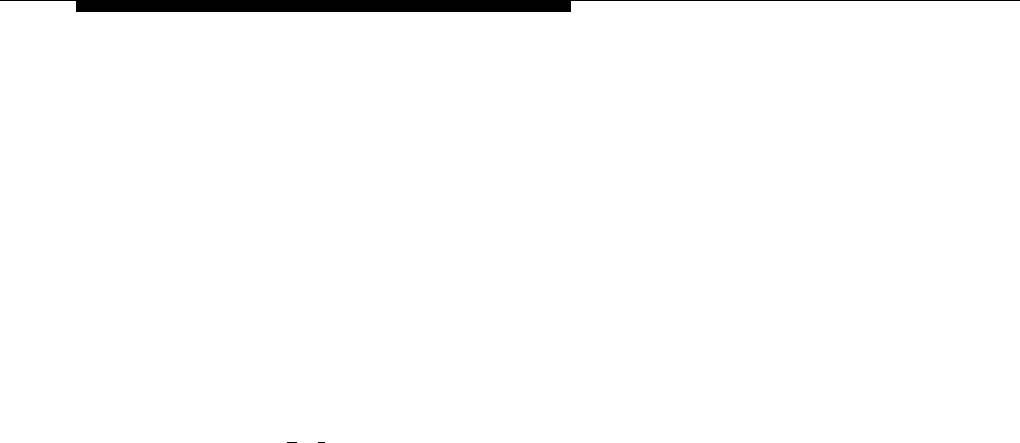
Case Studies
CS Form C3, PARTNER-18 Phone
VMS Form 1
Form C3 identifies the buttons programmed on the PARTNER-18 phones
at extensions 12, 13, 14, 15, 16, 17, 18, and 19: Voice Mail Messages
and Voice Mailbox Transfer.
Language Mode: The check mark in the Bilingual box indicates that the
system allows outside callers to choose between two languages.
Primary Language: The check mark in the Latin American Spanish box
indicates that the system answers outside calls in Spanish. The check
mark in the U.S. English box for Secondary Language indicates that
the system can play messages and prompts in English when callers
press [
★
] [
1
].
VMS Form 2
Subscriber Name: In this column, the names listed for mailboxes 10
through 19 indicate that all employees have mailboxes.
English in the Mailbox Language column for extensions 13, 16, and 19
indicates the subscribers at those extensions prefer to listen to prompts
and messages in English when retrieving messages, recording personal
greetings, and accessing other Voice Mail Services. The rest of the
subscribers prefer prompts and messages in Spanish, the system’s
Primary Language.
■
■
■
■
■
■
■
■
■
Outcalling Assigned: “Yes” in this column for Jose, the system
administrator, and the customer service representative indicates that they
have Outcalling privileges, so that they can be notified of new voice mail
while they are away from their offices.
VMS Form 3
Description: ln this column, “Direct Extension Transfer” for Selector
Code 1 and 2 indicates that when callers get the Automated Attendant
Service they can transfer to any extension (10 to 29) by entering the
extension number.
“Customer Service” in the Description column and “18” in the Specific
Ext. # or Group # for Selector Code Transfer, or Announcement #
column for Selector Code 4 indicate that when callers get the Automated
Attendant Service, they can press 4 to transfer to extension 18 (the
Customer Service representative).
“Customer Service” in the Description column and “19” in the Specific
Ext. # or Group # for Selector Code Transfer, or Announcement #
column for Selector Code 5 indicate that when callers get the Automated
Attendant Service, they can press 5 to transfer to extension 19
(the Bookkeeper).
F-24


















