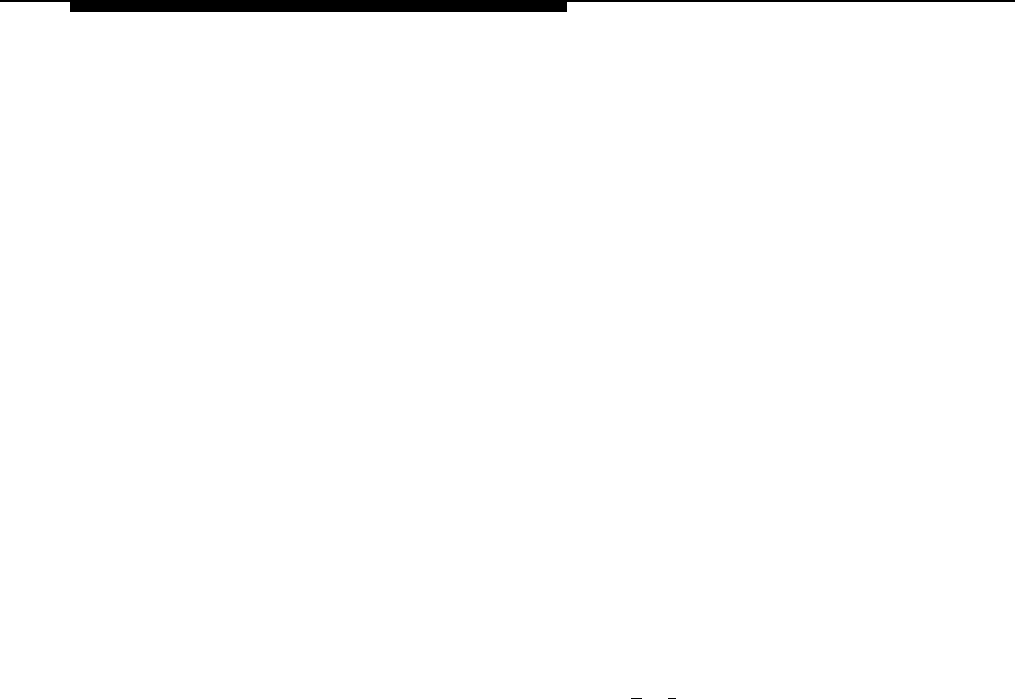
Initial Programming
Repeat Steps 2 through 4 for each line that has Automated Attendant
Service coverage.
9.
10.
If the VMS Hunt Schedule is set for Always, continue with “Night Menu”
below.
Night Menu
1.
2.
3.
Make sure the Night Service button at extension 10 is on.
Call in on a line answered by the Automated Attendant Service.
If the system is set for:
—
—
Immediate, Automated Attendant Service should answer the call on
the second ring.
Delayed, Automated Attendant Service should answer the call after
the fourth ring.
4.
5.
6.
7.
8.
Listen for the Night Menu Prompt.
If you already tested the Day Menu, go to Step 8. Otherwise, after the
prompt, choose an option from the night menu.
Make sure your call is transferred to the appropriate extension or group,
or the correct announcement is played.
Repeat Steps 2 through 6 for each option on the night menu.
If the system is set for Bilingual Mode, press [
★
] [
1
] to check the Night
Menu Prompt in the Secondary Language. You should also hear any
recorded Announcement.
4-30


















