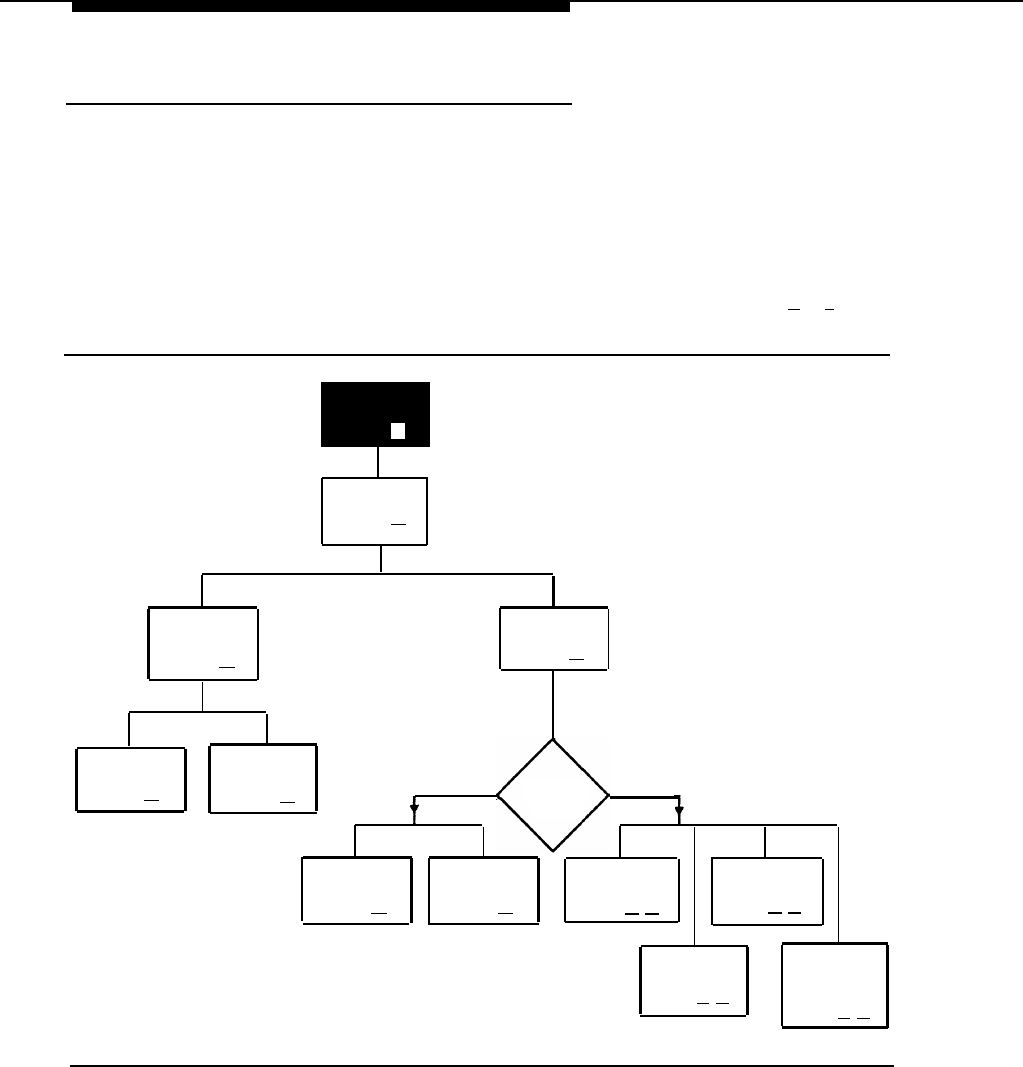
System Management
Language
You can choose the Language Mode, either Monolingual or Bilingual, and the
Language(s) used by that mode (see Figure 5-1). Monolingual Mode supports a
single System Language that callers hear when they call in to the voice
messaging system. Bilingual Mode supports two languages, a Primary
Language and a Secondary Language. Callers who call in to a voice messaging
system set for Bilingual Mode, hear the Automated Attendant Service menu
prompt, announcements, and mailbox greetings in the Primary Language, but
have the option of switching to the Secondary Language by pressing [
★ ] [ 1 ].
Programming
Main Menu
(Press
9 )
Language
(Press [ 1 ])
Language
Mode
(Press [ 1 ])
System
Language
(Press [ 2 ])
Monolingual
Mode
(Press [ 1 ])
Bilingual
Mode
(Press [ 2 ])
No
Bilingual
Mode?
Yes
Play System
Language
(Press [ 2 ])
Modify System
Language
(Press [ 6 ])
Play Primary
Language
(Press[ 1 ][ 2 ])
Modify Primary
Language
(Press[ 1 ][ 6 ])
Play Secondary
Language
(Press[ 2 ][ 2 ])
Modify
Secondary
Language
(Press[ 2 ][ 6 ])
Figure 5-1. Language Menu
5-8


















