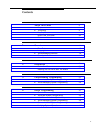About This Guide
How to Use This Guide
lf you are the technician, refer to the appropriate chapters to help you:
■
■
■
■
Install the voice messaging system hardware. Chapter 2 provides
instructions for installing and upgrading the voice messaging system
module in the communication system’s control unit. It also provides
instructions for installing the Mailbox Expansion Card.
Refresh your memory about programming. Chapter 3 offers general
programming information for both the communications system and the
voice messaging system.
Perform initial programming. Chapter 4 provides step-by-step
programming instructions for integrating the voice messaging system
with the communications system. It also provides test procedures that
you should use after installation to ensure that the system is working
properly.
Solve problems. Chapter 6 provides information to help you identify
and correct problems you may have with the voice messaging system.
If you are the System Manager, refer to the appropriate chapters to help you:
■
■
■
■
Learn about the voice messaging system. Chapter 1 describes the
voice messaging system’s features and services.
Learn about programming. Chapter 3 offers general programming
information for both the communications system and the voice
messaging system.
Manage the voice messaging system. Chapter 5 provides instructions
for changing system settings to accommodate the changing needs of the
business. It also offers guidelines for setting up and using the
receptionist’s extension.
Solve problems. Chapter 6 provides information to help you identify
and correct problems you may have with the voice messaging system.
After you are experienced with the system, use the Table of Contents or Index
to locate the information you need.
This guide contains some information about communications system features as
well as voice messaging system features. For detailed information about a
specific communications system feature, refer to the Programming and Use
guide for the communications system.
xiii