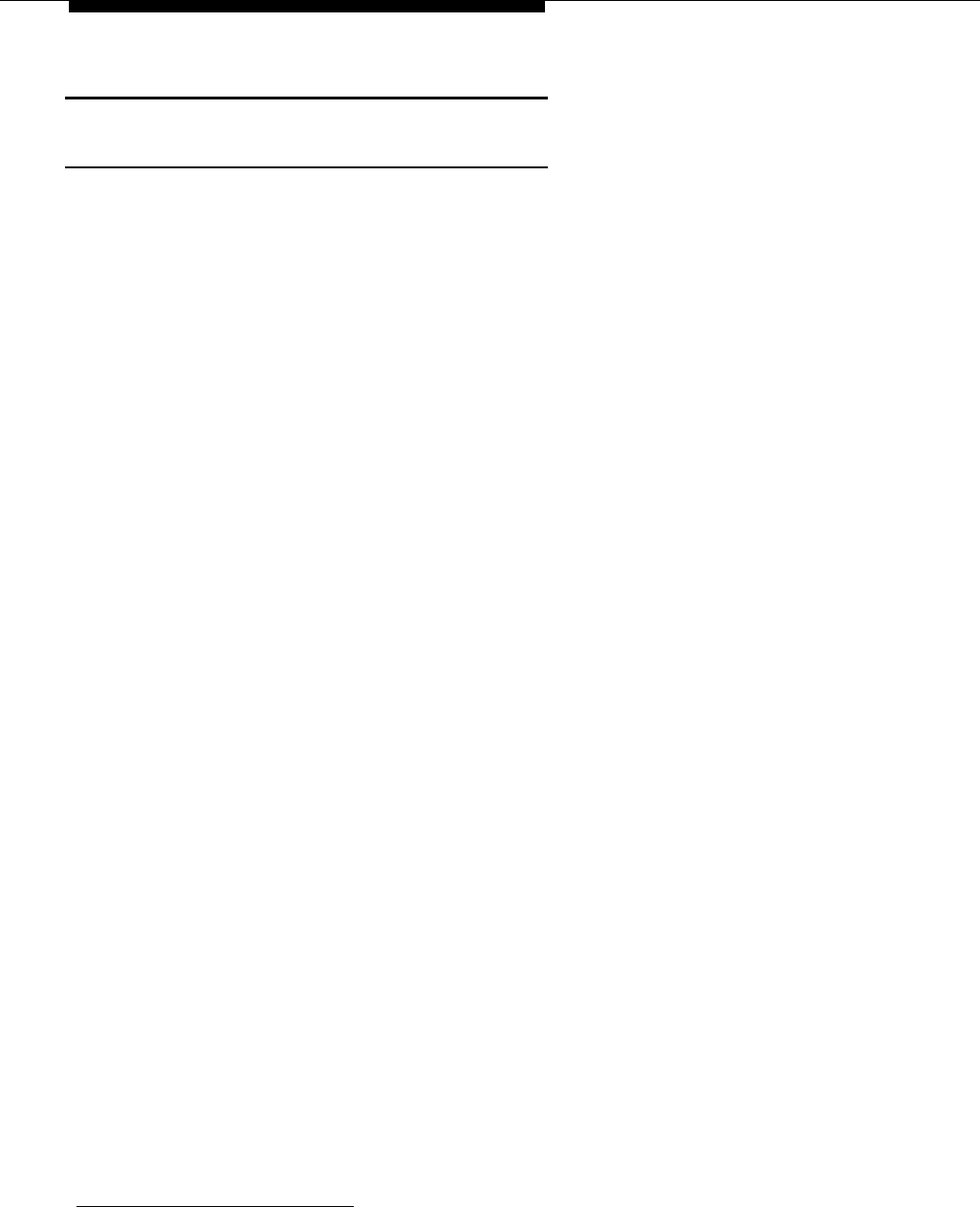
Troubleshooting
Automated Attendant Service
Outside Callers Hear Ringing, but System Does
Not Answer
Possible Cause 1: This is normal when the PARTNER MAIL VS extensions are
busy.
What to do: There are a number of ways to reduce the amount of time a
PARTNER MAIL VS extension is busy. For example, you can recommend that
users access the Tutor Service feature during non-peak calling hours, you can
reduce the number of options in the Automated Attendant Service menu, or you
can reduce the length of the Automated Attendant Service menu prompt.
Possible Cause 2: The PARTNER MAIL VS module may not be installed
correctly.
What to do: Check the PARTNER MAIL VS module to make sure it is securely
mounted in the control unit. Also check the module’s LEDs: the Power LED
should be steady green and the Status LED should not be lit.
If the Power and Status LEDs are lit, perform the System Save Reset All
procedure by entering 989-RESET (989-73738) after you log in as the System
Manager.
If the Power LED is not lit, power down the control unit, reseat the PARTNER
MAIL VS module, and power up the control unit.
■
■
If the module is working properly after one minute, the problem is solved.
If the module still does not work properly, go to Possible Cause 3.
Possible Cause 3: The PARTNER MAIL VS may not be programmed correctly.
What to do: Refer to Figure 2-1 in Chapter 2 to determine the extension
numbers that are associated with the PARTNER MAIL VS module. Then use
Hunt Group Extensions (#505) to verify that the VMS extensions are assigned to
Hunt Group 7.
■
■
If Hunt Group 7 does not have the correct VMS extensions, assign the
correct extension numbers.
If Hunt Group 7 has the correct VMS extensions, call for help*.
*
In the continental U.S., help is available at 1 800 628-2888. Outside the continental U.S., call
your Lucent Technologies Representative or local Authorized Dealer.
6-2


















