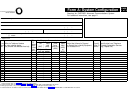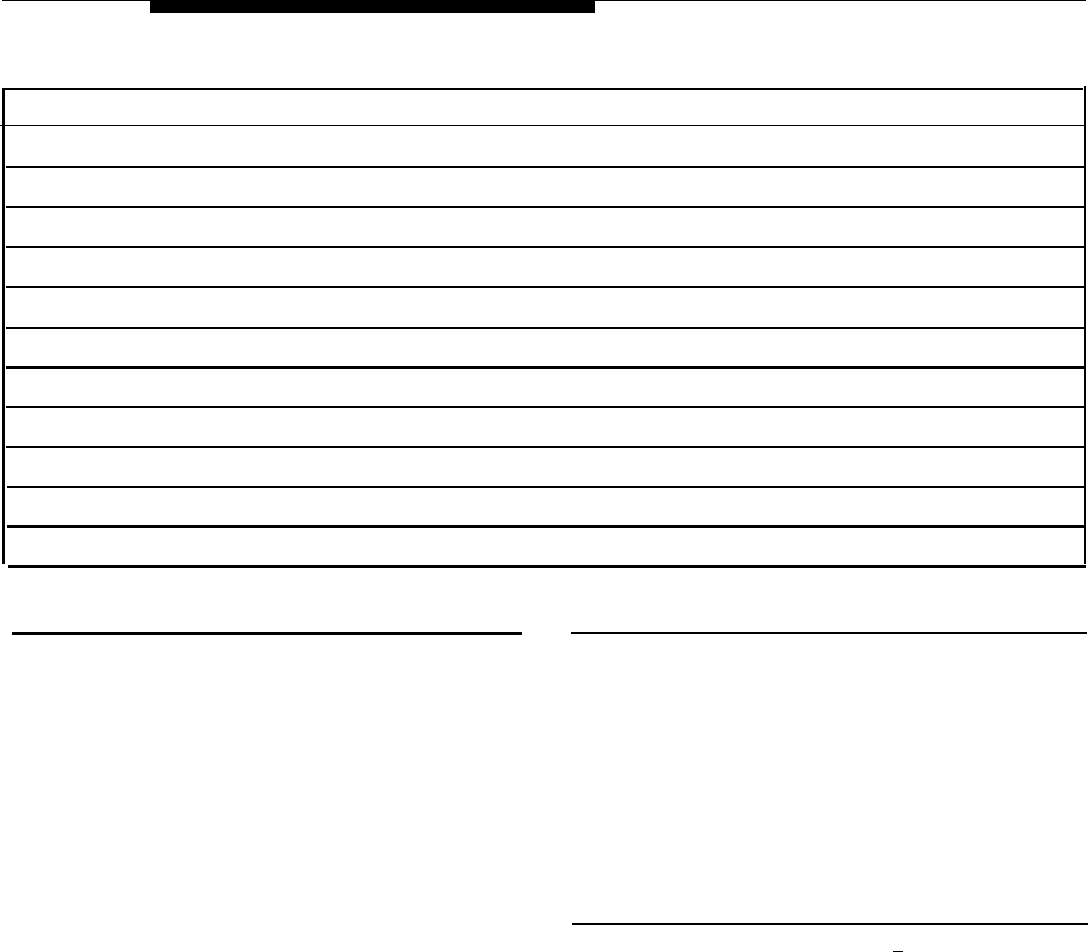
Form 4: Day Menu Prompt—
System Language or Primary Language
Required if VMS Hunt Schedule is set to Day Only or Always
General Information
■
■
■
■
The Day Menu Prompt plays to callers when the VMS Hunt
Schedule is set to Day Only or Always and Night Service is off.
The Day Menu Prompt and the Night Menu Prompt use the
same
Menu Definition.
The Day Menu Prompt should contain a welcome and a list of
menu options.
The welcome should introduce the company. For example,
“Thank you for calling the Any Travel Agency.”
If the system is set for Bilingual Mode, let callers know they can
switch the language they hear while on the call. For example,
“Para español, marque * 1.”
The menu options should contain instructions that correspond
■
■
■
to the Menu Definition set up on Form 3.
–
If callers can dial extension numbers (Direct Extension
Transfer), the prompt should instruct callers to dial the
extension number. For example, “If you know the extension
of the person you want to reach, dial it now.”
–
If callers can dial a single digit to transfer to an extension or
group (Selector Code Transfer), the prompt should provide
instructions such as “To speak to someone in sales, press 6.”
–
If callers can can choose an Announcement, include that
information. For example, “For directions to our office, press 4.”
It is recommended that you keep the number of menu options to 5
or less to avoid confusing the caller.
Completing this Form
Write the message that you want callers to hear when they call
during normal business hours, including the instructions to the
caller for selecting menu options.
Suggested options include:
“Remain on the line for assistance.”
“Dial 0 for assistance.”
“To hear this menu again, dial * 4.”
Recording the Day Menu Prompt
■
To record the Day Menu Prompt, dial [ 3 ] from the Programming
Main Menu.