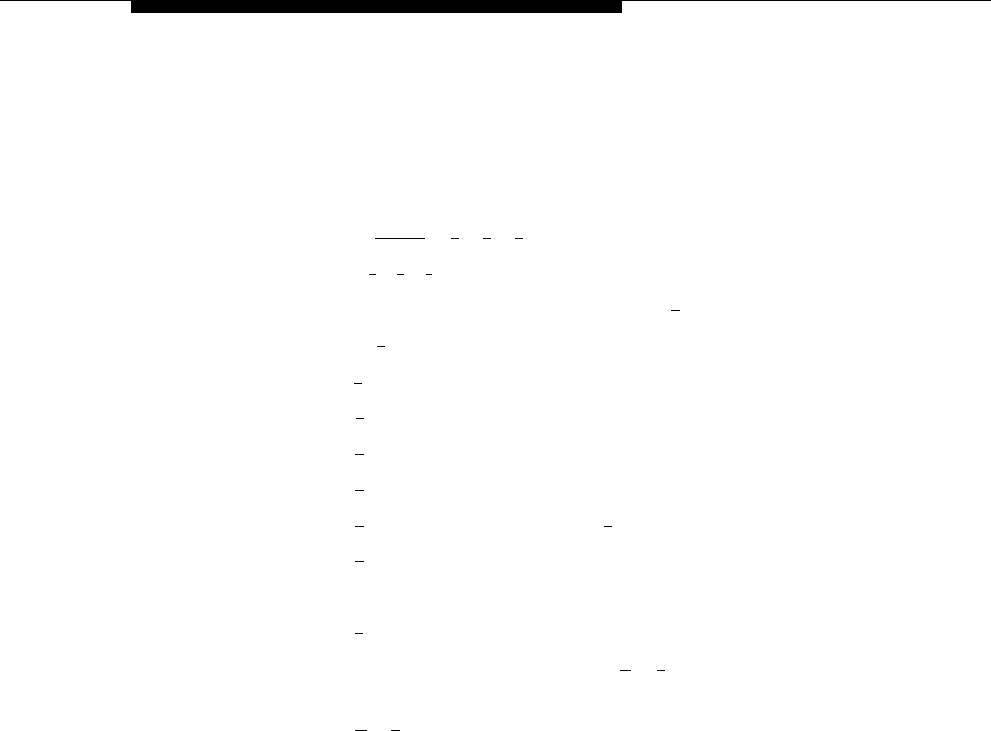
1.
2.
3.
4.
5.
6.
7.
8.
9.
10.
11.
12.
Initial Programming
Bilingual Mode
To change the Language Mode and the Primary and Secondary Languages as
specified on Form 1:
If necessary, access the Programming Main Menu. If you are already at
the Programming Main Menu, skip to Step 2.
a.
Press [
Intercom
] [
7
] [
7
] [
7
] or the programmed VMMsgs button.
b.
Press [
9
] [
9
] [
#
].
c.
Enter the Mailbox Password and press [
# ].
d. Press [
9
].
Press [
1
] for Language.
Press [
1
] for Language Mode.
Press [
2
] for Bilingual Mode.
Press [
2
] for System Language.
Press [
1
] for Primary Language or [
2
] for Secondary Language.
Press [
6
] to modify the language.
Enter the number corresponding to the language specified on Form 1.
Press [
9
] to confirm your selection.
To modify the other language, press [
★
] [
#
] and repeat Steps 6 through 9.
Otherwise, skip this step.
Press [
★
] [
7
] to return to the Programming Main Menu.
Continue with the next section, “Automated Attendant Service.”
4-7


















