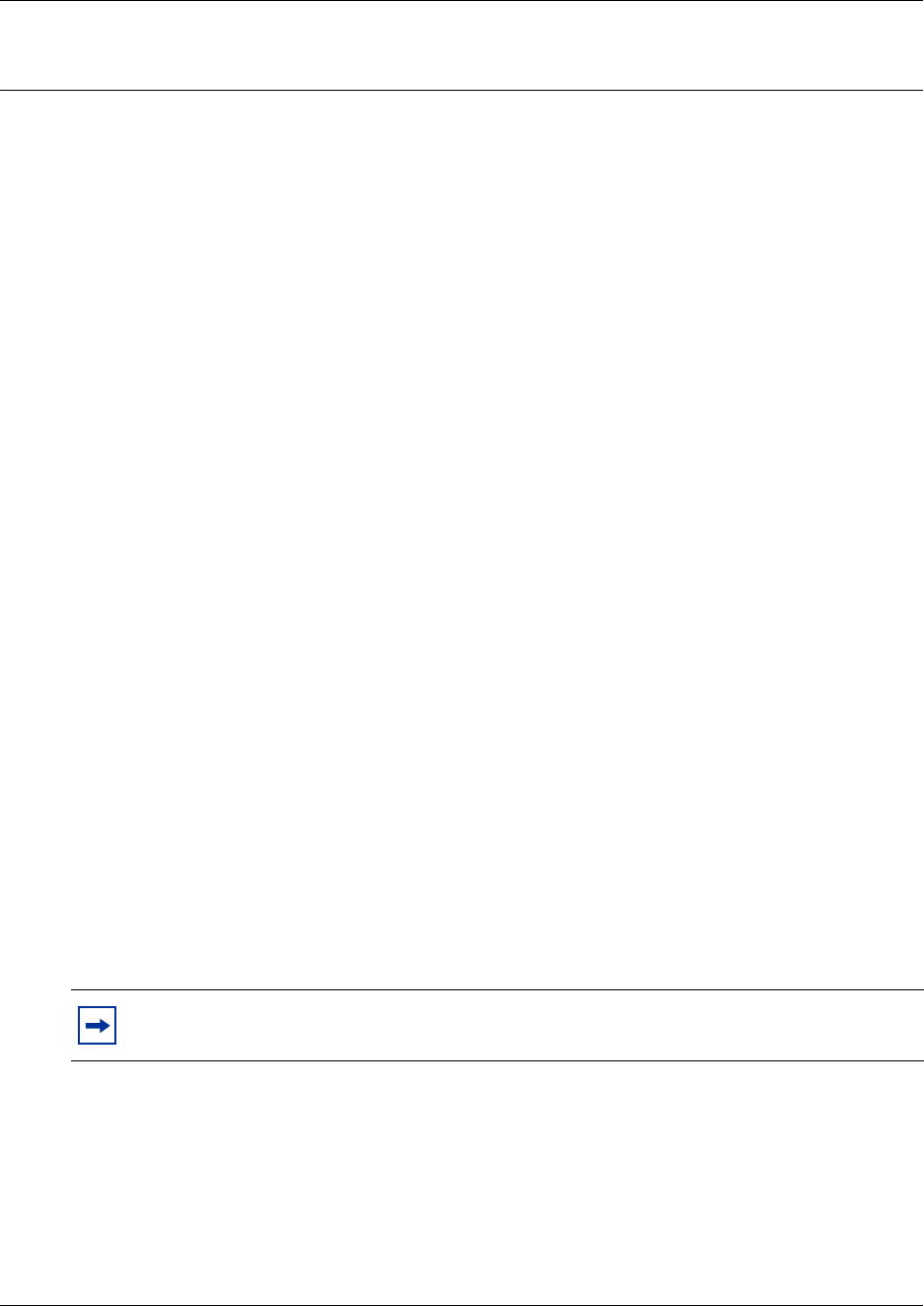
99
Installation and Maintenance Guide
Chapter 5
Installing the BCM1000
This chapter describes how to install the BCM1000.
Preparation checklist
Before you install the base unit, complete the following actions.
• Determine the location for the BCM1000, telephones, and other equipment based on spacing
and electrical requirements. For more information about spacing and electrical requirements,
refer to the “Environment checklist” on page 99 and the “Electrical requirements” on page
100.
• Order the required trunks from the central office.
• Ensure that you have all the equipment and supplies you require to install the system. Refer to
“System equipment and supplies” on page 101.
• If you want to install the media bay modules into the BCM1000 before you install it, ensure
that the DIP switches are set correctly. Refer to Chapter 4, “Selecting the media bay modules
for your system,” on page 91 and Chapter 8, “Installing media bay modules,” on page 131.
Environment checklist
The installation area must be:
• minimum of 4 m (13 ft) from equipment such as photocopiers, electrical motors and other
equipment that produces electromagnetic, radio frequency and electrostatic interference
• within 1.5 m (5 ft.) of a three-wire grounded electrical outlet
• clean, free of traffic and excess dust, dry and well ventilated
• within the temperature ranges of 0°C and 40°C (32°F and 95°F)
• between 20% and 80% non-condensing relative humidity
• enough space and strength to support the BCM1000
• minimum of 46 cm (18 in.) from the floor
Note: The installation area must be of sufficient height from the floor to prevent water
damage.


















