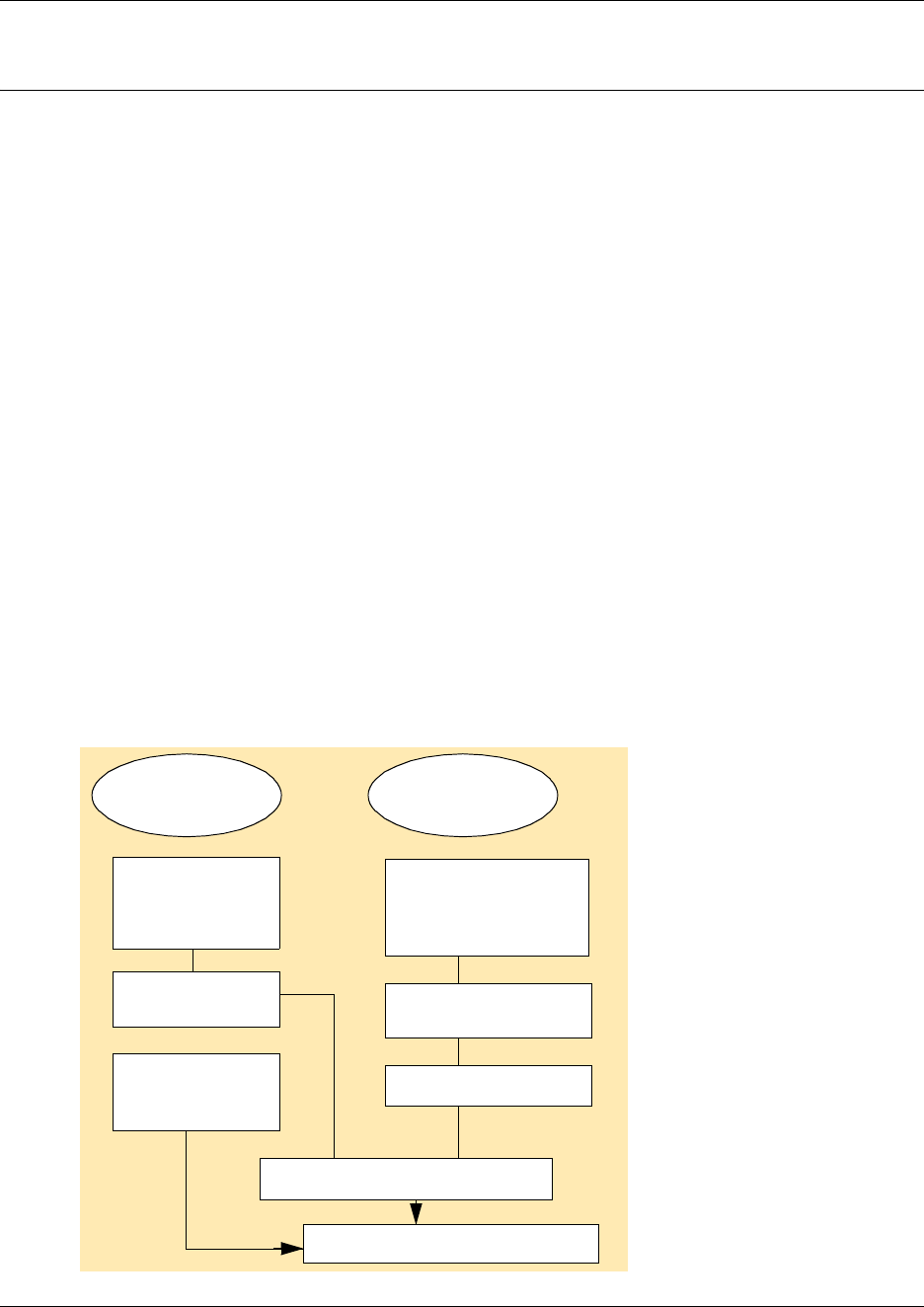
171
Installation and Maintenance Guide
Chapter 12
Installing the Companion system
This chapter describes the process for installing a Companion wireless system.
This chapter assumes the following has been done:
• A site survey has been completed and you have determined the exact locations of the base
stations around your site.
• You have determined how many handsets you want.
To determine this, you need to know whether your system has a DS30 channel 2/6 or 3/5 split.
Refer to “Understanding DS30 channel numbers” on page 94. The Companion requires a
DSM module for every 32 handsets. You can install a maximum of two DSMs for Companion
sets, per system, providing your system is configured with a DS30 channel 2/6 split. You can
assign a maximum of 32 Companion handsets per DSM because the Companion system can
use both B channels. Refer to “The Companion cordless system” on page 171.
The Companion cordless system
Your Companion portable telephone allows you to leave your desk without missing telephone
calls. The telephones can access most Business Communications Manager business features such
as call forward, call transfer, voice conference, and voice messaging using feature codes.
Figure 58 provides an overview of the process for installing a Companion wireless system.
Figure 58 Process map: Installing a Companion system
DSM module
installed and
configured
Install remote power
interconnect (RPI)
Install external
antennas and
lightning protection,
if required
Install base stations
Restore system
to operation
Register Companion sets*
Business
Communications
Manager
Companion
equipment
Connect base stations to DSM
Configure DN
records for the
handsets
*In the United States, you must enter
a UTAM keycode before you register
the handsets.


















