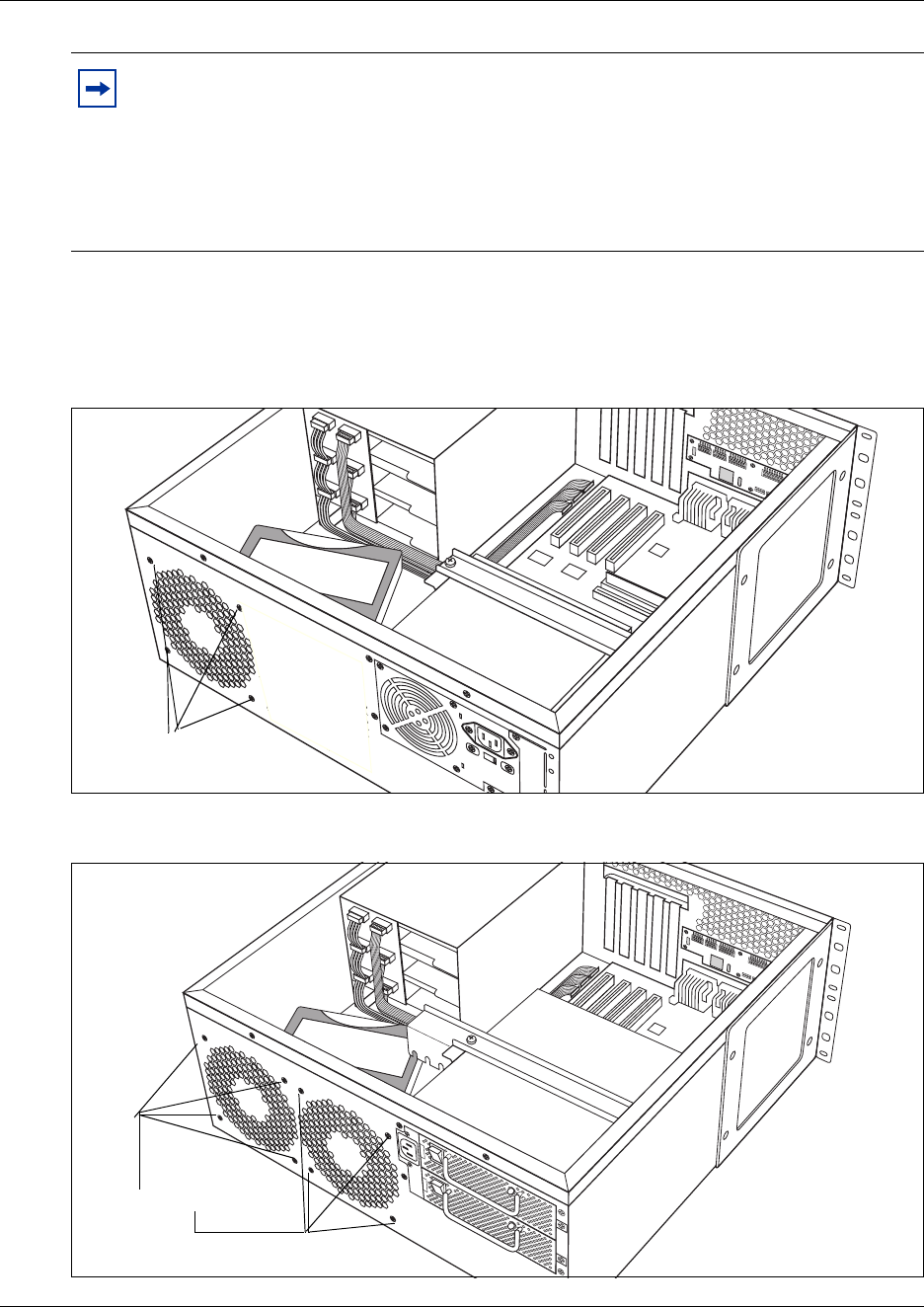
244 Chapter 18 Adding or replacing a cooling fan
P0993298 02
5 Remove the snap rivets that hold the fan to the BCM1000. Refer to Figure 113 and Figure 114.
6 Lift the old fan out of the BCM1000.
Figure 113 Removing the fan (BCM1000 version 2.5 single-fan model)
Figure 114 Screw attachments beside fan holes (BCM1000 version 2.5 redundant model)
Note: Redundant fans
If the fans are piggy-backed, the back fan connects directly to a power supply connector
through a patch connector.
If the fans are side by side, then both fans are connected on the SSM board. Fan wires run
under the power supply and are connected to J7 or J6 on the SSM board, as shown in
Figure 112.
Fan attachments
Fan attachments


















