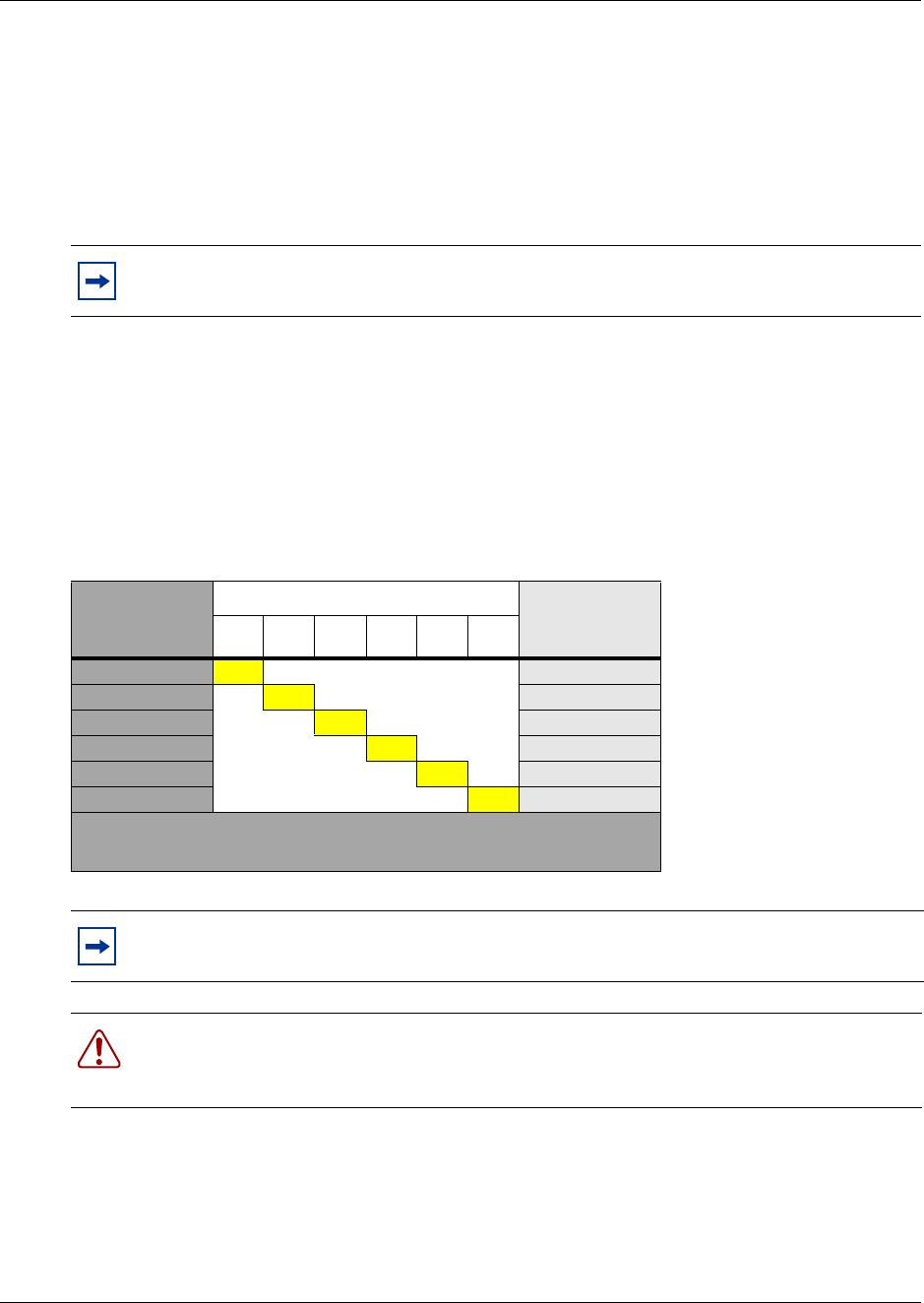
130 Chapter 7 Setting media bay module DIP switches
P0993298 02
FEM switch settings
The DIP switches on the underside of the FEM module are used to turn the six ports on the front of
the module on or off. You need to turn a port on for each Norstar expansion module you want to
connect to the BCM1000. Each port also occupies one full DS30 channel. Therefore, if you have a
fully-configured, six-module Norstar system to convert, you need to turn on all six ports on the
FEM, and, therefore, no other module can be installed in the BCM1000.
To turn on a fiber port, set the DIP switch for the corresponding DS30 channel, as shown in Table
25.
For example, if you want to use fiber port 2, turn on DIP switch 2 (DS30 channel 3). After the
module is installed, an LED lights beside each active fiber port.
Table 25 shows the switch for each fiber port.
Note: The FEM module only supports connections to the Norstar trunk and station
expansion modules.
Table 25 FEM switch settings
Choose a port
to turn on
Set this switch to turn on the port
This DS30
channel gets
assigned
123456
1 ON 2
2 ON 3
3 ON 4
4 ON 5
5 ON 6
6 ON 7***
***If your system is configured with a 3/5 DS30 channel split, DS30
channel 7 is not available.
Note: If you turn on all six switches, you are using all the DS30 channels. In this case, the
BCM1000 can support only the FEM module. All other media bays must be empty.
Warning: Do not attempt to turn on ports requiring a DS30 channel that is already in
service to another media bay module located on the same BCM1000. Doing this results in
unpredictable behavior with both modules.


















