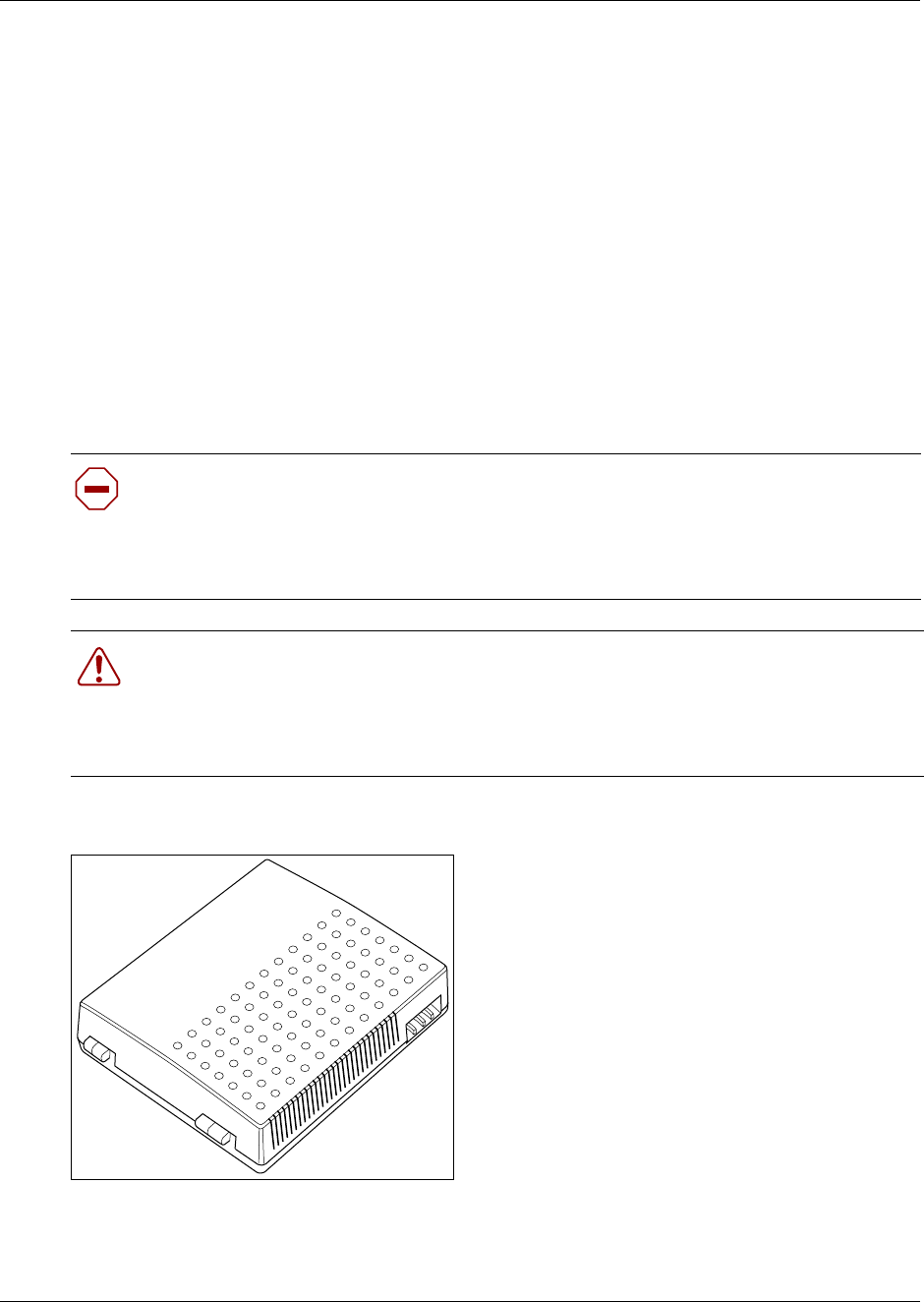
Chapter 12 Installing the Companion system 173
Installation and Maintenance Guide
Installing the Companion hardware
The Companion hardware must be in place and configured before you can use the handsets to
connect to the Business Communications Manager. This section describes the installation of the
various pieces of hardware.
The base station has the option of using internal or external antennas. For most installations, the
internal antenna will be used. If you need to install external antennas, refer to “Installing external
antennas and lightning surge protection” on page 187.
Installing a RPI for the base stations
The remote power interconnect unit (RPI) provides remote power for base station support.
Figure 59 shows a diagram of the RPI.
Figure 59 RPI unit
Caution: The RPI unit must have the DC backup power supplied by a UL listed universal
power supply (UPS).
The UPS must have an output voltage rating of 44 to 52 V DC, with a maximum fault
current limit of 6 A to protect the RPI output wiring. If these requirements are not met, it is
necessary to use class 1 wiring.
Warning: You must install the RPI units inside a building.
The AC outlet powering the RPI must be installed near the equipment and must be easily
accessible.
The length of the RPI cord, from the outside surface of the unit to the plug, must be a
minimum of 1.3 m (4.5 ft) and a maximum of 4.6 m (15 ft).


















