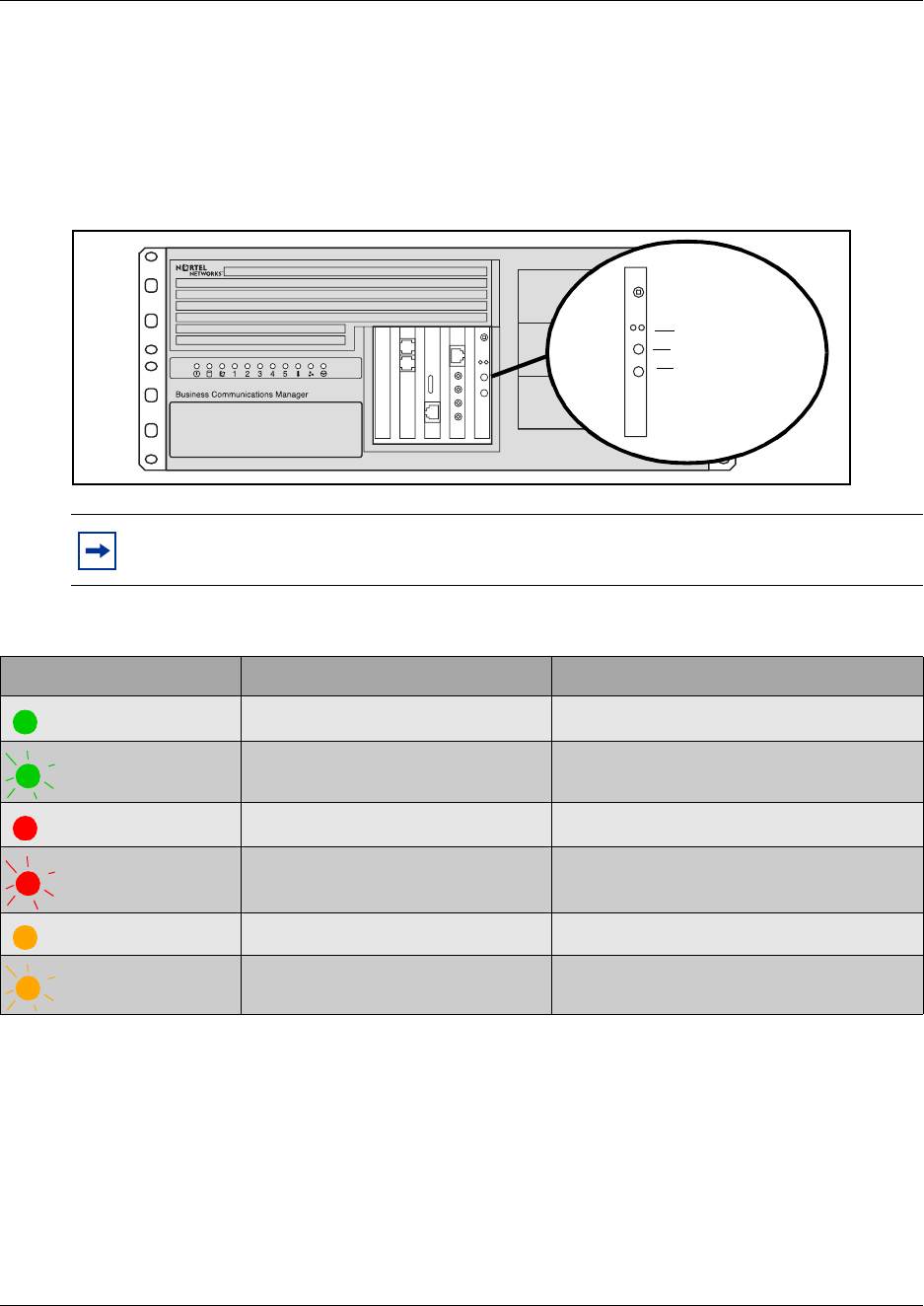
238 Chapter 17 Replacing the hard disk
P0993298 02
RAID board LEDs
The front end of the board fits into the card slot that is closest to the media bay modules on the
BCM1000. The front panel of the board contains a number of LEDs that indicate the status of the
RAID board and the current connection with the hard drives. Refer to Figure 108 and Table 45.
Figure 108 RAID board LEDs
Note: The BCM1000 does not use the Slave channel on the RAID board, therefore, the
Slave Status LED will always remain solid red.
Table 45 RAID board LED states
LED state Primary and Mirror LEDs Status LEDs
Solid Green Drive installed on the current channel. Drives are in mirror mode, data is identical.
Flashing Green N/A Drives may not be identical.
Solid Red Drive not installed. Drives are not in mirror mode.
Flashing Red The channel is marked as bad. Copy/Compare in progress.
Solid Orange Channel activity (read/write). Copy/Compare in progress (under windows).
Flashing Orange Scanning the channel for drives. N/A
Status
Mirrored hard disk
Primary hard disk


















