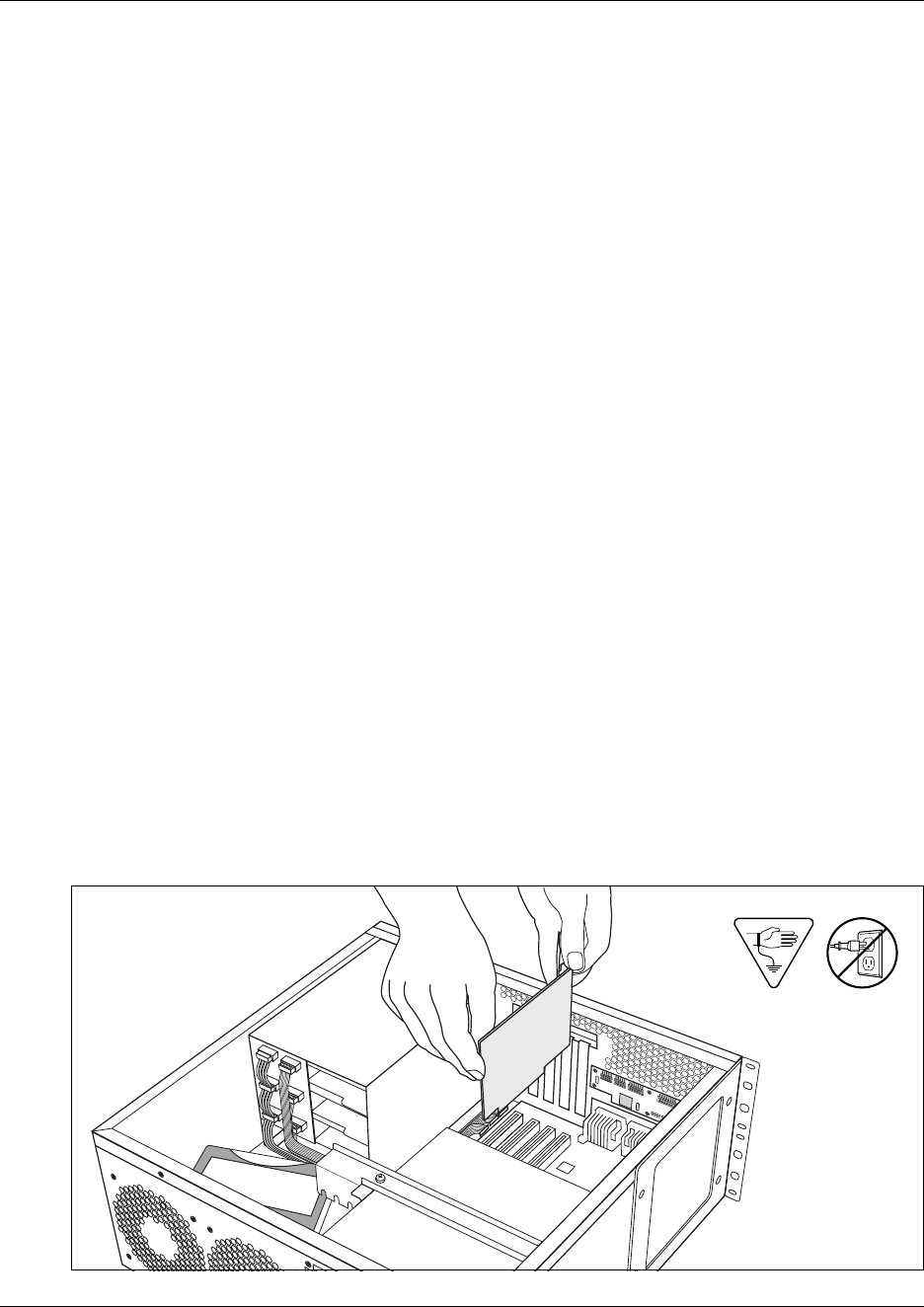
Chapter 20 Replacing data cards and processing hardware 263
Installation and Maintenance Guide
Follow these steps to remove the LAN, WAN or modem cards:
1 If you still have access to the Unified Manager, shut down the system using the Shutdown
command. For details refer to “Shutting down the system software” on page 218. Otherwise,
skip to step 2.
2 Set up the BCM1000 for maintenance, as described in “Shutting down the system hardware”
on page 219.
3 Attach one end of the grounding strap to your wrist and the other end to a grounded metal
surface.
4 Remove the front cover.
5 Remove the screw that secures the header of the card to the BCM1000 housing.
6 Use both hands to carefully hold the card along the top and lift the card straight up and out of
the unit.
Installing the card
Follow these steps to replace the LAN, WAN, or modem cards:
1 Insert the new card in the same PCI slot from which you removed the damaged card. Refer to
Figure 133.
2 Fit the bottom tab of the board header into the opening below the card slot as you push the card
down until it sits firmly in the connector on the motherboard.
3 Fasten the board to the housing with the header screw.
4 Replace the front cover.
5 Replace the top cover.
6 Restore the BCM1000 to operation. For details, refer to “Restarting the system” on page 220.
Figure 133 Install the LAN card


















