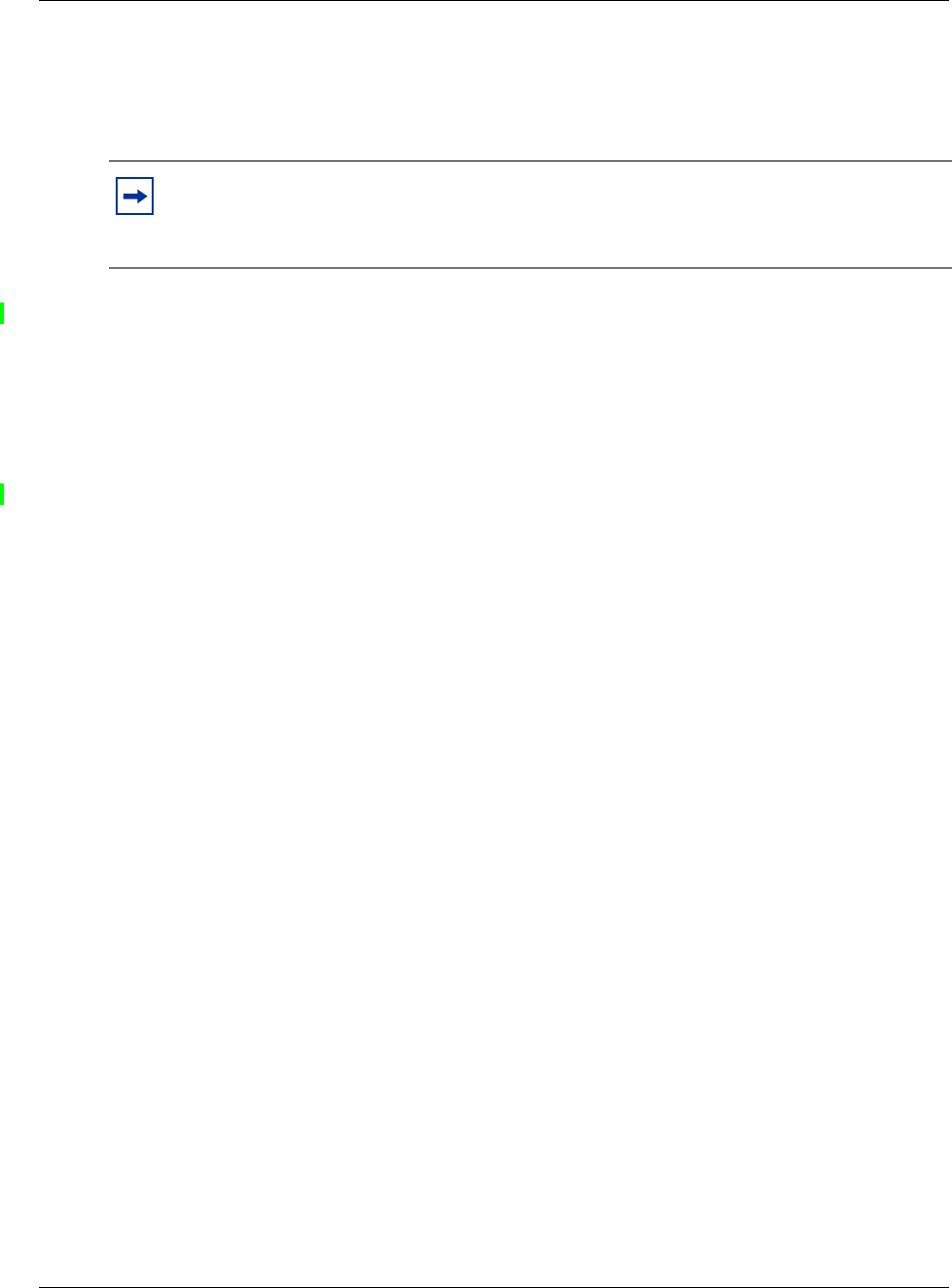
Chapter 1 Introducing the Business Communications Manager 53
Installation and Maintenance Guide
Power supply — The BCM1000 can have a single (standard) power supply module or a redundant
power supply module. Single power supply Business Communications Manager equipment can
also be upgraded to redundant Business Communications Manager system by installing a
redundant power supply in place of the standard power supply.
Cooling fan — The BCM1000 can have a single cooling fan or a redundant set of fans. Units with
redundant power supplies always have two cooling fans.
• BCM1000 systems upgraded from 2.0 hardware to redundant power supply systems use a
piggy-back fan configuration.
• The BCM1000 2.5 hardware has side-by-side fan ports.
Hard disk — The BCM1000 can have either a single hard disk or a mirrored disk configuration
(RAID 1). Units delivered with the mirrored disk configuration can also have redundant power
supply and fan assemblies installed, although redundant power supplies and fans are not a
requirement for running disk mirroring.
The Business Communications Manager supports the RAID 1 disk mirroring protocol. This
protocol creates an exact data duplicate of the system hard disk on a second, co-located hard disk
within the BCM1000. If one of the hard disks becomes inoperable, the system continues with
normal operation on the remaining disk. You can then schedule disk replacement during normal
maintenance periods. This process does not replace your BRU backup disks, which should still be
run on a regular schedule and should be kept offsite. The data backup and recovery process (BRU)
are discussed in the Business Communications Manager Programming Operations Guide.
Note: Power supplies for the BCM1000 are auto-switching power supplies.
The power supply on an original 2.0 system has a voltage switch that must be set to the
correct voltage.


















