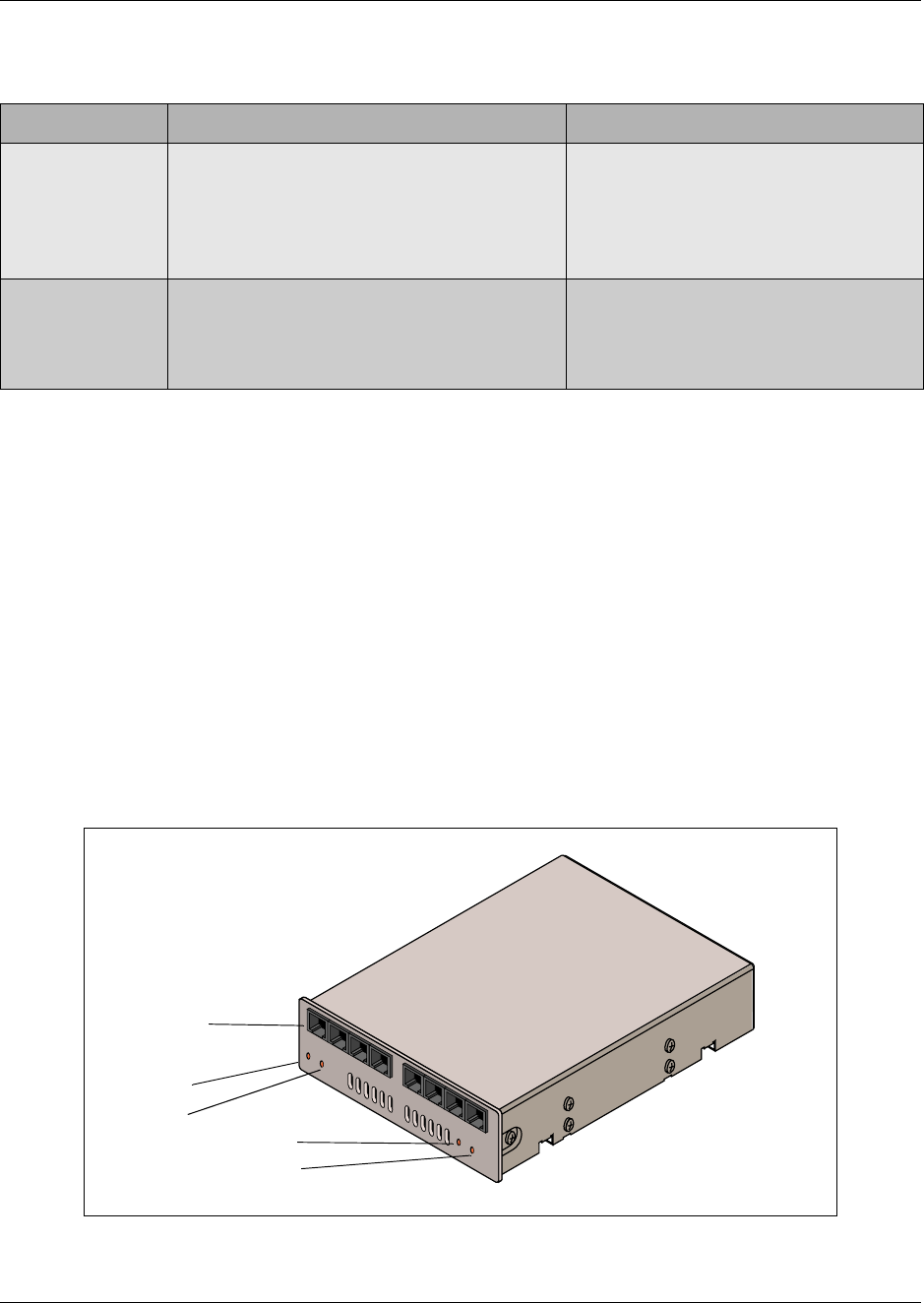
Chapter 2 Telephony hardware 81
Installation and Maintenance Guide
DECT media bay module
(region-specific application)
Like the 4X16 module, the DECT module is both a trunk and station module. The DECT media
bay module has eight RJ45 jacks that connect to base stations deployed around the coverage area.
It also supports four ISDN lines, which allow a maximum of eight simultaneous call paths. This
module has a wizard that sets up the module programming to match with the Business
Communications Manager programming for the handsets. Refer to the DECT Installation and
Maintenance Guide for specific procedures to install the base stations, to set up the DECT module
firmware, and to subscribe the handsets to the Business Communications Manager.
Figure 24 shows a front view of the module. As well as a Power and Status LED, the DECT
module has LEDs that indicate the Run state and base station power state.
Figure 24 DECT faceplate with eight RJ45 connectors
Table 10 Specialized modules
Module type What it does Special notes
DECT
“DECT media bay
module”
connects a maximum of eight radio base stations
which receives transmissions from registered
cordless handsets (a maximum of 32).
Only available for some profiles. Refer to
“Mobility services by region” on page 279.
The DECT module contains the equivalent
of one BRI module, therefore, it does not
require a separate trunk module on the
system.
FEM
“Fiber Expansion
media bay module”
connects a maximum of six Norstar expansion
modules
The switches on the FEM are used to turn
fiber ports on and off. The FEM does not
work correctly if you set these switches
using the rules used for other media bay
modules.
Each RJ45 jack
can connect to
one base station
Power LED
Status LED
Run LED
Base station power LED
DECT media bay module


















