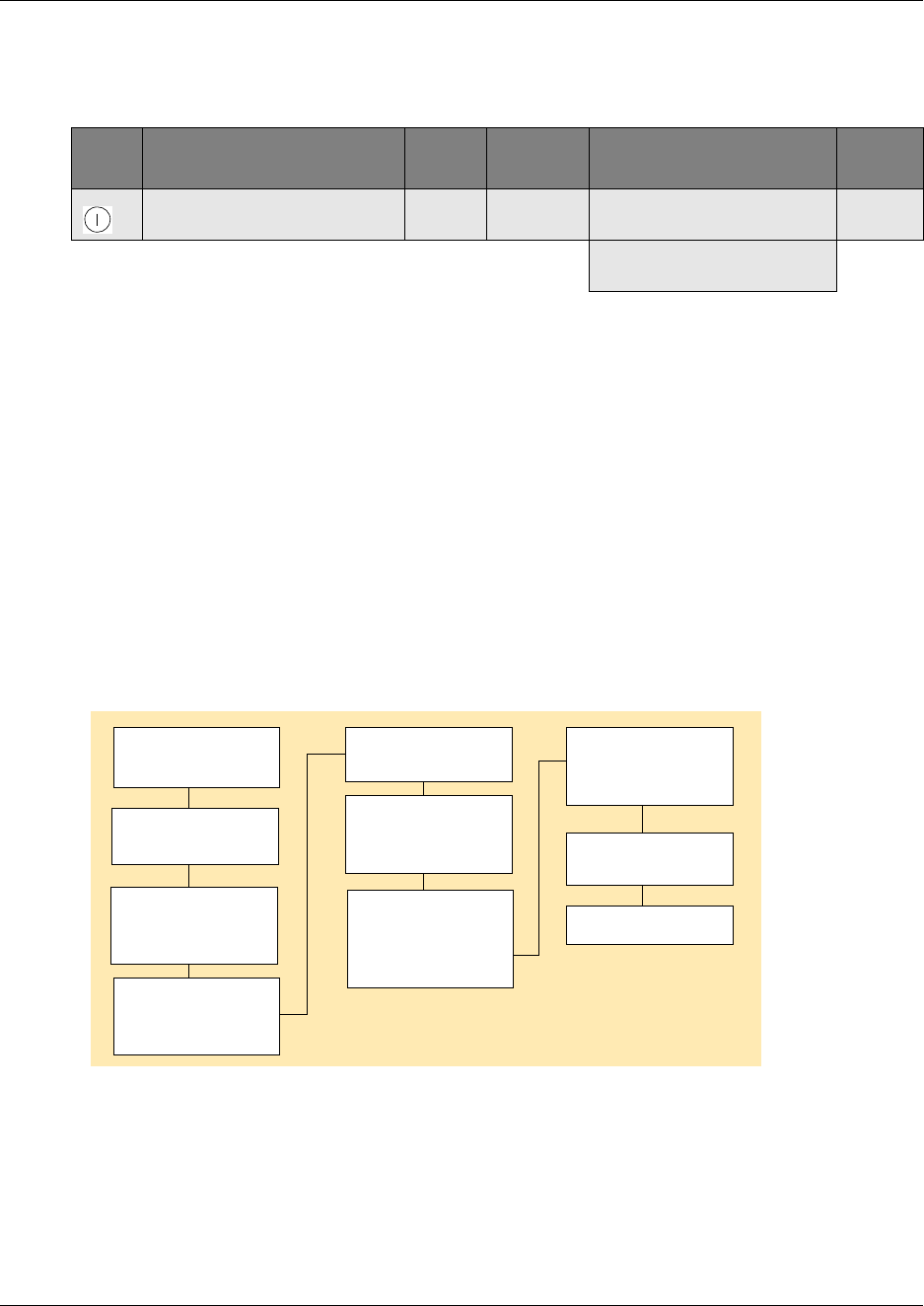
252 Chapter 19 Replacing a power supply
P0993298 02
8 Monitor the power LED. Refer to Table 48.
The Business Communications Manager system starts up when you connect the ac power
cord. This takes several minutes to complete.
Upgrading to a redundant power supply
The redundant power supply allows you to change a failed power supply without turning off the
system. You can add a redundant power supply to a BCM1000 currently equipped with a standard
power supply.
Figure 122 provides an overview of the steps required to upgrade your system from a standard
power supply to a redundant power supply module.
Figure 122 Process Map: Upgrading to a redundant power supply
Table 48 Power supply LED
LED
Label
Description
Green
LED On
Green
LED Flash
Red LED On (Only)
Green
LED Off
Indicates state of system power. OK N/A at least one power supply
requires attention*
N/A
*Older models may not have a
Red LED
Shut the system
down
Install redundant
power supply
housing
Make internal
connections
Ensure power
module switches
are off
Insert both
modules into
power supply
housing
Turn power
module
switches on
Restore unit to
operation
Check power LED
Set up unit for
maintenance
Remove
standard power
supply


















