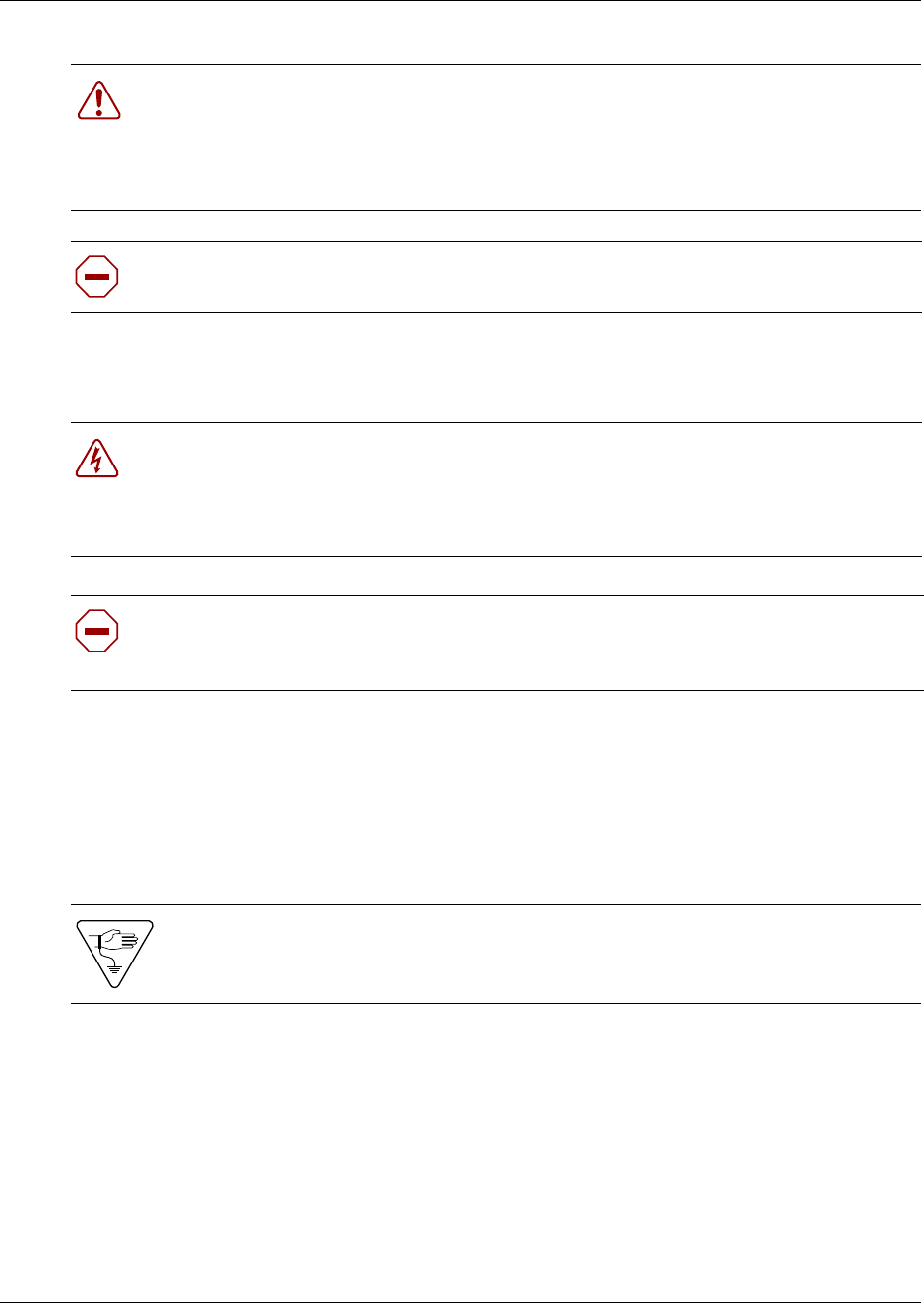
224 Chapter 17 Replacing the hard disk
P0993298 02
Remember to take suitable precautions when working inside the Business Communications
Manager base unit. Maintain a clean and static-safe site.
Removing the hard disk
The hard disk brackets are attached to the hard disk and the floor of the BCM1000. When you
want to replace a hard disk, you remove both the brackets and the disk, or disks, as one unit, so
they are easier to work with.
The following steps describe that process for removing the bracket and hard disk unit.
1 If you still have access to the Unified Manager, shut down the system by following the
instructions in “Shutting down the system software” on page 218. Otherwise, skip to step 2.
2 Set up the BCM1000 for maintenance, as described in “Shutting down the system hardware”
on page 219.
3 Inside the BCM1000, disconnect the hard disk power cables and ribbon cables.
Warning: Maintain a current backup of your system.
When you replace the hard disk in a single disk system, you must restore the Business
Communications Manager system programming from the backup.
Warning: Mirrored disk systems do not replace the need to have current BRU backups
that you store in a secure remote location.
Caution: Use only a Nortel Networks approved upgrade or replacement kits.
Danger: Electrical shock warning
Disconnect the telephone and network cables, and then the power cord before opening the
base unit.
Read and follow all instructions carefully.
Caution: Do not use an electric screwdriver near the hard disk. You can lose the
information stored on the disk.
Shock can damage the hard disk. Do not drop or hit the hard disk drive.
Warning: Ensure that you put all equipment on a static-free surface when you are
working with it. Boards that you need to remove to access parts of the interior must be
put into a static-free bag until you are ready to replace them in the unit.


















