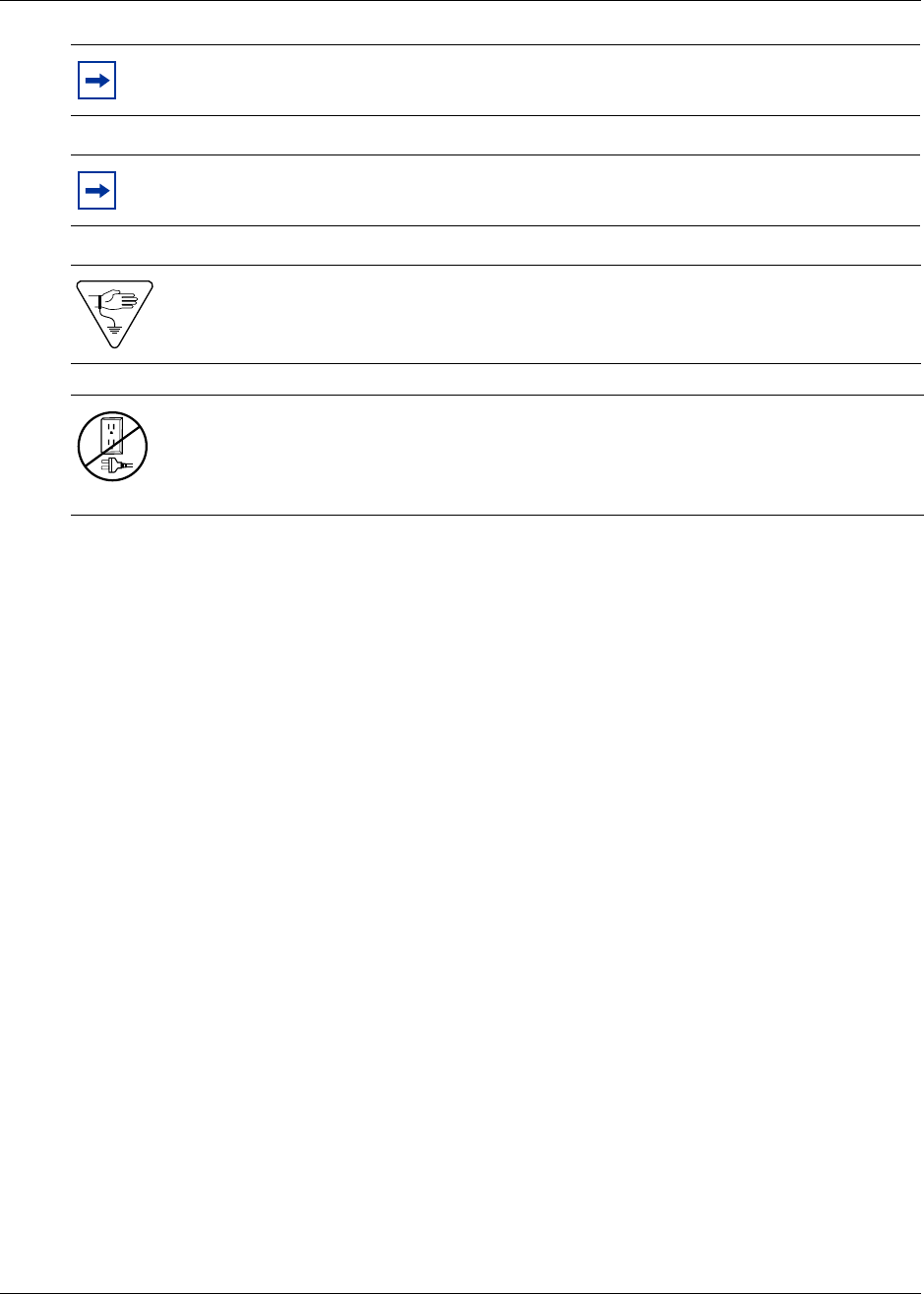
40 Preface
P0993298 02
Text conventions
This guide uses the following text conventions:
Note: Note Symbol
Alerts you to important information.
Tip: Tip Symbol
Alerts you to additional information that can help you perform a task.
Warning: Grounding Symbol.
Alerts you to ground yourself with an antistatic grounding strap before performing the
maintenance procedure.
Warning: Disconnect Symbol
Alerts you to remove the BCM1000 and Business Communications Manager
expansion unit (BCM1000e) power cords from the AC outlet before performing any
maintenance procedure.
bold Courier text
Indicates command names and options and text that you need to enter in
a command-line interface.
Example: Use the
dinfo command.
Example: Enter show ip {alerts|routes}.
italic text Indicates file and directory names, new terms, book titles, Web
addresses, and variables in command syntax descriptions.
bold text Indicates command names, screen titles, options and text for a graphical
user interface (GUI).
angle brackets (< >) Indicates a keyboard key press or simultaneous key presses, i.e.
<ENTER> or <CTRL j>
or when part of a command string, indicates that a variable is to be
entered.
Example: <IP address>, where the information to be entered at that
point is the specific information for the required field, in this case, a
specific IP address.


















