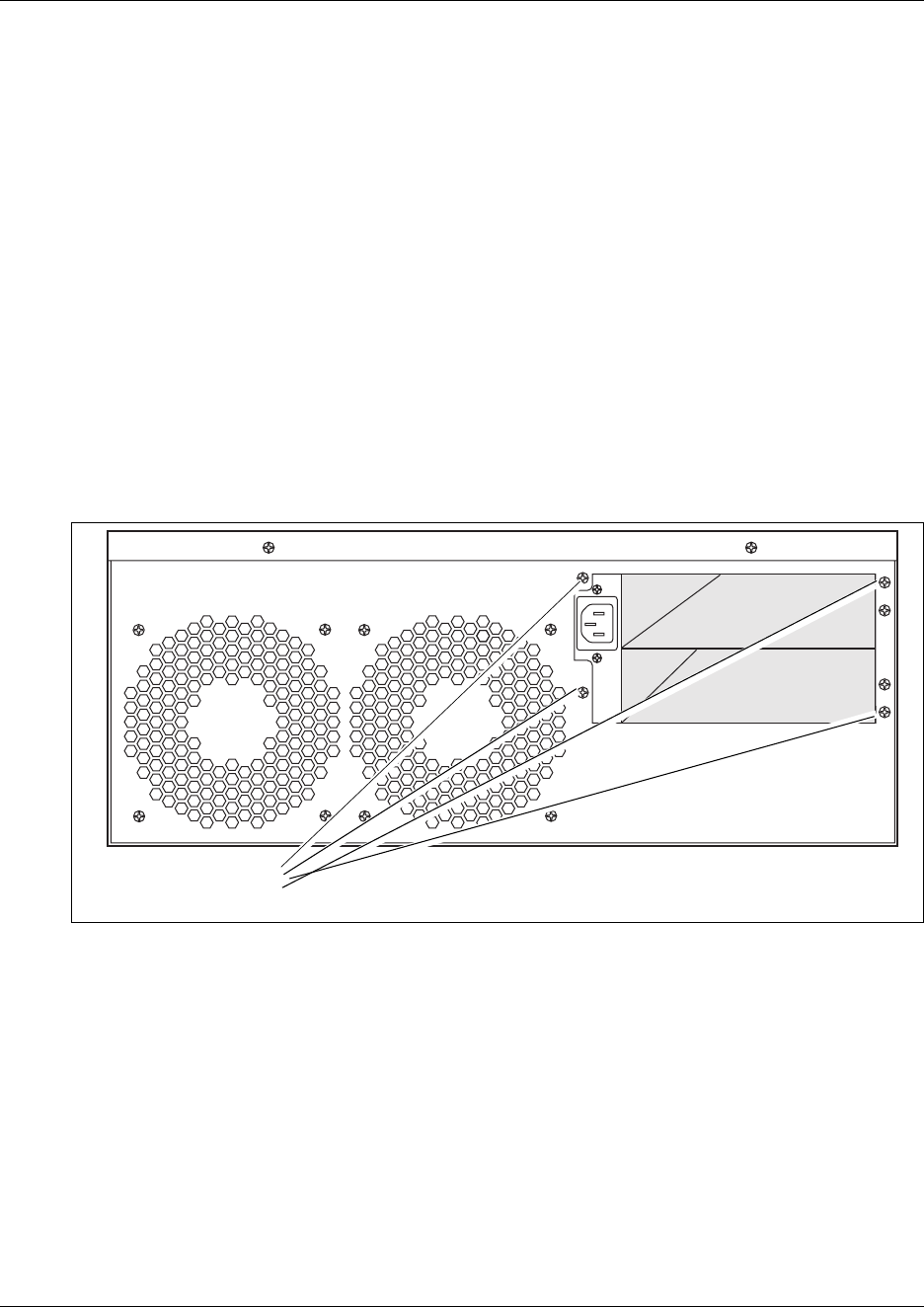
254 Chapter 19 Replacing a power supply
P0993298 02
Installing the redundant power supply
After you have prepared the BCM1000 to accommodate the redundant power supply, follow these
steps to insert the redundant power supply housing.
1 Remove the power supply modules from the redundant power supply housing.
a Check the rocker switch on the left side of the module and ensure that it is in the off
position.
b Grasp the handle and pull the tab beside the rocker switch towards the handle.
c Pull the module out of the housing.
2 Position the redundant power supply housing in the BCM1000.
3 Align the screw holes in the redundant power supply with the screw holes in the base unit.
4 Attach the redundant power supply housing to the base unit using the four screws inserted into
the top and bottom holes. Refer to Figure 124.
Figure 124 Attach the redundant power supply housing
Power supply
housing screws


















